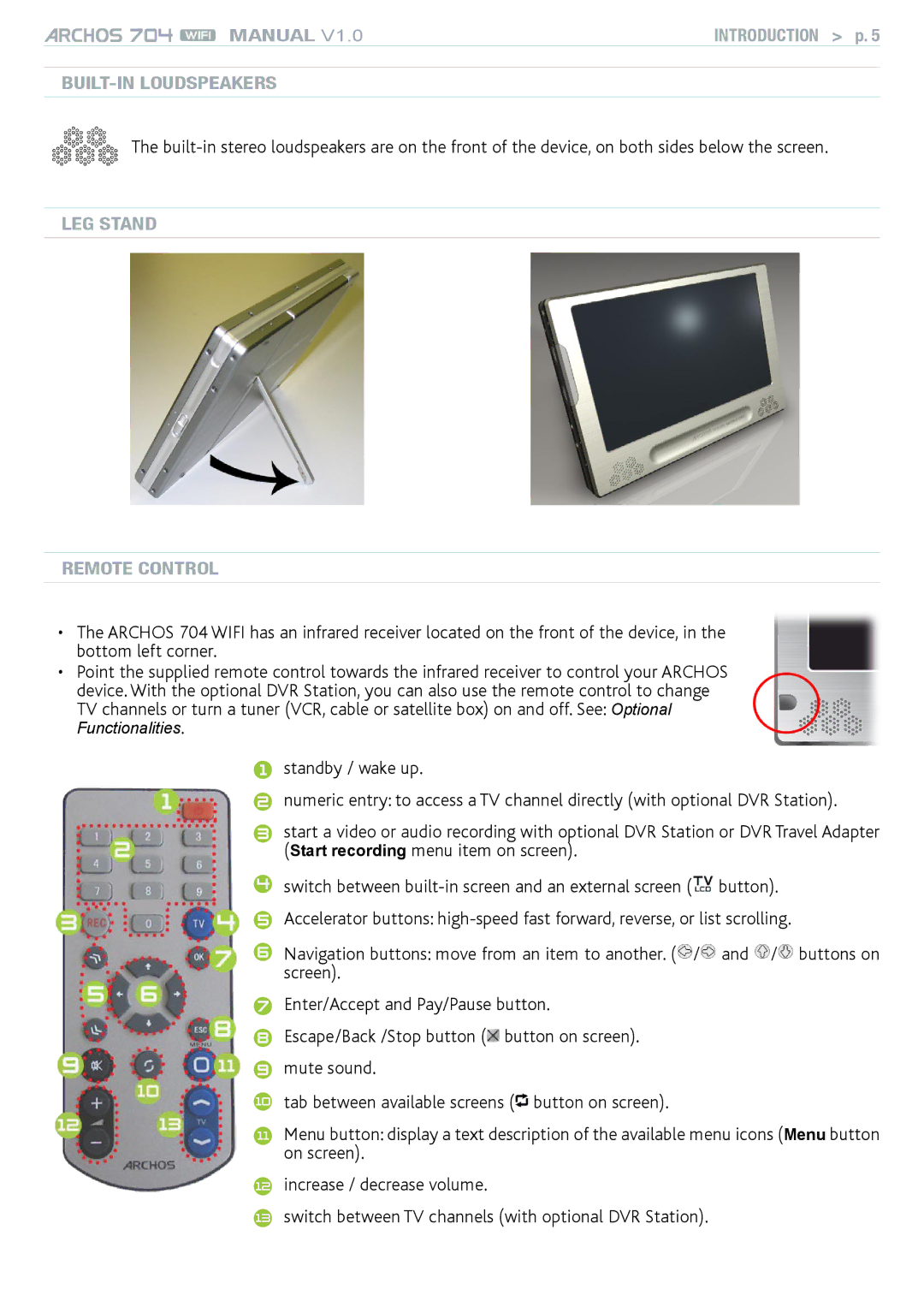MANUAL V1.0 | Introduction > p. |
Built-in Loudspeakers
The
leg stand
remote control
•The ARCHOS 704 WIFI has an infrared receiver located on the front of the device, in the bottom left corner.
•Point the supplied remote control towards the infrared receiver to control your ARCHOS device. With the optional DVR Station, you can also use the remote control to change TV channels or turn a tuner (VCR, cable or satellite box) on and off. See: Optional
Functionalities.
1standby / wake up.
2numeric entry: to access a TV channel directly (with optional DVR Station).
3start a video or audio recording with optional DVR Station or DVR Travel Adapter (Start recording menu item on screen).
4switch between ![]() button).
button).
5Accelerator buttons:
6Navigation buttons: move from an item to another. (![]() /
/![]() and
and ![]() /
/![]() buttons on screen).
buttons on screen).
7Enter/Accept and Pay/Pause button.
8Escape/Back /Stop button (![]() button on screen).
button on screen).
9mute sound.
10tab between available screens (![]() button on screen).
button on screen).
11Menu button: display a text description of the available menu icons (Menu button on screen).
12increase / decrease volume.
13switch between TV channels (with optional DVR Station).