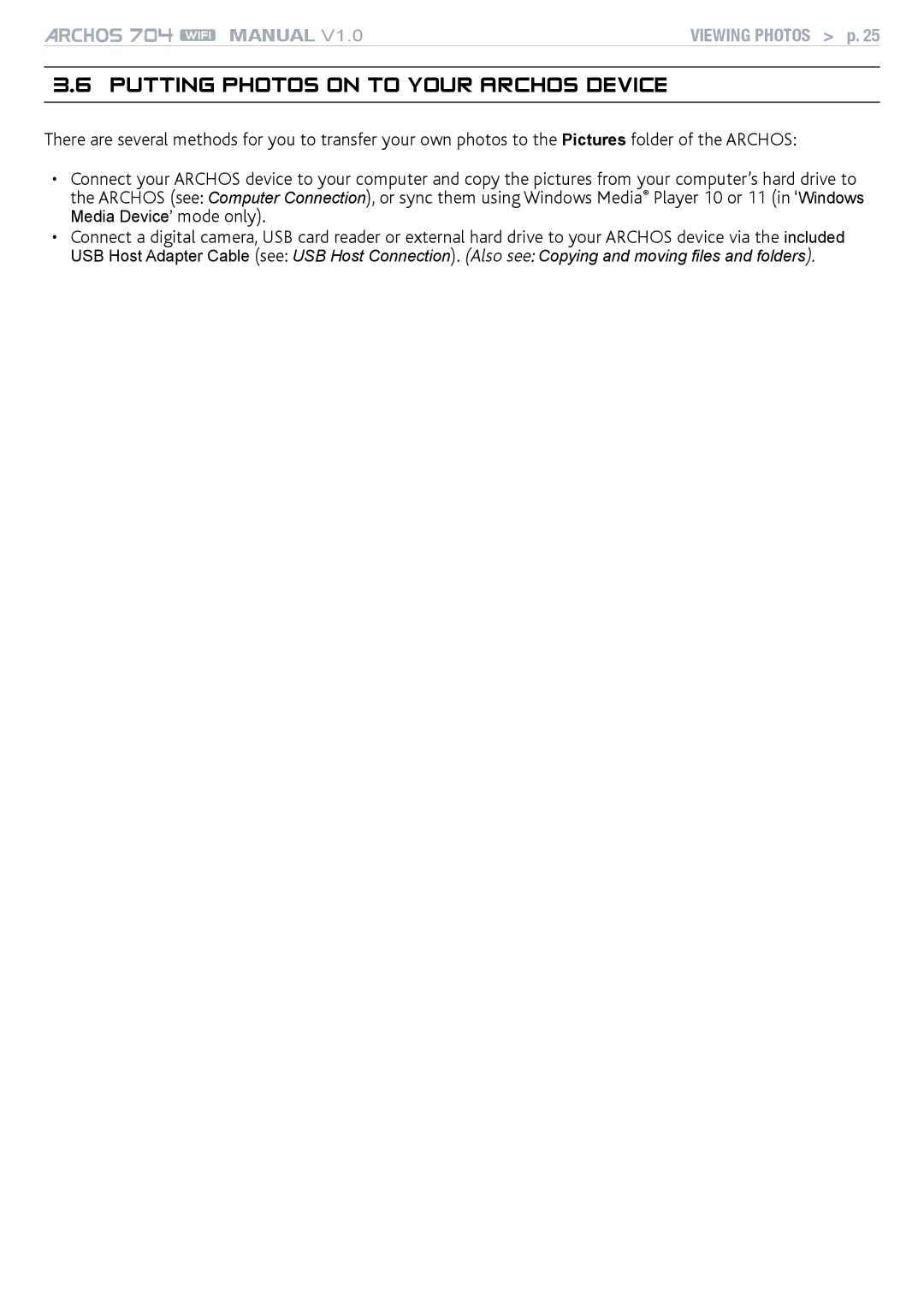MANUAL V1.0 | VIEWING PHOTOS > p. 25 |
3.6 putting photos on to your ARCHOS DEVICE
There are several methods for you to transfer your own photos to the Pictures folder of the ARCHOS:
•Connect your ARCHOS device to your computer and copy the pictures from your computer’s hard drive to the ARCHOS (see: Computer Connection), or sync them using Windows Media® Player 10 or 11 (in ‘Windows
Media Device’ mode only).
• Connect a digital camera, USB card reader or external hard drive to your ARCHOS device via the included USB Host Adapter Cable (see: USB Host Connection). (Also see: Copying and moving files and folders).