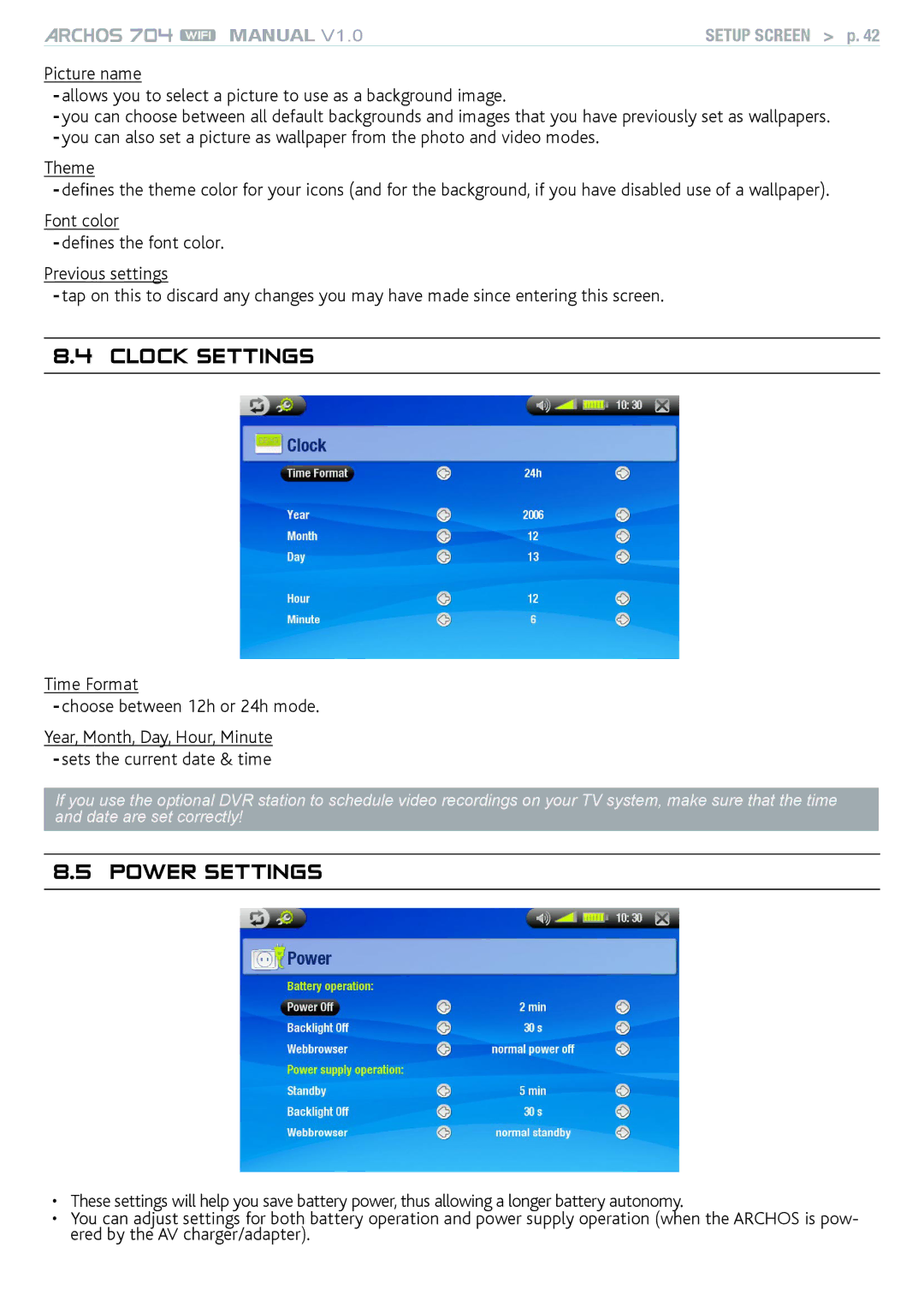MANUAL V1.0 | SETUP SCREEN > p. 42 |
Picture name
-allows you to select a picture to use as a background image.
-you can choose between all default backgrounds and images that you have previously set as wallpapers.
-you can also set a picture as wallpaper from the photo and video modes.
Theme
-defines the theme color for your icons (and for the background, if you have disabled use of a wallpaper).
Font color
-defines the font color.
Previous settings
-tap on this to discard any changes you may have made since entering this screen.
8.4 Clock Settings
Time Format
-choose between 12h or 24h mode.
Year, Month, Day, Hour, Minute
-sets the current date & time
If you use the optional DVR station to schedule video recordings on your TV system, make sure that the time and date are set correctly!
8.5 Power Settings
•These settings will help you save battery power, thus allowing a longer battery autonomy.
•You can adjust settings for both battery operation and power supply operation (when the ARCHOS is pow- ered by the AV charger/adapter).