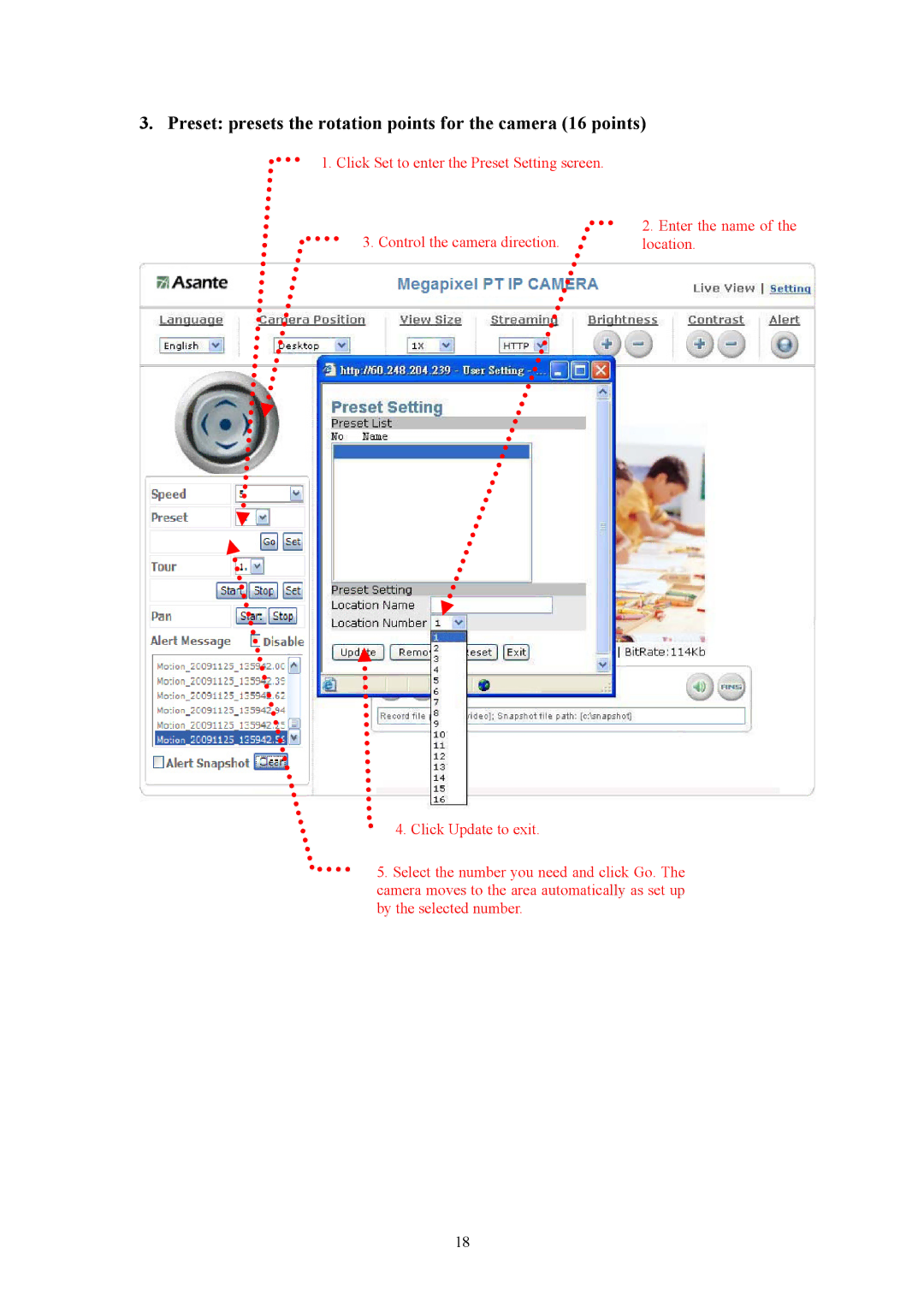3. Preset: presets the rotation points for the camera (16 points)
1.Click Set to enter the Preset Setting screen.
3.Control the camera direction.
2.Enter the name of the location.
4.Click Update to exit.
5.Select the number you need and click Go. The camera moves to the area automatically as set up by the selected number.
18