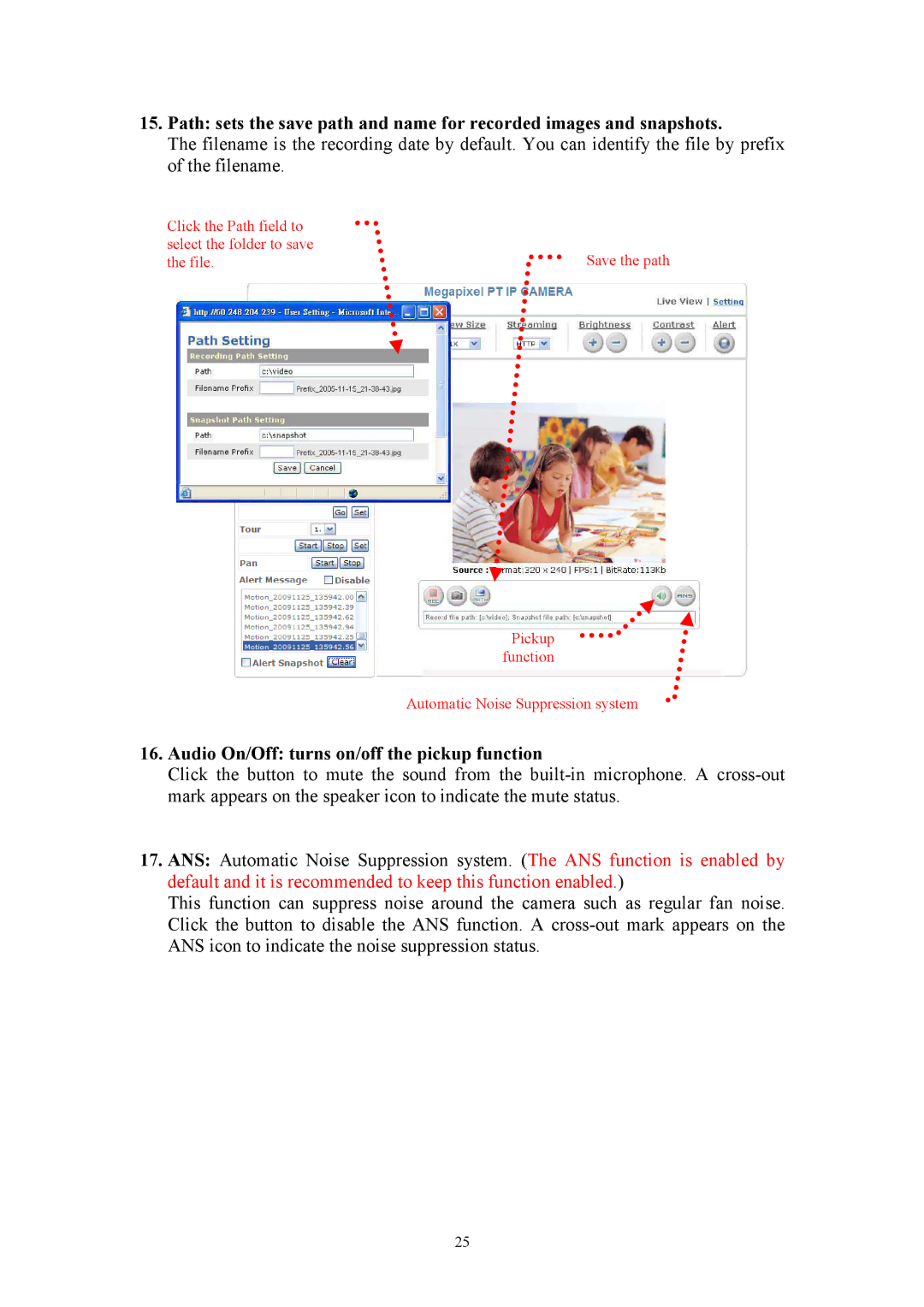15.Path: sets the save path and name for recorded images and snapshots.
The filename is the recording date by default. You can identify the file by prefix of the filename.
Click the Path field to |
|
select the folder to save |
|
the file. | Save the path |
Pickup function
Automatic Noise Suppression system
16.Audio On/Off: turns on/off the pickup function
Click the button to mute the sound from the
17.ANS: Automatic Noise Suppression system. (The ANS function is enabled by default and it is recommended to keep this function enabled.)
This function can suppress noise around the camera such as regular fan noise. Click the button to disable the ANS function. A
25