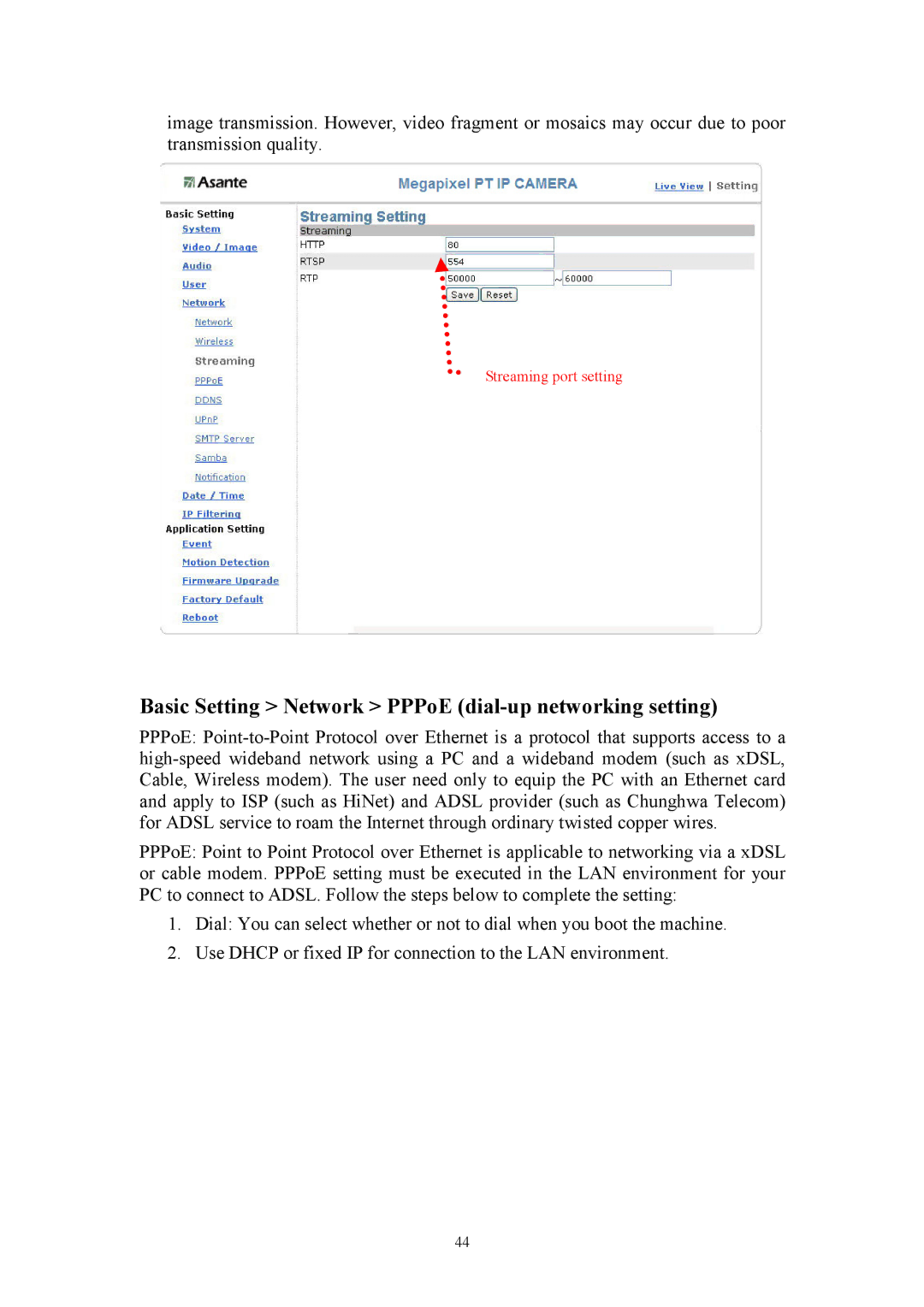image transmission. However, video fragment or mosaics may occur due to poor transmission quality.
Streaming port setting
Basic Setting > Network > PPPoE (dial-up networking setting)
PPPoE:
PPPoE: Point to Point Protocol over Ethernet is applicable to networking via a xDSL or cable modem. PPPoE setting must be executed in the LAN environment for your PC to connect to ADSL. Follow the steps below to complete the setting:
1.Dial: You can select whether or not to dial when you boot the machine.
2.Use DHCP or fixed IP for connection to the LAN environment.
44