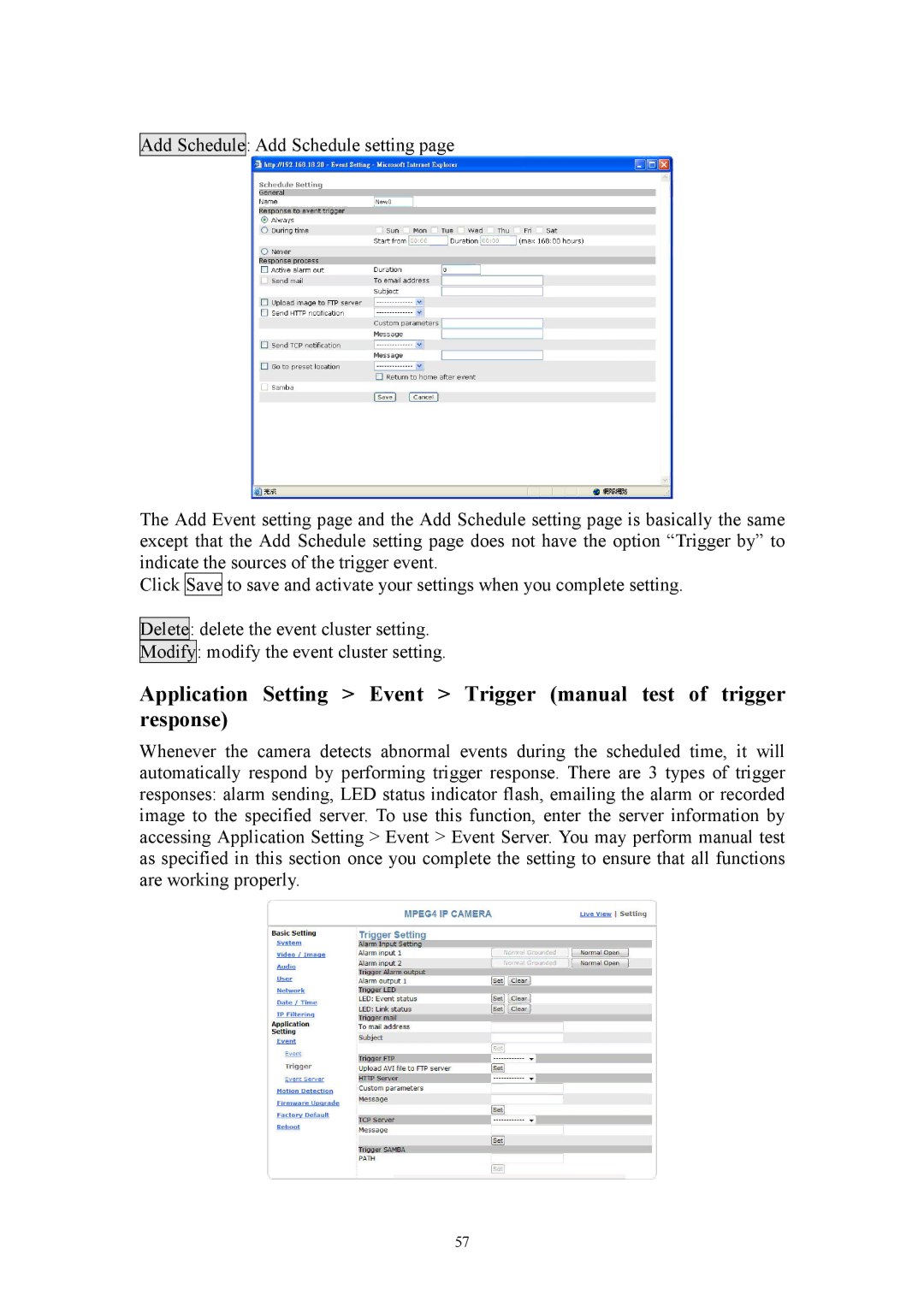Add Schedule: Add Schedule setting page
The Add Event setting page and the Add Schedule setting page is basically the same except that the Add Schedule setting page does not have the option “Trigger by” to indicate the sources of the trigger event.
Click Save to save and activate your settings when you complete setting.
Delete: delete the event cluster setting.
Modify: modify the event cluster setting.
Application Setting > Event > Trigger (manual test of trigger response)
Whenever the camera detects abnormal events during the scheduled time, it will automatically respond by performing trigger response. There are 3 types of trigger responses: alarm sending, LED status indicator flash, emailing the alarm or recorded image to the specified server. To use this function, enter the server information by accessing Application Setting > Event > Event Server. You may perform manual test as specified in this section once you complete the setting to ensure that all functions are working properly.
57