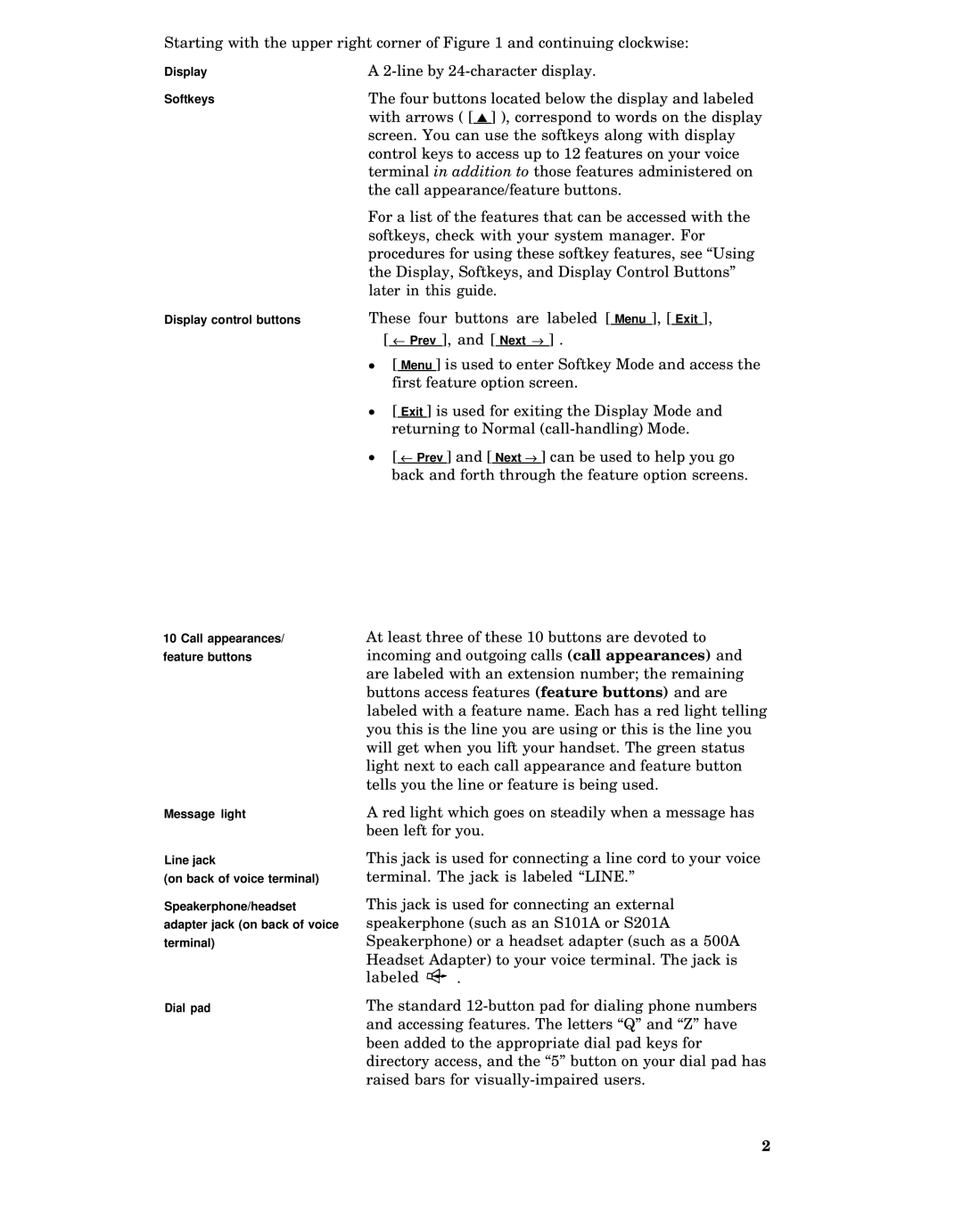Starting with the upper right corner of Figure 1 and continuing clockwise:
A
The four buttons located below the display and labeled with arrows ( [ ▲ ] ), correspond to words on the display screen. You can use the softkeys along with display control keys to access up to 12 features on your voice terminal in addition to those features administered on the call appearance/feature buttons.
For a list of the features that can be accessed with the softkeys, check with your system manager. For procedures for using these softkey features, see “Using the Display, Softkeys, and Display Control Buttons” later in this guide.
These four buttons are labeled [ Menu ], [ Exit ], [ ← Prev ], and [ Next → ] .
●[ Menu ] is used to enter Softkey Mode and access the first feature option screen.
●[ Exit ] is used for exiting the Display Mode and returning to Normal
●[ ← Prev ] and [ Next → ] can be used to help you go back and forth through the feature option screens.
At least three of these 10 buttons are devoted to incoming and outgoing calls (call appearances) and are labeled with an extension number; the remaining buttons access features (feature buttons) and are labeled with a feature name. Each has a red light telling you this is the line you are using or this is the line you will get when you lift your handset. The green status light next to each call appearance and feature button tells you the line or feature is being used.
A red light which goes on steadily when a message has been left for you.
This jack is used for connecting a line cord to your voice terminal. The jack is labeled “LINE.”
This jack is used for connecting an external speakerphone (such as an S101A or S201A Speakerphone) or a headset adapter (such as a 500A Headset Adapter) to your voice terminal. The jack is
labeled ![]() .
.
The standard
2