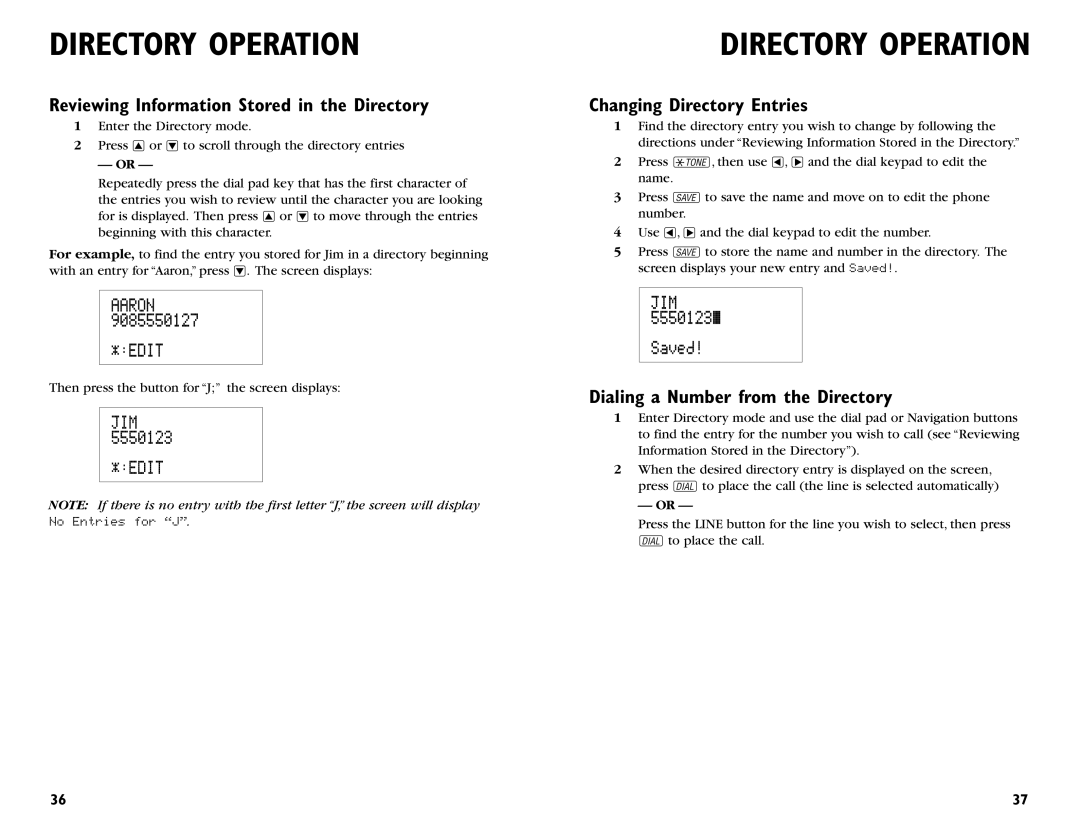DIRECTORY OPERATION
Reviewing Information Stored in the Directory
1Enter the Directory mode.
2Press +or
— OR —
Repeatedly press the dial pad key that has the first character of the entries you wish to review until the character you are looking for is displayed. Then press +or
For example, to find the entry you stored for Jim in a directory beginning with an entry for “Aaron,” press
Then press the button for “J;” the screen displays:
NOTE: If there is no entry with the first letter “J,” the screen will display No Entries for ÒJÓ.
DIRECTORY OPERATION
Changing Directory Entries
1Find the directory entry you wish to change by following the directions under “Reviewing Information Stored in the Directory.”
2Press t, then use <, >and the dial keypad to edit the name.
3Press Sto save the name and move on to edit the phone number.
4Use <, >and the dial keypad to edit the number.
5Press Sto store the name and number in the directory. The screen displays your new entry and Saved!.
Dialing a Number from the Directory
1Enter Directory mode and use the dial pad or Navigation buttons to find the entry for the number you wish to call (see “Reviewing Information Stored in the Directory”).
2When the desired directory entry is displayed on the screen, press oto place the call (the line is selected automatically)
— OR —
Press the LINE button for the line you wish to select, then press
oto place the call.
36 | 37 |