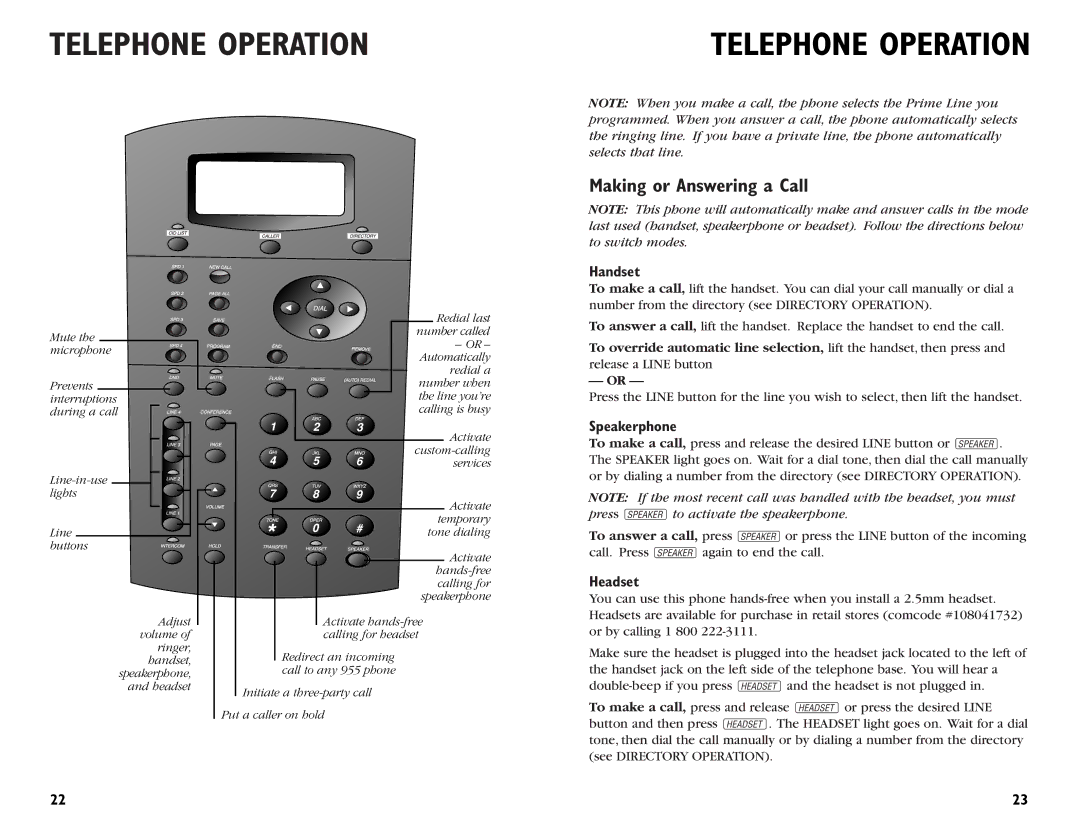TELEPHONE OPERATION
TELEPHONE OPERATION
NOTE: When you make a call, the phone selects the Prime Line you programmed. When you answer a call, the phone automatically selects the ringing line. If you have a private line, the phone automatically selects that line.
Making or Answering a Call
NOTE: This phone will automatically make and answer calls in the mode last used (handset, speakerphone or headset). Follow the directions below to switch modes.
Handset
Mute the |
microphone |
Prevents |
interruptions |
during a call |
Line buttons
Adjust volume of ringer, handset, speakerphone, and headset
Redial last number called
– OR – Automatically redial a number when the line you’re calling is busy
Activate
Activate temporary tone dialing
Activate
Activate
Redirect an incoming call to any 955 phone
Initiate a
Put a caller on hold
To make a call, lift the handset. You can dial your call manually or dial a number from the directory (see DIRECTORY OPERATION).
To answer a call, lift the handset. Replace the handset to end the call.
To override automatic line selection, lift the handset, then press and
release a LINE button
— OR —
Press the LINE button for the line you wish to select, then lift the handset.
Speakerphone
To make a call, press and release the desired LINE button or K. The SPEAKER light goes on. Wait for a dial tone, then dial the call manually or by dialing a number from the directory (see DIRECTORY OPERATION).
NOTE: If the most recent call was handled with the headset, you must press Kto activate the speakerphone.
To answer a call, press Kor press the LINE button of the incoming call. Press Kagain to end the call.
Headset
You can use this phone
Make sure the headset is plugged into the headset jack located to the left of the handset jack on the left side of the telephone base. You will hear a
To make a call, press and release hor press the desired LINE button and then press h. The HEADSET light goes on. Wait for a dial tone, then dial the call manually or by dialing a number from the directory (see DIRECTORY OPERATION).
22 | 23 |