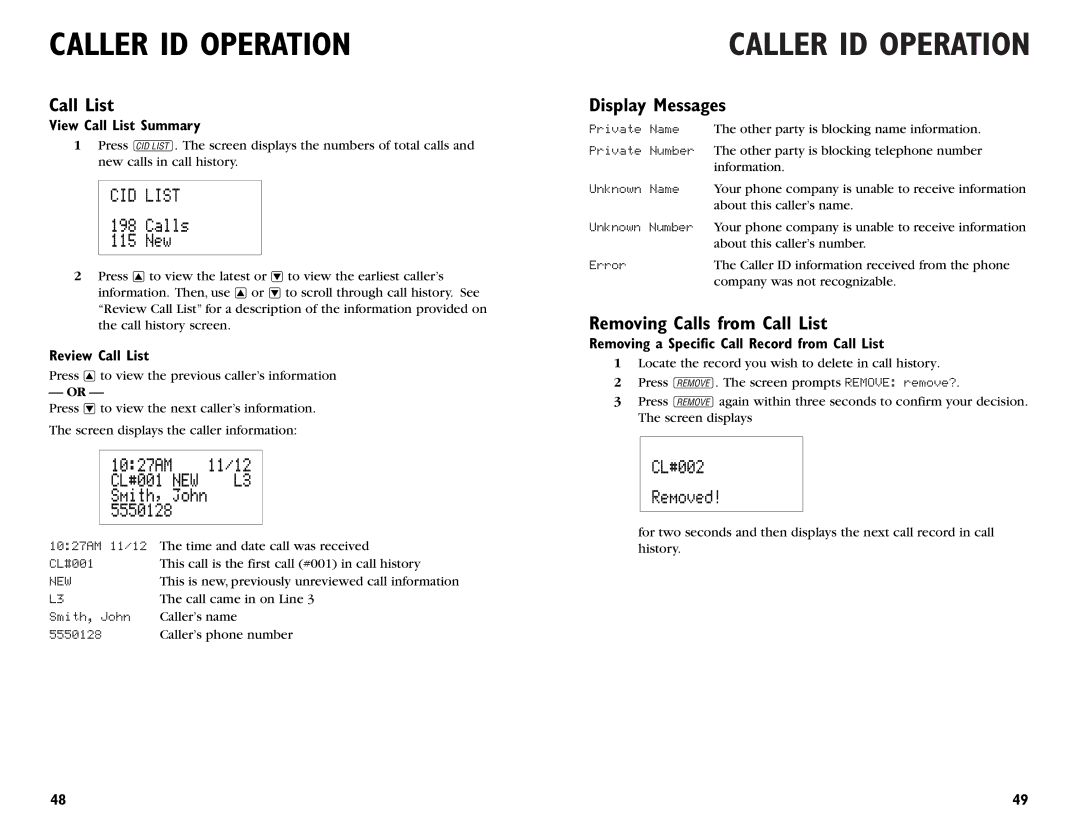CALLER ID OPERATION
Call List
View Call List Summary
1Press c. The screen displays the numbers of total calls and new calls in call history.
2Press +to view the latest or
Review Call List
Press +to view the previous caller’s information
— OR —
Press
The screen displays the caller information:
10:27AM 11/12 | The time and date call was received |
CL#001 | This call is the first call (#001) in call history |
NEW | This is new, previously unreviewed call information |
L3 | The call came in on Line 3 |
Smith, John | Caller’s name |
5550128 | Caller’s phone number |
CALLER ID OPERATION
Display Messages
Private Name The other party is blocking name information.
Private Number The other party is blocking telephone number information.
Unknown Name | Your phone company is unable to receive information |
| about this caller’s name. |
Unknown Number | Your phone company is unable to receive information |
| about this caller’s number. |
Error | The Caller ID information received from the phone |
| company was not recognizable. |
Removing Calls from Call List
Removing a Specific Call Record from Call List
1Locate the record you wish to delete in call history.
2Press R. The screen prompts REMOVE: remove?.
3Press Ragain within three seconds to confirm your decision. The screen displays
for two seconds and then displays the next call record in call history.
48 | 49 |