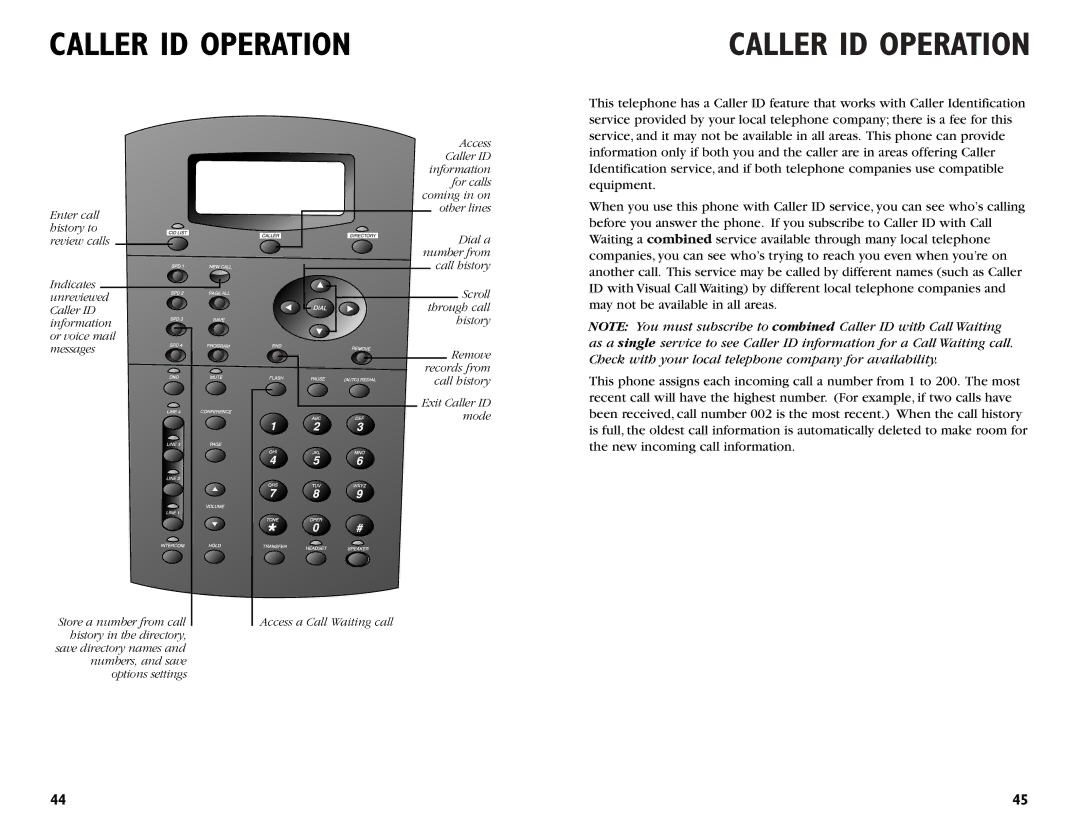CALLER ID OPERATION
CALLER ID OPERATION
Enter call history to review calls
Indicates |
unreviewed |
Caller ID |
information |
or voice mail |
messages |
Store a number from call |
history in the directory, |
save directory names and |
numbers, and save |
options settings |
Access Caller ID information for calls coming in on other lines
Dial a number from call history
Scroll through call history
Remove records from call history
Exit Caller ID mode
Access a Call Waiting call
This telephone has a Caller ID feature that works with Caller Identification service provided by your local telephone company; there is a fee for this service, and it may not be available in all areas. This phone can provide information only if both you and the caller are in areas offering Caller Identification service, and if both telephone companies use compatible equipment.
When you use this phone with Caller ID service, you can see who’s calling before you answer the phone. If you subscribe to Caller ID with Call Waiting a combined service available through many local telephone companies, you can see who’s trying to reach you even when you’re on another call. This service may be called by different names (such as Caller ID with Visual Call Waiting) by different local telephone companies and may not be available in all areas.
NOTE: You must subscribe to combined Caller ID with Call Waiting as a single service to see Caller ID information for a Call Waiting call. Check with your local telephone company for availability.
This phone assigns each incoming call a number from 1 to 200. The most recent call will have the highest number. (For example, if two calls have been received, call number 002 is the most recent.) When the call history is full, the oldest call information is automatically deleted to make room for the new incoming call information.
44 | 45 |