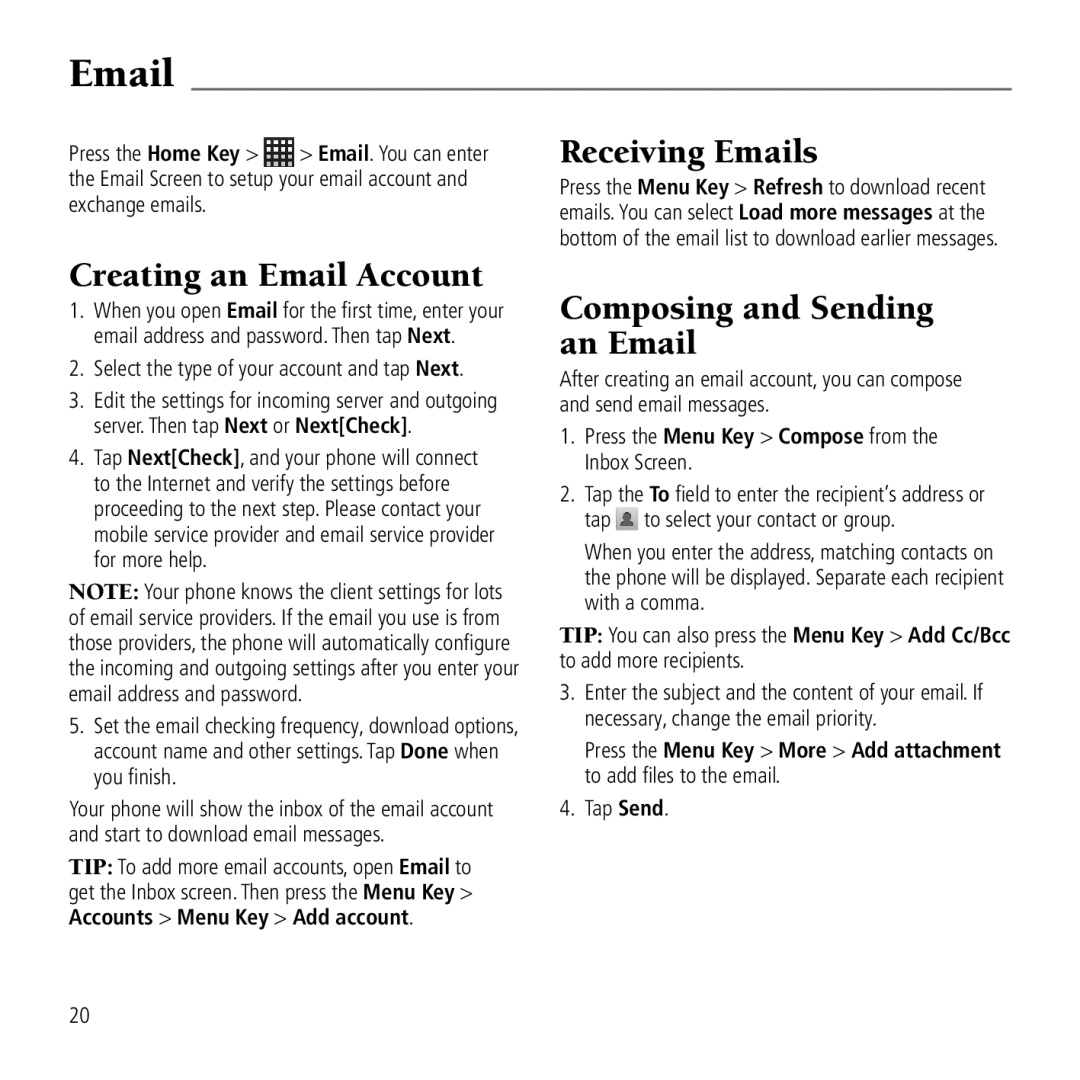Press the Home Key > ![]() > Email. You can enter the Email Screen to setup your email account and exchange emails.
> Email. You can enter the Email Screen to setup your email account and exchange emails.
Creating an Email Account
1.When you open Email for the first time, enter your email address and password. Then tap Next.
2.Select the type of your account and tap Next.
3.Edit the settings for incoming server and outgoing server. Then tap Next or Next[Check].
4.Tap Next[Check], and your phone will connect to the Internet and verify the settings before proceeding to the next step. Please contact your mobile service provider and email service provider for more help.
NOTE: Your phone knows the client settings for lots of email service providers. If the email you use is from those providers, the phone will automatically configure the incoming and outgoing settings after you enter your email address and password.
5.Set the email checking frequency, download options, account name and other settings. Tap Done when you finish.
Your phone will show the inbox of the email account and start to download email messages.
TIP: To add more email accounts, open Email to get the Inbox screen. Then press the Menu Key > Accounts > Menu Key > Add account.
Receiving Emails
Press the Menu Key > Refresh to download recent emails. You can select Load more messages at the bottom of the email list to download earlier messages.
Composing and Sending an Email
After creating an email account, you can compose and send email messages.
1.Press the Menu Key > Compose from the Inbox Screen.
2.Tap the To field to enter the recipient’s address or tap ![]() to select your contact or group.
to select your contact or group.
When you enter the address, matching contacts on the phone will be displayed. Separate each recipient with a comma.
TIP: You can also press the Menu Key > Add Cc/Bcc to add more recipients.
3.Enter the subject and the content of your email. If necessary, change the email priority.
Press the Menu Key > More > Add attachment to add files to the email.
4.Tap Send.
20