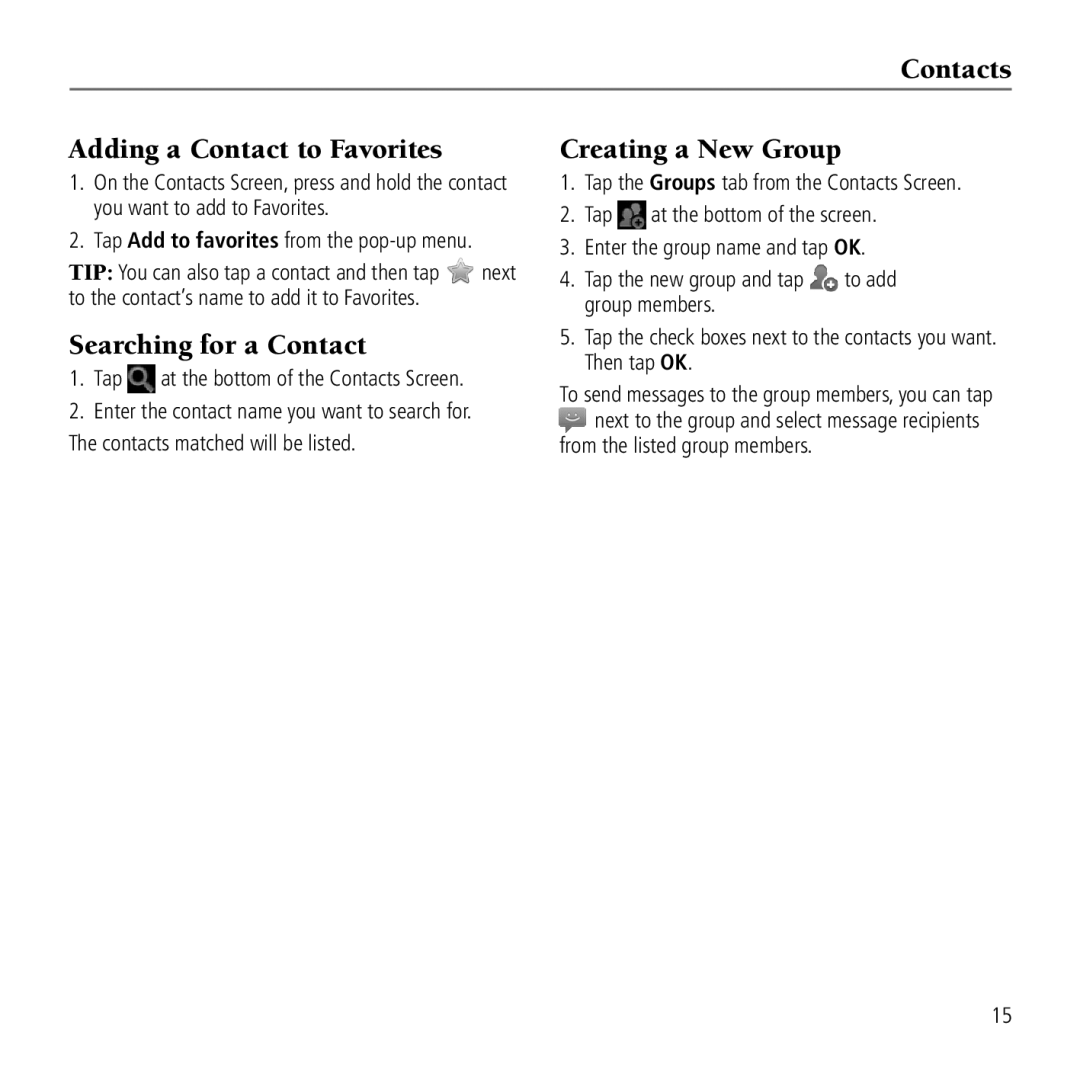Contacts
Adding a Contact to Favorites
1.On the Contacts Screen, press and hold the contact you want to add to Favorites.
2.Tap Add to favorites from the
TIP: You can also tap a contact and then tap ![]() next to the contact’s name to add it to Favorites.
next to the contact’s name to add it to Favorites.
Searching for a Contact
1.Tap  at the bottom of the Contacts Screen.
at the bottom of the Contacts Screen.
2.Enter the contact name you want to search for. The contacts matched will be listed.
Creating a New Group
1.Tap the Groups tab from the Contacts Screen.
2.Tap ![]() at the bottom of the screen.
at the bottom of the screen.
3.Enter the group name and tap OK.
4.Tap the new group and tap ![]() to add group members.
to add group members.
5.Tap the check boxes next to the contacts you want. Then tap OK.
To send messages to the group members, you can tap ![]() next to the group and select message recipients
next to the group and select message recipients
from the listed group members.
15