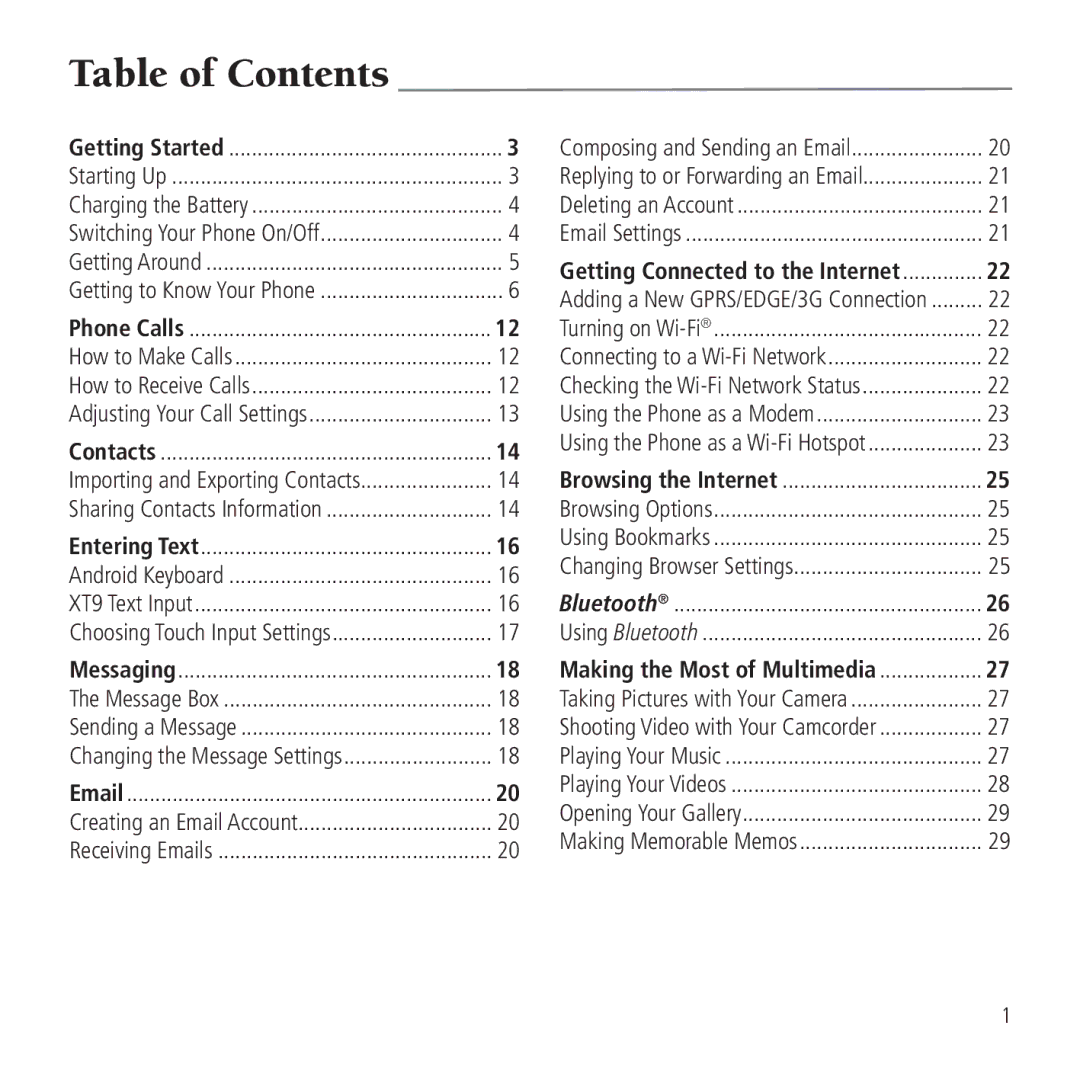Table of Contents |
|
Getting Started | 3 |
Starting Up | 3 |
Charging the Battery | 4 |
Switching Your Phone On/Off | 4 |
Getting Around | 5 |
Getting to Know Your Phone | 6 |
Phone Calls | 12 |
How to Make Calls | 12 |
How to Receive Calls | 12 |
Adjusting Your Call Settings | 13 |
Contacts | 14 |
Importing and Exporting Contacts | 14 |
Sharing Contacts Information | 14 |
Entering Text | 16 |
Android Keyboard | 16 |
XT9 Text Input | 16 |
Choosing Touch Input Settings | 17 |
Messaging | 18 |
The Message Box | 18 |
Sending a Message | 18 |
Changing the Message Settings | 18 |
20 | |
Creating an Email Account | 20 |
Receiving Emails | 20 |
Composing and Sending an Email | 20 |
Replying to or Forwarding an Email | 21 |
Deleting an Account | 21 |
Email Settings | 21 |
Getting Connected to the Internet | 22 |
Adding a New GPRS/EDGE/3G Connection | 22 |
Turning on | 22 |
Connecting to a | 22 |
Checking the | 22 |
Using the Phone as a Modem | 23 |
Using the Phone as a | 23 |
Browsing the Internet | 25 |
Browsing Options | 25 |
Using Bookmarks | 25 |
Changing Browser Settings | 25 |
Bluetooth® | 26 |
Using Bluetooth | 26 |
Making the Most of Multimedia | 27 |
Taking Pictures with Your Camera | 27 |
Shooting Video with Your Camcorder | 27 |
Playing Your Music | 27 |
Playing Your Videos | 28 |
Opening Your Gallery | 29 |
Making Memorable Memos | 29 |
1