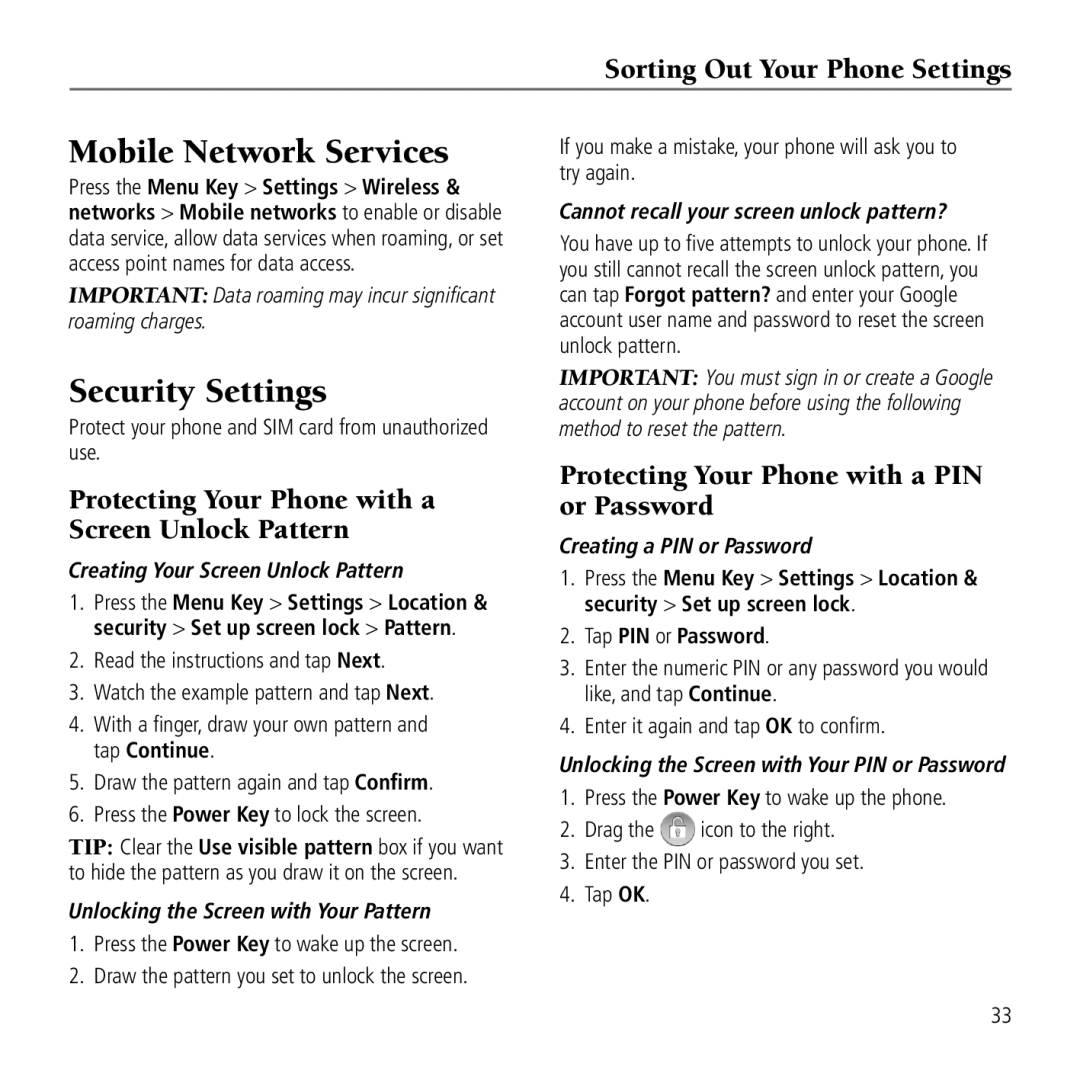Sorting Out Your Phone Settings
Mobile Network Services
Press the Menu Key > Settings > Wireless & networks > Mobile networks to enable or disable data service, allow data services when roaming, or set access point names for data access.
IMPORTANT: Data roaming may incur significant roaming charges.
Security Settings
Protect your phone and SIM card from unauthorized use.
Protecting Your Phone with a Screen Unlock Pattern
Creating Your Screen Unlock Pattern
1.Press the Menu Key > Settings > Location & security > Set up screen lock > Pattern.
2.Read the instructions and tap Next.
3.Watch the example pattern and tap Next.
4.With a finger, draw your own pattern and tap Continue.
5.Draw the pattern again and tap Confirm.
6.Press the Power Key to lock the screen.
TIP: Clear the Use visible pattern box if you want to hide the pattern as you draw it on the screen.
Unlocking the Screen with Your Pattern
1.Press the Power Key to wake up the screen.
2.Draw the pattern you set to unlock the screen.
If you make a mistake, your phone will ask you to try again.
Cannot recall your screen unlock pattern?
You have up to five attempts to unlock your phone. If you still cannot recall the screen unlock pattern, you can tap Forgot pattern? and enter your Google account user name and password to reset the screen unlock pattern.
IMPORTANT: You must sign in or create a Google account on your phone before using the following method to reset the pattern.
Protecting Your Phone with a PIN or Password
Creating a PIN or Password
1.Press the Menu Key > Settings > Location & security > Set up screen lock.
2.Tap PIN or Password.
3.Enter the numeric PIN or any password you would like, and tap Continue.
4.Enter it again and tap OK to confirm.
Unlocking the Screen with Your PIN or Password
1.Press the Power Key to wake up the phone.
2.Drag the ![]() icon to the right.
icon to the right.
3.Enter the PIN or password you set.
4.Tap OK.
33