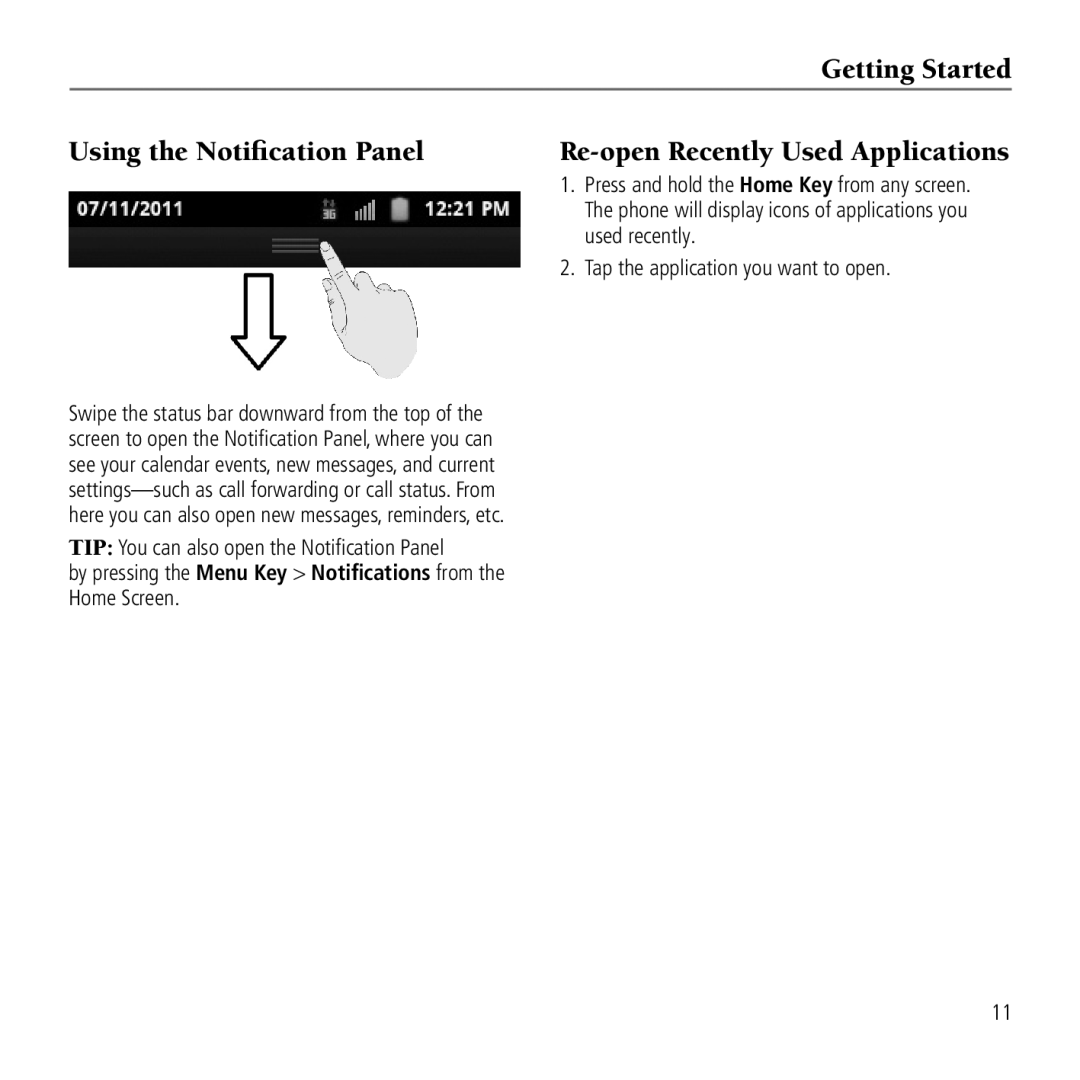Getting Started
Using the Notification Panel
Swipe the status bar downward from the top of the screen to open the Notification Panel, where you can see your calendar events, new messages, and current
TIP: You can also open the Notification Panel
by pressing the Menu Key > Notifications from the Home Screen.
Re-open Recently Used Applications
1.Press and hold the Home Key from any screen. The phone will display icons of applications you used recently.
2.Tap the application you want to open.
11