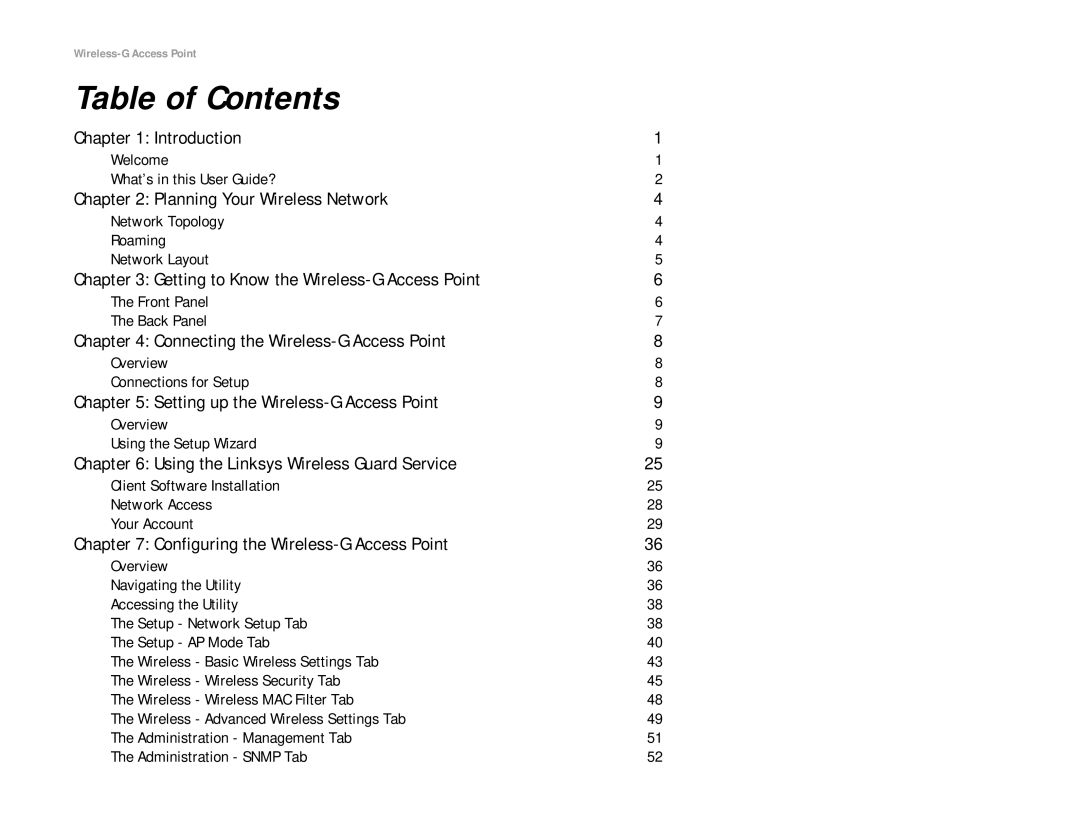Table of Contents
Chapter 1: Introduction | 1 |
Welcome | 1 |
What’s in this User Guide? | 2 |
Chapter 2: Planning Your Wireless Network | 4 |
Network Topology | 4 |
Roaming | 4 |
Network Layout | 5 |
Chapter 3: Getting to Know the | 6 |
The Front Panel | 6 |
The Back Panel | 7 |
Chapter 4: Connecting the | 8 |
Overview | 8 |
Connections for Setup | 8 |
Chapter 5: Setting up the | 9 |
Overview | 9 |
Using the Setup Wizard | 9 |
Chapter 6: Using the Linksys Wireless Guard Service | 25 |
Client Software Installation | 25 |
Network Access | 28 |
Your Account | 29 |
Chapter 7: Configuring the | 36 |
Overview | 36 |
Navigating the Utility | 36 |
Accessing the Utility | 38 |
The Setup - Network Setup Tab | 38 |
The Setup - AP Mode Tab | 40 |
The Wireless - Basic Wireless Settings Tab | 43 |
The Wireless - Wireless Security Tab | 45 |
The Wireless - Wireless MAC Filter Tab | 48 |
The Wireless - Advanced Wireless Settings Tab | 49 |
The Administration - Management Tab | 51 |
The Administration - SNMP Tab | 52 |