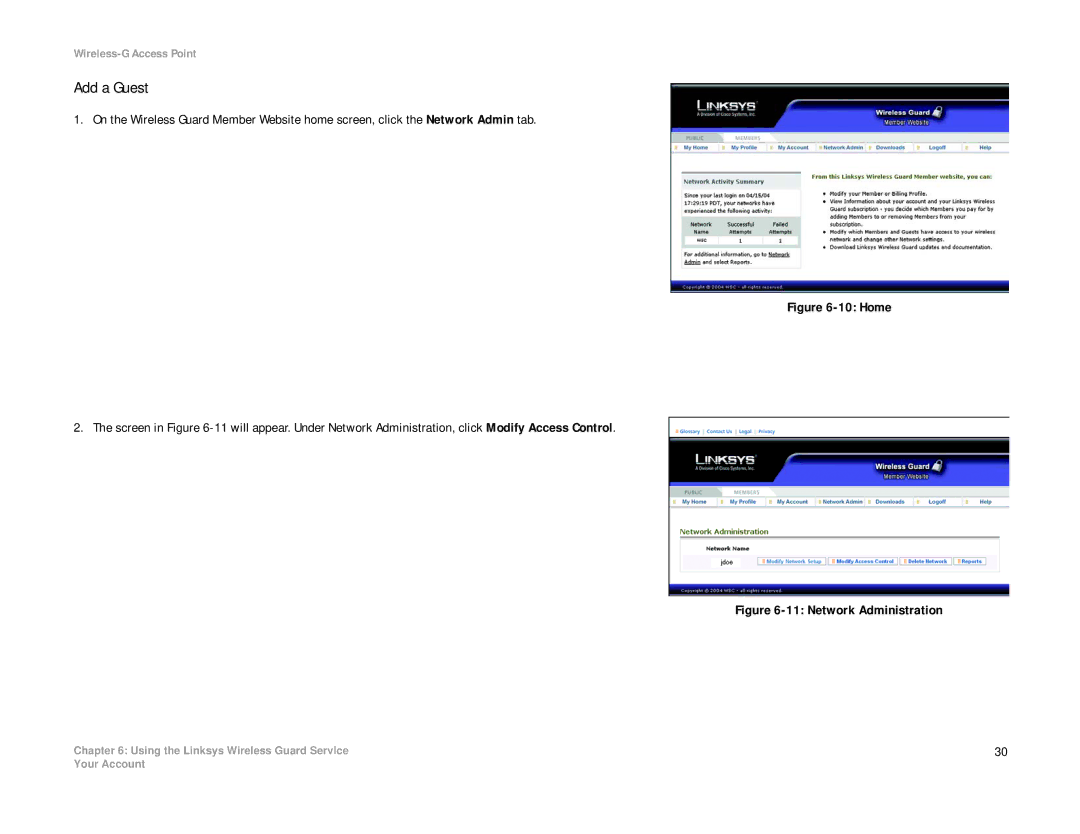Wireless-G Access Point
Add a Guest
1. On the Wireless Guard Member Website home screen, click the Network Admin tab.
Figure 6-10: Home
2. The screen in Figure 6-11 will appear. Under Network Administration, click Modify Access Control.
Figure 6-11: Network Administration
Chapter 6: Using the Linksys Wireless Guard Service | 30 |
Your Account