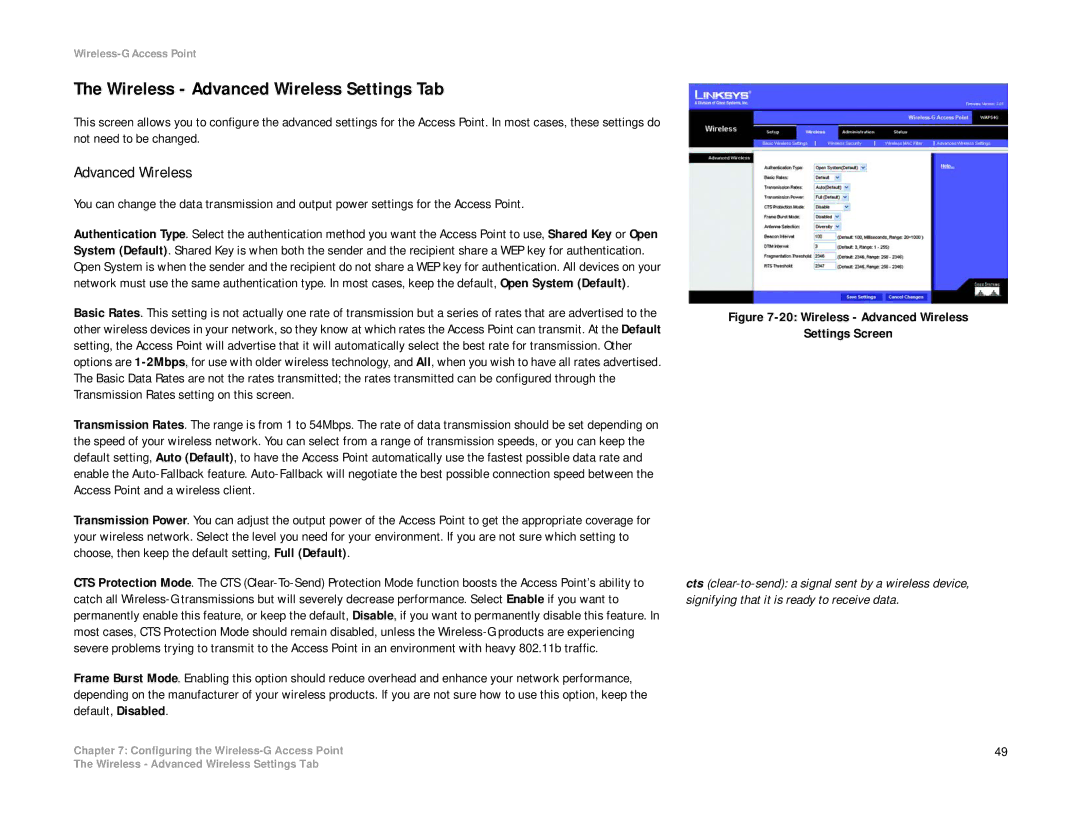Wireless-G Access Point
The Wireless - Advanced Wireless Settings Tab
This screen allows you to configure the advanced settings for the Access Point. In most cases, these settings do not need to be changed.
Advanced Wireless
You can change the data transmission and output power settings for the Access Point.
Authentication Type. Select the authentication method you want the Access Point to use, Shared Key or Open System (Default). Shared Key is when both the sender and the recipient share a WEP key for authentication. Open System is when the sender and the recipient do not share a WEP key for authentication. All devices on your network must use the same authentication type. In most cases, keep the default, Open System (Default).
Basic Rates. This setting is not actually one rate of transmission but a series of rates that are advertised to the other wireless devices in your network, so they know at which rates the Access Point can transmit. At the Default setting, the Access Point will advertise that it will automatically select the best rate for transmission. Other options are
Transmission Rates. The range is from 1 to 54Mbps. The rate of data transmission should be set depending on the speed of your wireless network. You can select from a range of transmission speeds, or you can keep the default setting, Auto (Default), to have the Access Point automatically use the fastest possible data rate and enable the
Transmission Power. You can adjust the output power of the Access Point to get the appropriate coverage for your wireless network. Select the level you need for your environment. If you are not sure which setting to choose, then keep the default setting, Full (Default).
CTS Protection Mode. The CTS
Frame Burst Mode. Enabling this option should reduce overhead and enhance your network performance, depending on the manufacturer of your wireless products. If you are not sure how to use this option, keep the default, Disabled.
Figure 7-20: Wireless - Advanced Wireless
Settings Screen
cts
Chapter 7: Configuring the | 49 |
The Wireless - Advanced Wireless Settings Tab