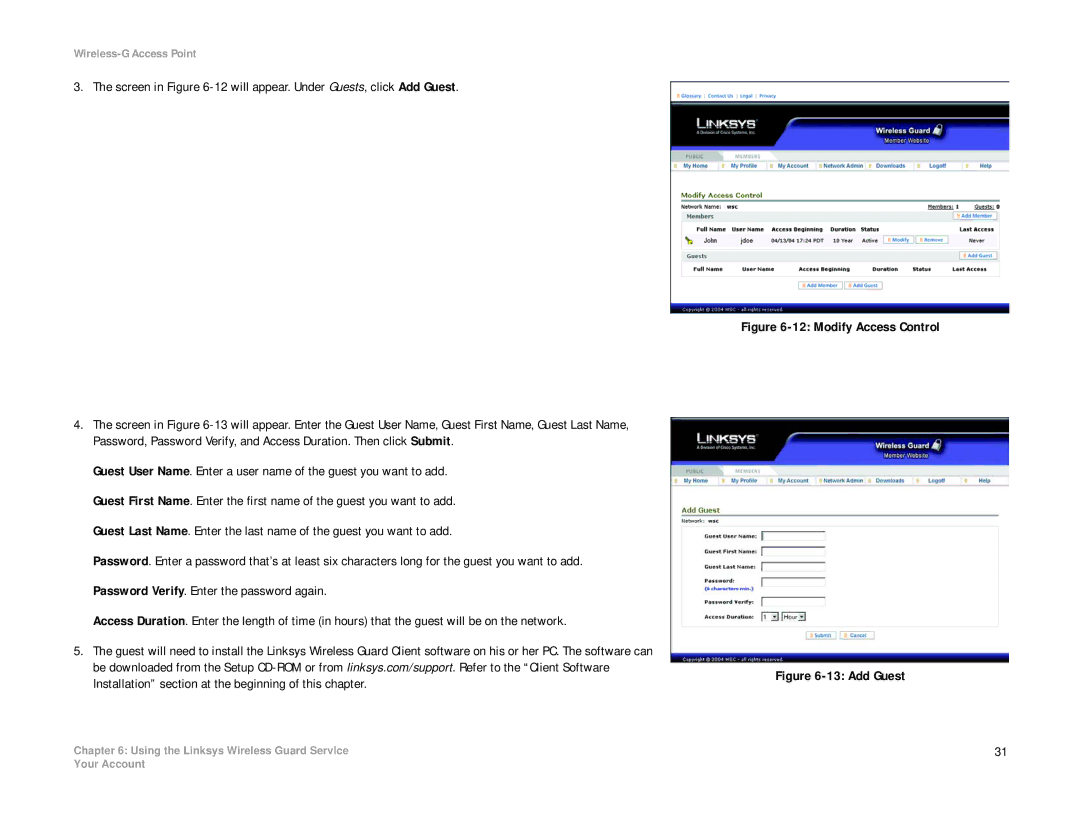Wireless-G Access Point
3. The screen in Figure
4.The screen in Figure
Guest User Name. Enter a user name of the guest you want to add. Guest First Name. Enter the first name of the guest you want to add. Guest Last Name. Enter the last name of the guest you want to add.
Password. Enter a password that’s at least six characters long for the guest you want to add. Password Verify. Enter the password again.
Access Duration. Enter the length of time (in hours) that the guest will be on the network.
5.The guest will need to install the Linksys Wireless Guard Client software on his or her PC. The software can be downloaded from the Setup
Chapter 6: Using the Linksys Wireless Guard Service
Figure 6-12: Modify Access Control
Figure 6-13: Add Guest
31
Your Account