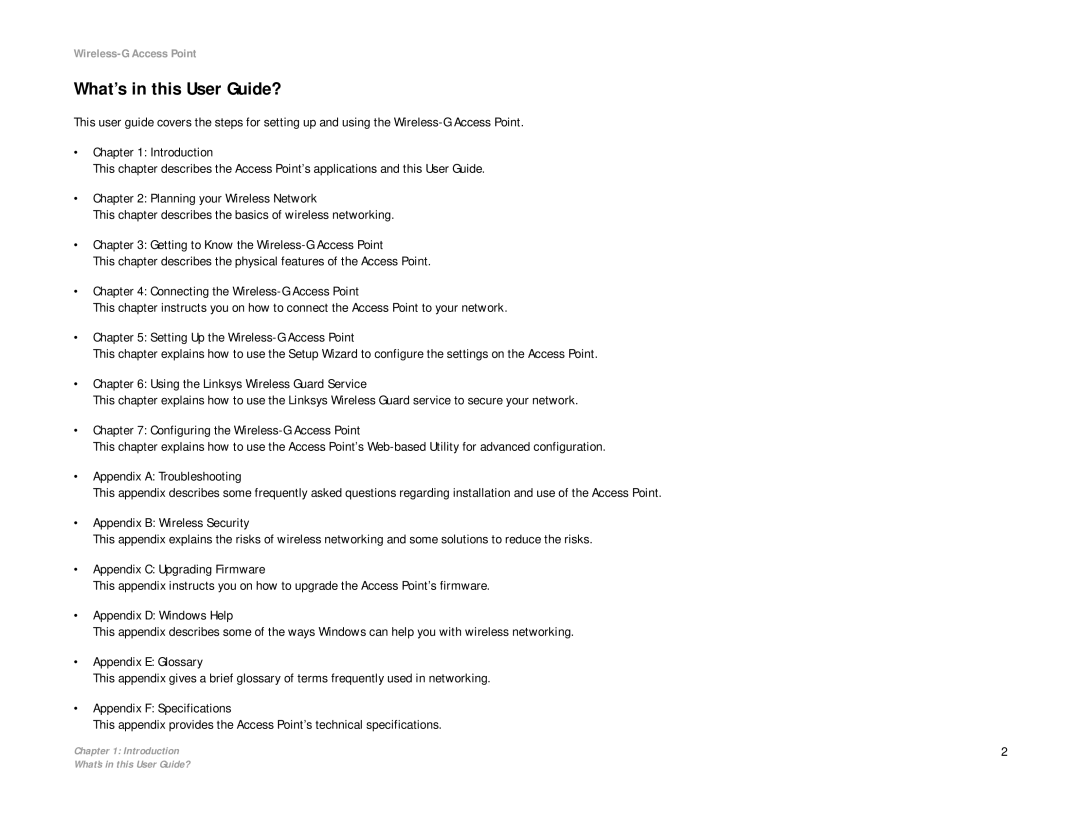What’s in this User Guide?
This user guide covers the steps for setting up and using the
•Chapter 1: Introduction
This chapter describes the Access Point’s applications and this User Guide.
•Chapter 2: Planning your Wireless Network
This chapter describes the basics of wireless networking.
•Chapter 3: Getting to Know the
This chapter describes the physical features of the Access Point.
•Chapter 4: Connecting the
This chapter instructs you on how to connect the Access Point to your network.
•Chapter 5: Setting Up the
This chapter explains how to use the Setup Wizard to configure the settings on the Access Point.
•Chapter 6: Using the Linksys Wireless Guard Service
This chapter explains how to use the Linksys Wireless Guard service to secure your network.
•Chapter 7: Configuring the
This chapter explains how to use the Access Point’s
•Appendix A: Troubleshooting
This appendix describes some frequently asked questions regarding installation and use of the Access Point.
•Appendix B: Wireless Security
This appendix explains the risks of wireless networking and some solutions to reduce the risks.
•Appendix C: Upgrading Firmware
This appendix instructs you on how to upgrade the Access Point’s firmware.
•Appendix D: Windows Help
This appendix describes some of the ways Windows can help you with wireless networking.
•Appendix E: Glossary
This appendix gives a brief glossary of terms frequently used in networking.
•Appendix F: Specifications
This appendix provides the Access Point’s technical specifications.
Chapter 1: Introduction | 2 |
What’s in this User Guide?