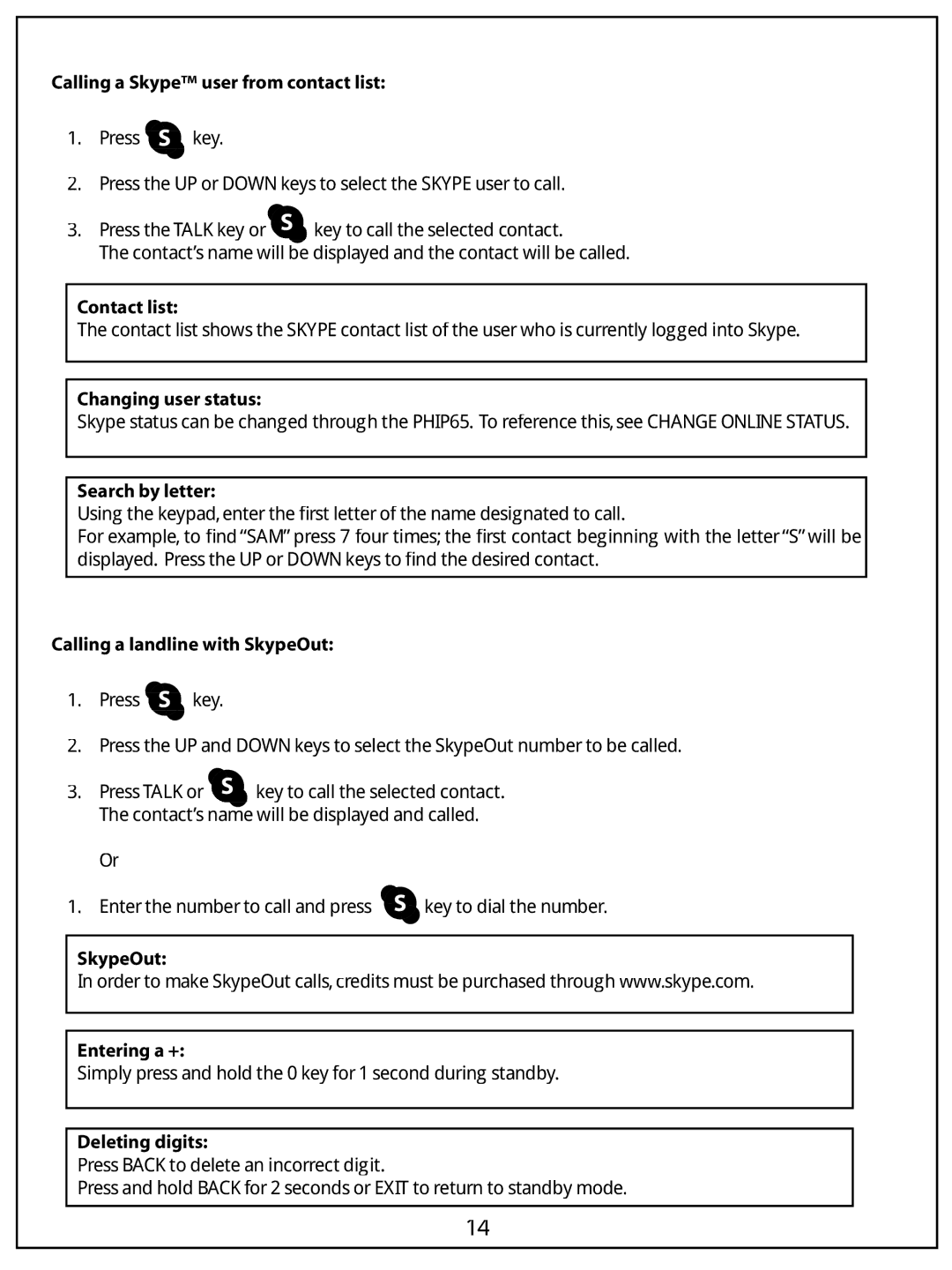Calling a Skype™ user from contact list:
1. Press ![]() S key.
S key.
2.Press the UP or DOWN keys to select the SKYPE user to call.
3. Press the TALK key or S![]() key to call the selected contact.
key to call the selected contact.
The contact’s name will be displayed and the contact will be called.
Contact list:
The contact list shows the SKYPE contact list of the user who is currently logged into Skype.
Changing user status:
Skype status can be changed through the PHIP65. To reference this, see CHANGE ONLINE STATUS.
Search by letter:
Using the keypad, enter the first letter of the name designated to call.
For example, to find “SAM” press 7 four times; the first contact beginning with the letter “S” will be displayed. Press the UP or DOWN keys to find the desired contact.
Calling a landline with SkypeOut:
1. Press ![]() S key.
S key.
2.Press the UP and DOWN keys to select the SkypeOut number to be called.
3. | Press TALK or S key to call the selected contact. |
| The contact’s name will be displayed and called. |
| Or |
1. | Enter the number to call and press S key to dial the number. |
SkypeOut:
In order to make SkypeOut calls, c redits must be purchased through www.skype.com.
Entering a +:
Simply press and hold the 0 key for 1 second during standby.
Deleting digits:
Press BACK to delete an incorrect digit.
Press and hold BACK for 2 seconds or EXIT to return to standby mode.
14