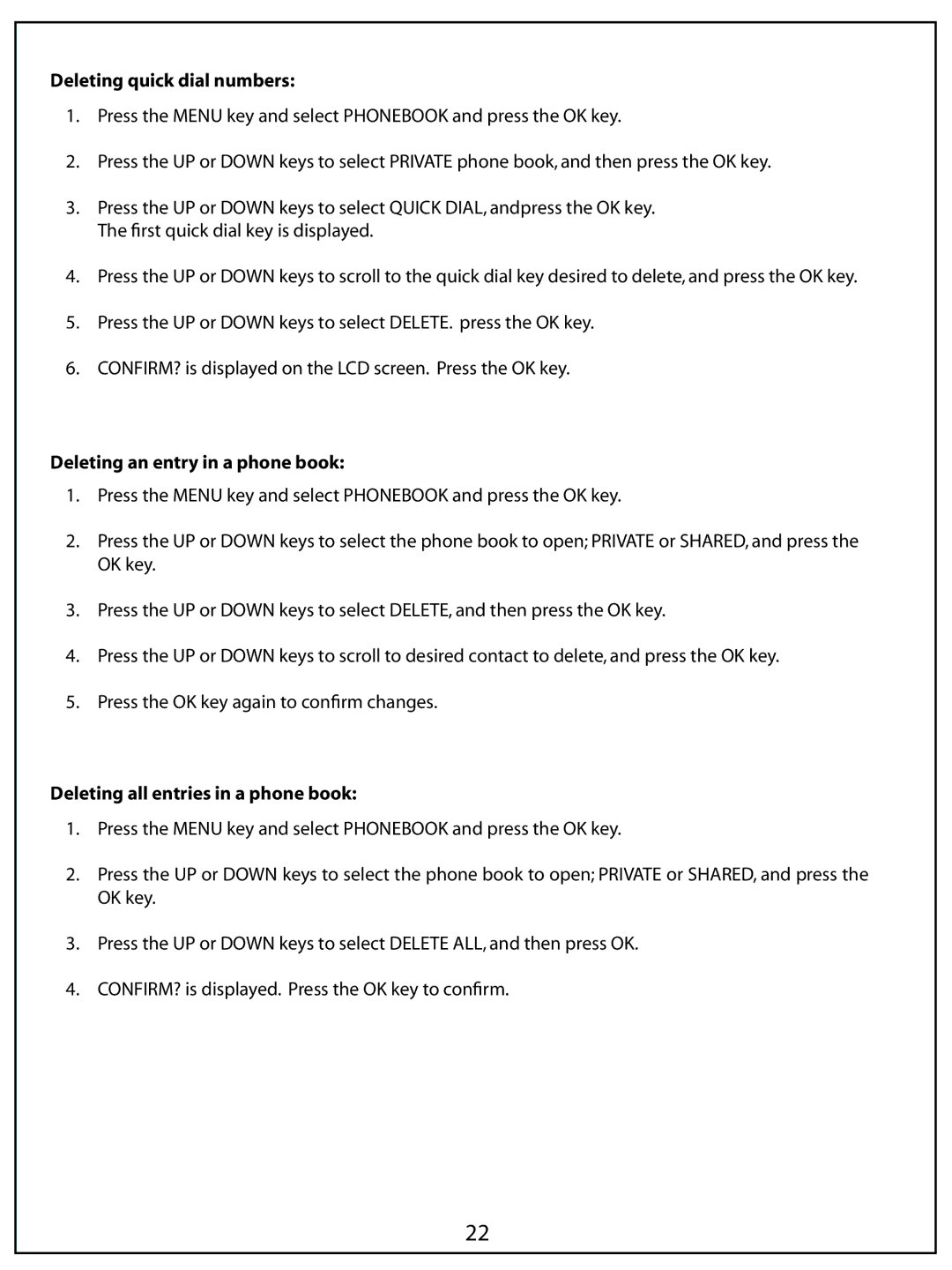Deleting quick dial numbers:
1.Press the MENU key and select PHONEBOOK and press the OK key.
2.Press the UP or DOWN keys to select PRIVATE phone book, and then press the OK key.
3Press the UP or DOWN keys to select QUICK DIAL, and press the OK key. The first quick dial key is displayed.
4.Press the UP or DOWN keys to scroll to the quick dial key desired to delete, and press the OK key.
5. Press the UP or DOWN keys to select DELETE press the OK key.
6.CONFIRM? is displayed on the LCD screen. Press the OK key.
Deleting an entry in a phone book:
1.Press the MENU key and select PHONEBOOK and press the OK key.
2.Press the UP or DOWN keys to select the phone book to open; PRIVATE or SHARED, and press the OK key.
3.Press the UP or DOWN keys to select DELETE, and then press the OK key.
4.Press the UP or DOWN keys to scroll to desired contact to delete, and press the OK key.
5.Press the OK key again to confirm changes.
Deleting all entries in a phone book:
1.Press the MENU key and select PHONEBOOK and press the OK key.
2.Press the UP or DOWN keys to select the phone book to open; PRIVATE or SHARED, and press the OK key.
3.Press the UP or DOWN keys to select DELETE ALL, and then press OK.
4.CONFIRM? is displayed. Press the OK key to confirm
22