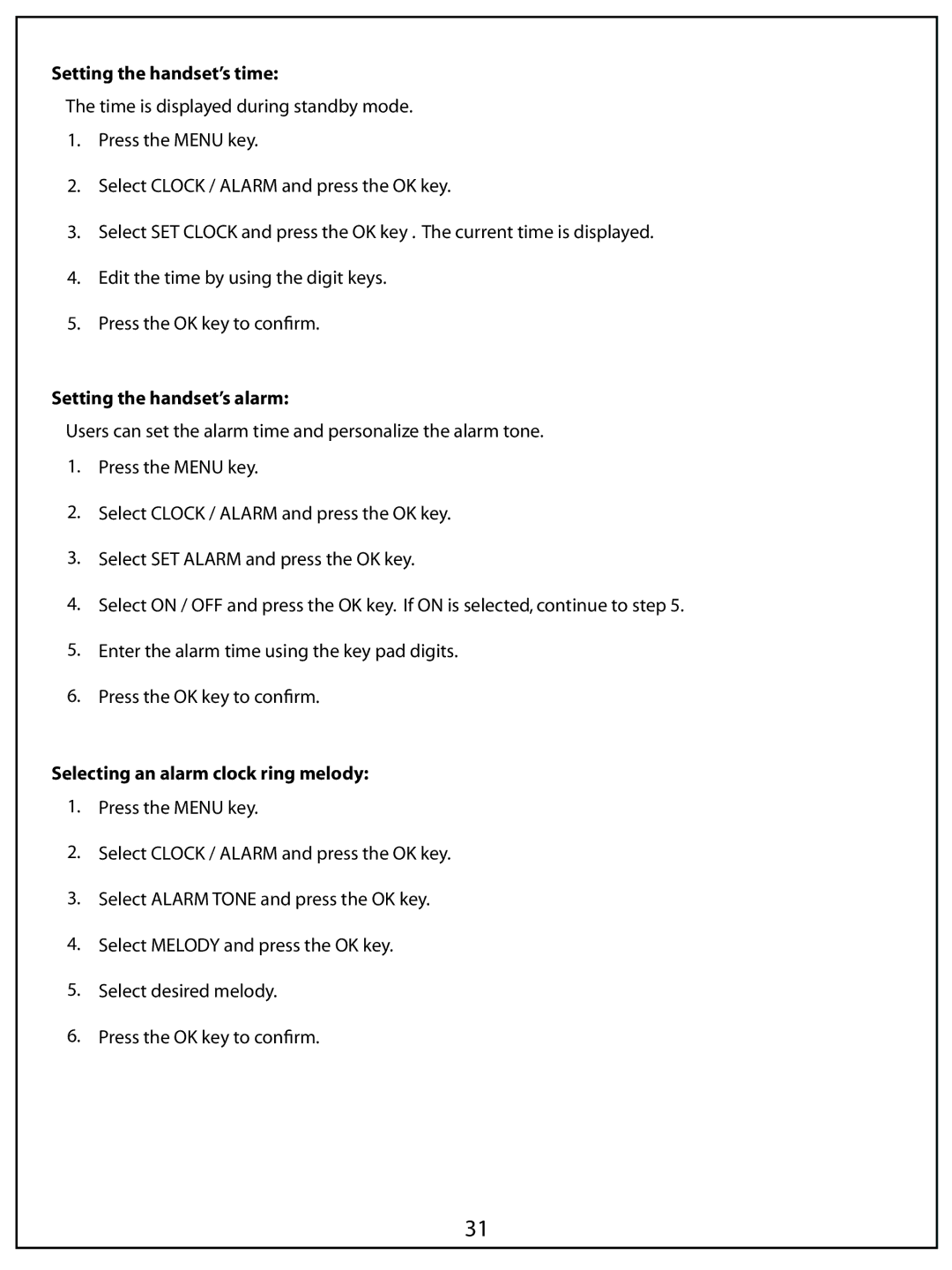Setting the handset’s time:
The time is displayed during standby mode.
1.Press the MENU key.
2.Select CLOCK / ALARM and press the OK key.
3Select SET CLOCK and press the OK key . The current time is displayed.
4.Edit the time by using the digit keys.
5.Press the OK key to confirm.
Setting the handset’s alarm:
Users can set the alarm time and personalize the alarm tone.
1.Press the MENU key.
2.Select CLOCK / ALARM and press the OK key.
3Select SET ALARM and press the OK key.
4. Select ON / OFF and press the OK key If ON is selected, co ntin ue to step 5.
5.Enter the alarm time using the key pad digits.
6.Press the OK key to confirm.
Selecting an alarm clock ring melody:
1.Press the MENU key.
2.Select CLOCK / ALARM and press the OK key.
3Select ALARM TONE and press the OK key.
4.Select MELODY and press the OK key.
5.Select desired melody
6.Press the OK key to confirm.
31