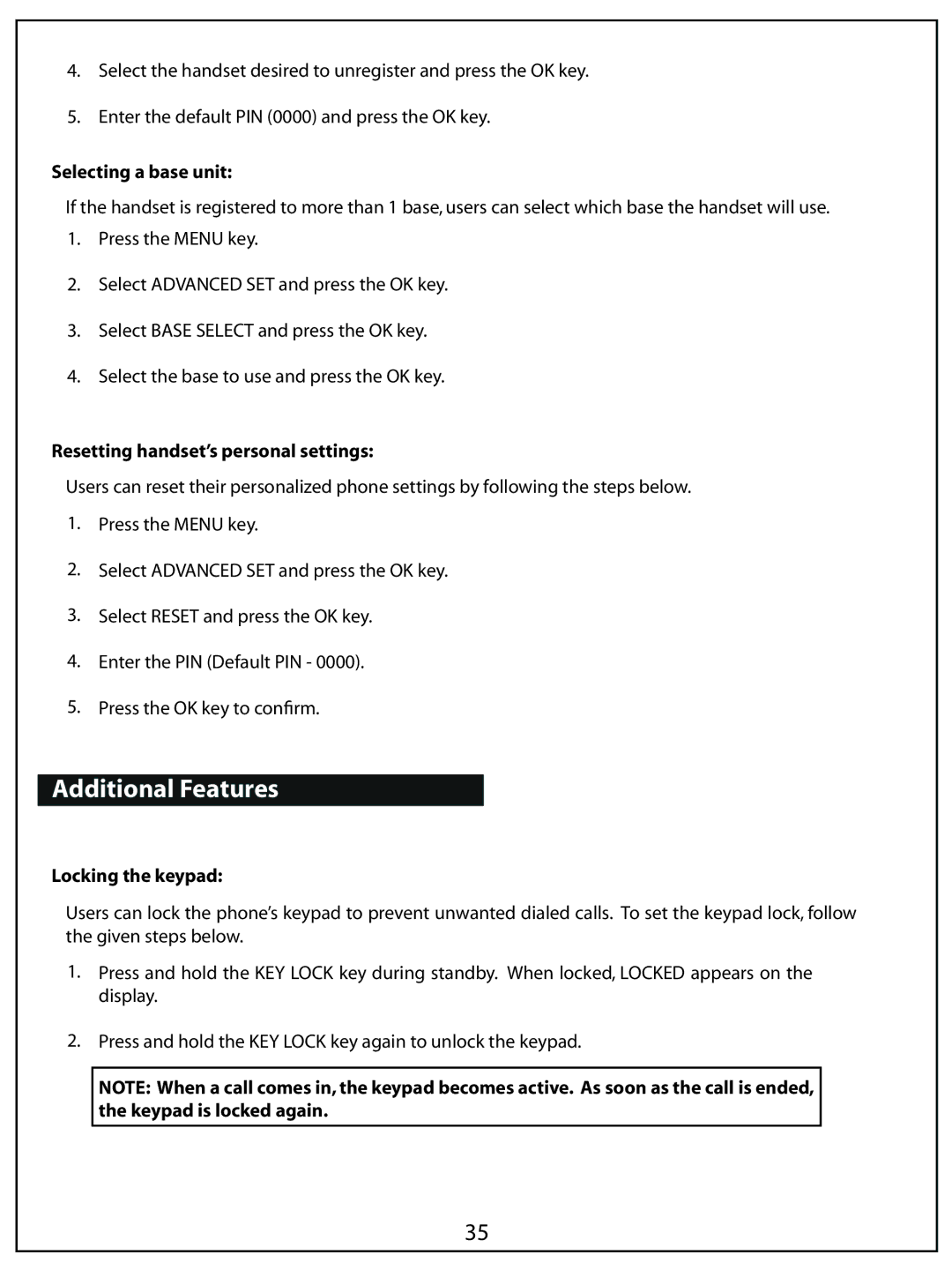4.Select the handset desired to unregister and press the OK key.
5.Enter the default PIN (0000) and press the OK key.
Selecting a base unit:
If the handset is registered to more than 1 base, users can select which base the handset will use.
1.Press the MENU key.
2.Select ADVANCED SET and press the OK key.
3Select BASE SELECT and press the OK key.
4.Select the base to use and press the OK key.
Resetting handset’s personal settings:
Users can reset their personalized phone settings by following the steps below.
1.Press the MENU key.
2.Select ADVANCED SET and press the OK key.
3Select RESET and press the OK key.
4.Enter the PIN (Default PIN - 0000).
5.Press the OK key to confirm.
Additional Features
Locking the keypad:
Users can lock the phone’s keypad to prevent unwa nted dialed calls. To set the keypad lock, follow the given steps bel ow.
1.Press and hold the KEY LOCK key during standby. When locked, LOCKED appears on the display.
2.Press and hold the KEY LOCK key again to unlock the keypad.
NOTE: When a call comes in, the keypad becomes active. As soon as the call is ended, the keypad is locked again.
35