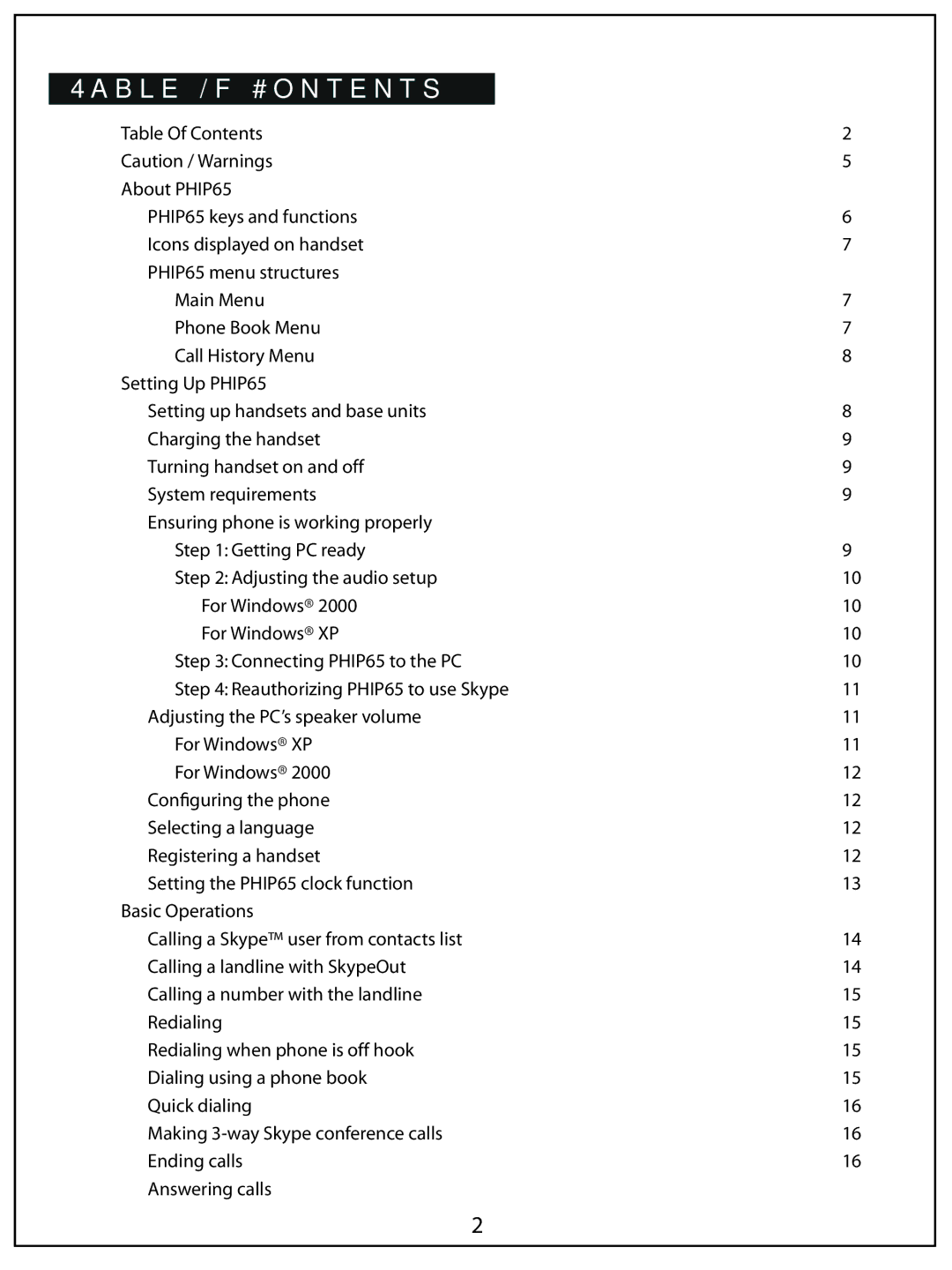Table Of Contents
Table Of Contents | 2 |
Caution / Warnings | 5 |
About PHIP65 |
|
PHIP65 keys and functions | 6 |
Icons displayed on handset | 7 |
PHIP65 menu structures |
|
Main Menu | 7 |
Phone Book Menu | 7 |
Call History Menu | 8 |
Setting Up PHIP65 |
|
Setting up handsets and base units | 8 |
Charging the handset | 9 |
Turning handset on and off | 9 |
System requirements | 9 |
Ensuring phone is working properly |
|
Step 1: Getting PC ready | 9 |
Step 2: Adjusting the audio setup | 10 |
For Windows® 2000 | 10 |
For Windows® XP | 10 |
Step 3: Connecting PHIP65 to the PC | 10 |
Step 4: Reauthorizing PHIP65 to use Skype | 11 |
Adjusting the PC’s speaker volume | 11 |
For Windows® XP | 11 |
For Windows® 2000 | 12 |
Configuring the phone | 12 |
Selecting a language | 12 |
Registering a handset | 12 |
Setting the PHIP65 clock function | 13 |
Basic Operations |
|
Calling a Skype™ user from contacts list | 14 |
Calling a landline with SkypeOut | 14 |
Calling a number with the landline | 15 |
Redialing | 15 |
Redialing when phone is off hook | 15 |
Dialing using a phone book | 15 |
Quick dialing | 16 |
Making | 16 |
Ending calls | 16 |
Answering calls |
|
2