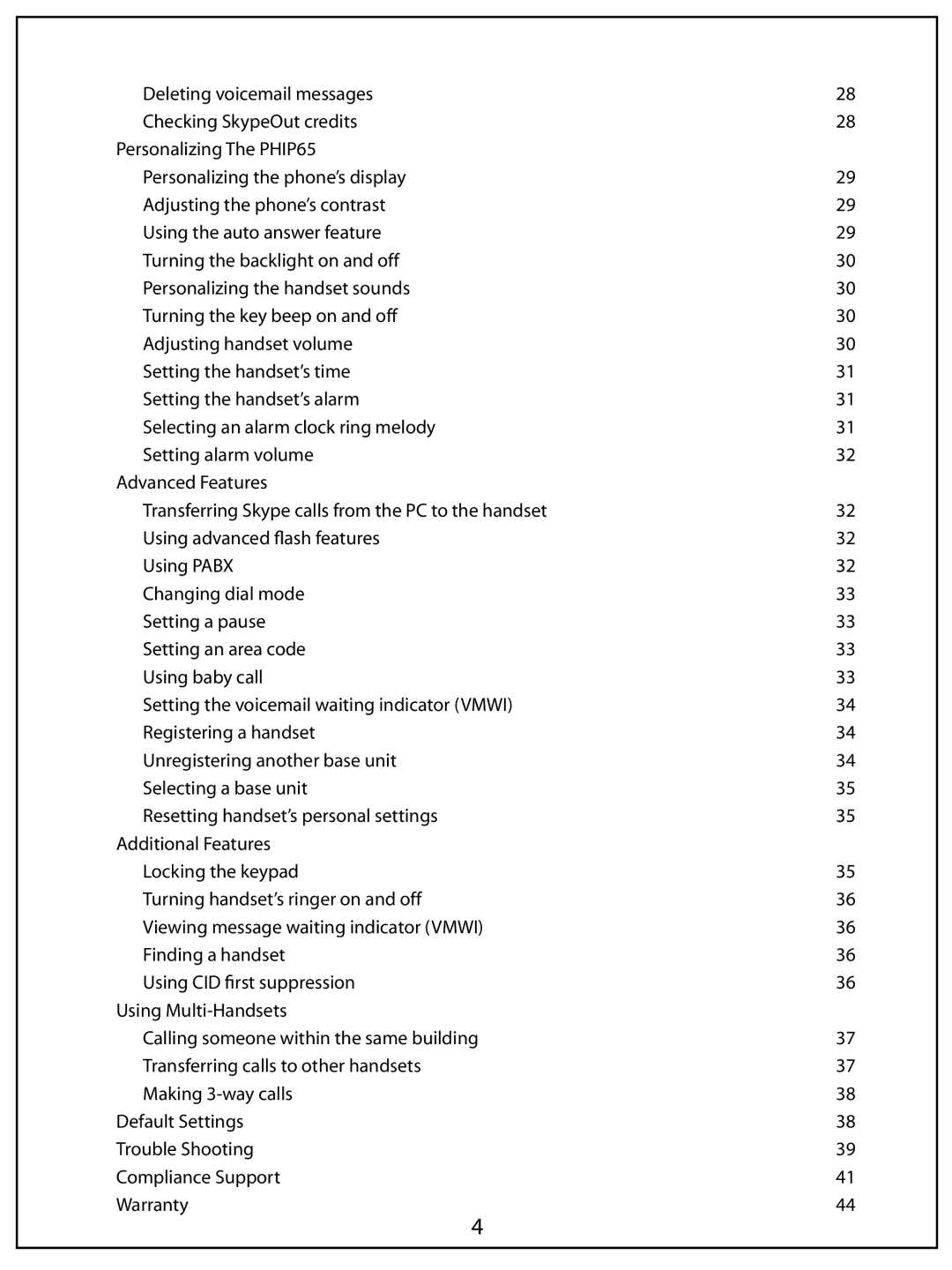Deleting voicemail messages | 28 |
Checking SkypeOut credits | 28 |
Personalizing The PHIP65 |
|
Personalizing the phone’s display | 29 |
Adjusting the phone’s contrast | 29 |
Using the auto answer feature | 29 |
Turning the backlight on and off | 30 |
Personalizing the handset sounds | 30 |
Turning the key beep on and off | 30 |
Adjusting handset volume | 30 |
Setting the handset’s time | 31 |
Setting the handset’s alarm | 31 |
Selecting an alarm clock ring melody | 31 |
Setting alarm volume | 32 |
Advanced Features |
|
Transferring Skype calls from the PC to the handset | 32 |
Using advanced flash features | 32 |
Using PABX | 32 |
Changing dial mode | 33 |
Setting a pause | 33 |
Setting an area code | 33 |
Using baby call | 33 |
Setting the voicemail waiting indicator (VMWI) | 34 |
Registering a handset | 34 |
Unregistering another base unit | 34 |
Selecting a base unit | 35 |
Resetting handset’s personal settings | 35 |
Additional Features |
|
Locking the keypad | 35 |
Turning handset’s ringer on and off | 36 |
Viewing message waiting indicator (VMWI) | 36 |
Finding a handset | 36 |
Using CID first suppression | 36 |
Using |
|
Calling someone within the same building | 37 |
Transferring calls to other handsets | 37 |
Making | 38 |
Default Settings | 38 |
Trouble Shooting | 39 |
Compliance Support | 41 |
Warranty | 44 |
4