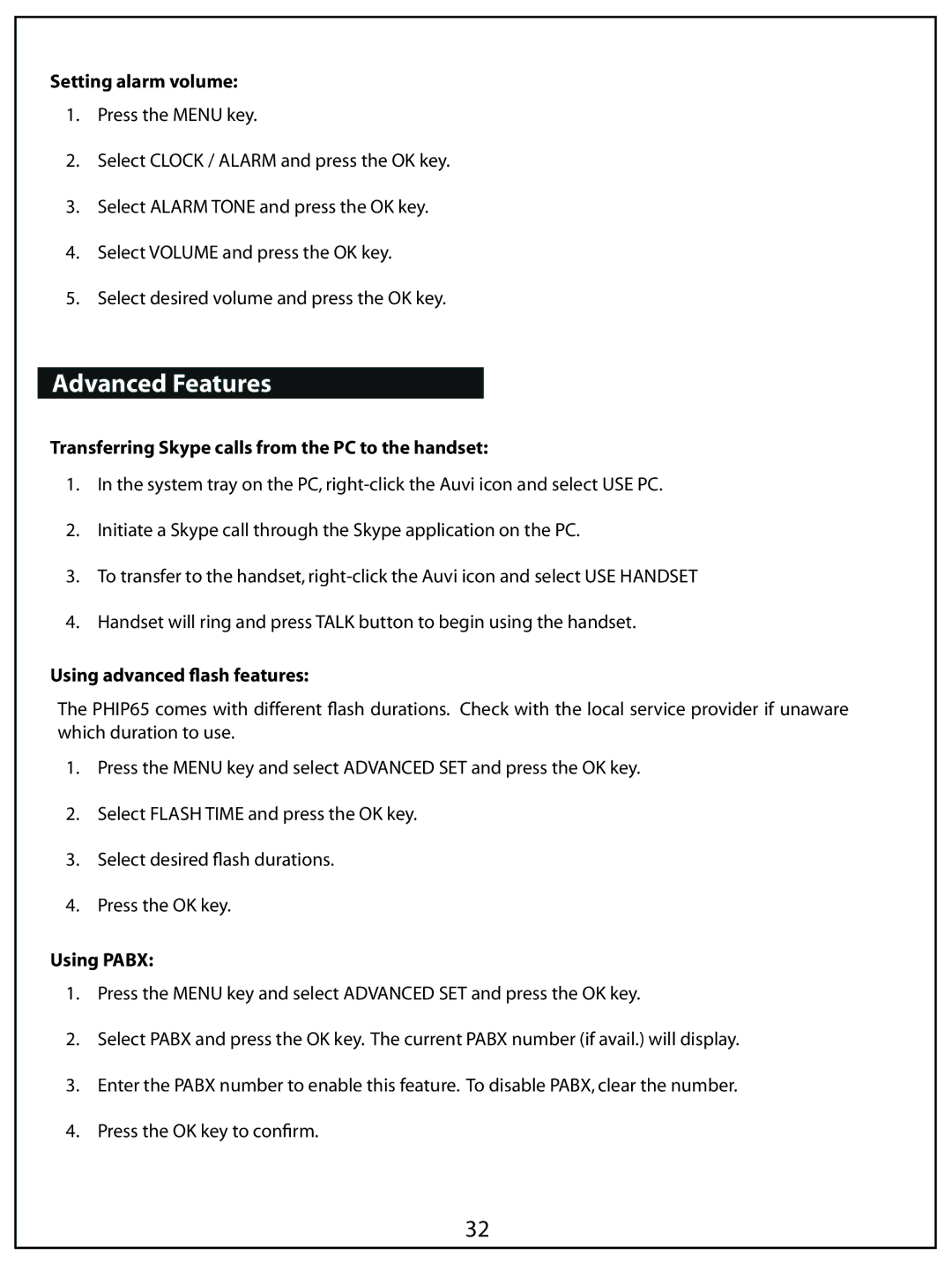Setting alarm volume:
1.Press the MENU key.
2.Select CLOCK / ALARM and press the OK key.
3.Select ALARM TONE and press the OK key.
4.Select VOLUME and press the OK key.
5.Select desired volume and press the OK key.
Advanced Features
Transferring Skype calls from the PC to the handset:
1.In the system tray on the PC,
2.Initiate a S kype call through the Skype application on the PC.
3.To transfer to the handset,
4.Handset will ring and press TALK button to begin using the handset.
Using advanced flash features:
The PHIP65 comes with different flash durations. Check with the local service provider if unaware which duration to use.
1.Press the MENU key and select ADVANCED SET and press the OK key.
2.Se lect FLASH TIME and press the OK key.
3.Select desired flash duration s.
4.Press the OK key.
Using PABX:
1.Press the MENU key and select ADVANCED SET and press the OK key.
2.Select PABX and press the OK key The current PABX number (if avail.) will display.
3.Enter the PABX number to en able this feature. To disable PABX, clear the number.
4.Press the OK key to confirm.
32