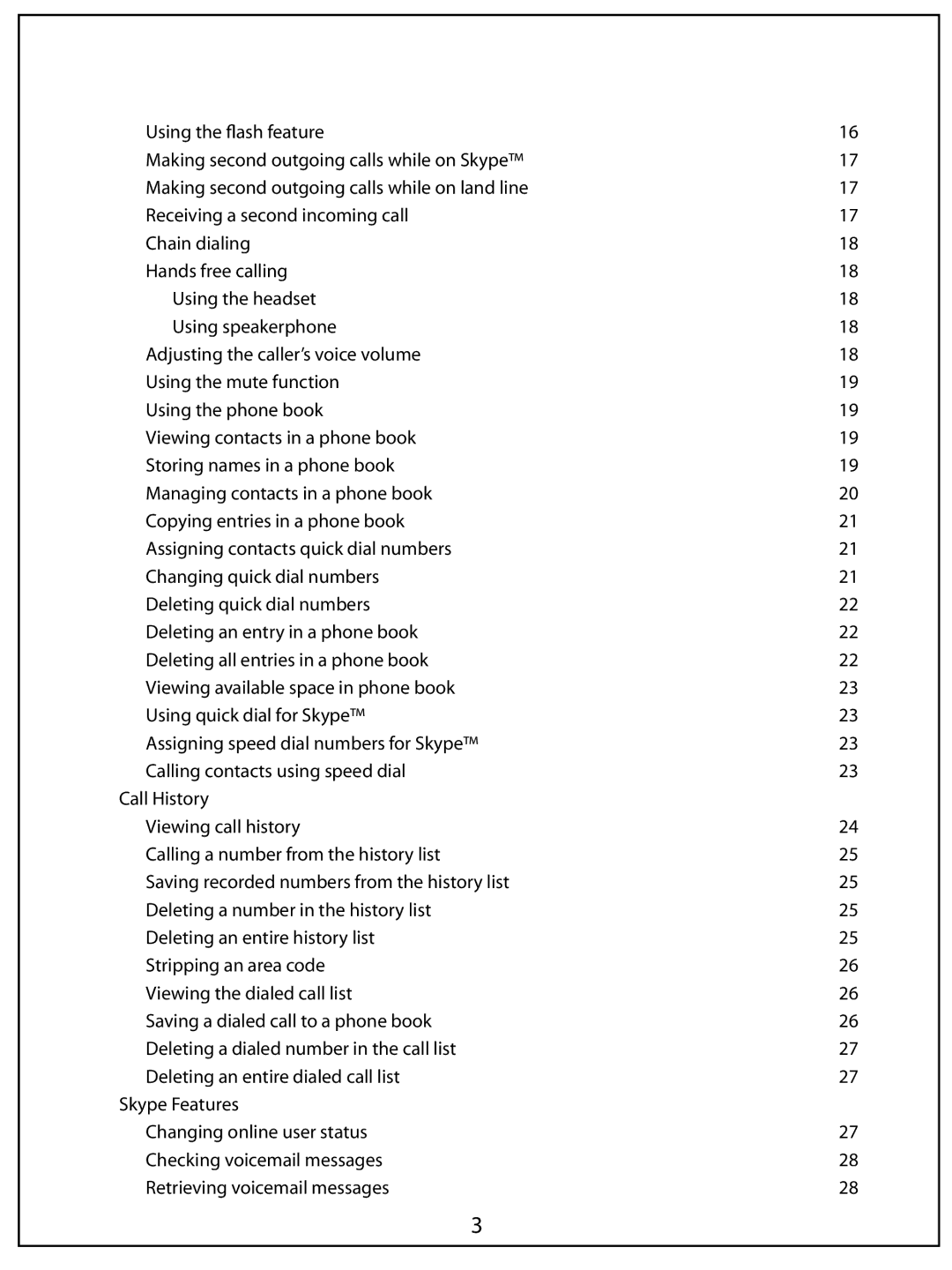Using the flash feature | 16 |
Making second outgoing calls while on Skype™ | 17 |
Making second outgoing calls while on land line | 17 |
Receiving a second incoming call | 17 |
Chain dialing | 18 |
Hands free calling | 18 |
Using the headset | 18 |
Using speakerphone | 18 |
Adjusting the caller’s voice volume | 18 |
Using the mute function | 19 |
Using the phone book | 19 |
Viewing contacts in a phone book | 19 |
Storing names in a phone book | 19 |
Managing contacts in a phone book | 20 |
Copying entries in a phone book | 21 |
Assigning contacts quick dial numbers | 21 |
Changing quick dial numbers | 21 |
Deleting quick dial numbers | 22 |
Deleting an entry in a phone book | 22 |
Deleting all entries in a phone book | 22 |
Viewing available space in phone book | 23 |
Using quick dial for Skype™ | 23 |
Assigning speed dial numbers for Skype™ | 23 |
Calling contacts using speed dial | 23 |
Call History |
|
Viewing call history | 24 |
Calling a number from the history list | 25 |
Saving recorded numbers from the history list | 25 |
Deleting a number in the history list | 25 |
Deleting an entire history list | 25 |
Stripping an area code | 26 |
Viewing the dialed call list | 26 |
Saving a dialed call to a phone book | 26 |
Deleting a dialed number in the call list | 27 |
Deleting an entire dialed call list | 27 |
Skype Features |
|
Changing online user status | 27 |
Checking voicemail messages | 28 |
Retrieving voicemail messages | 28 |
3