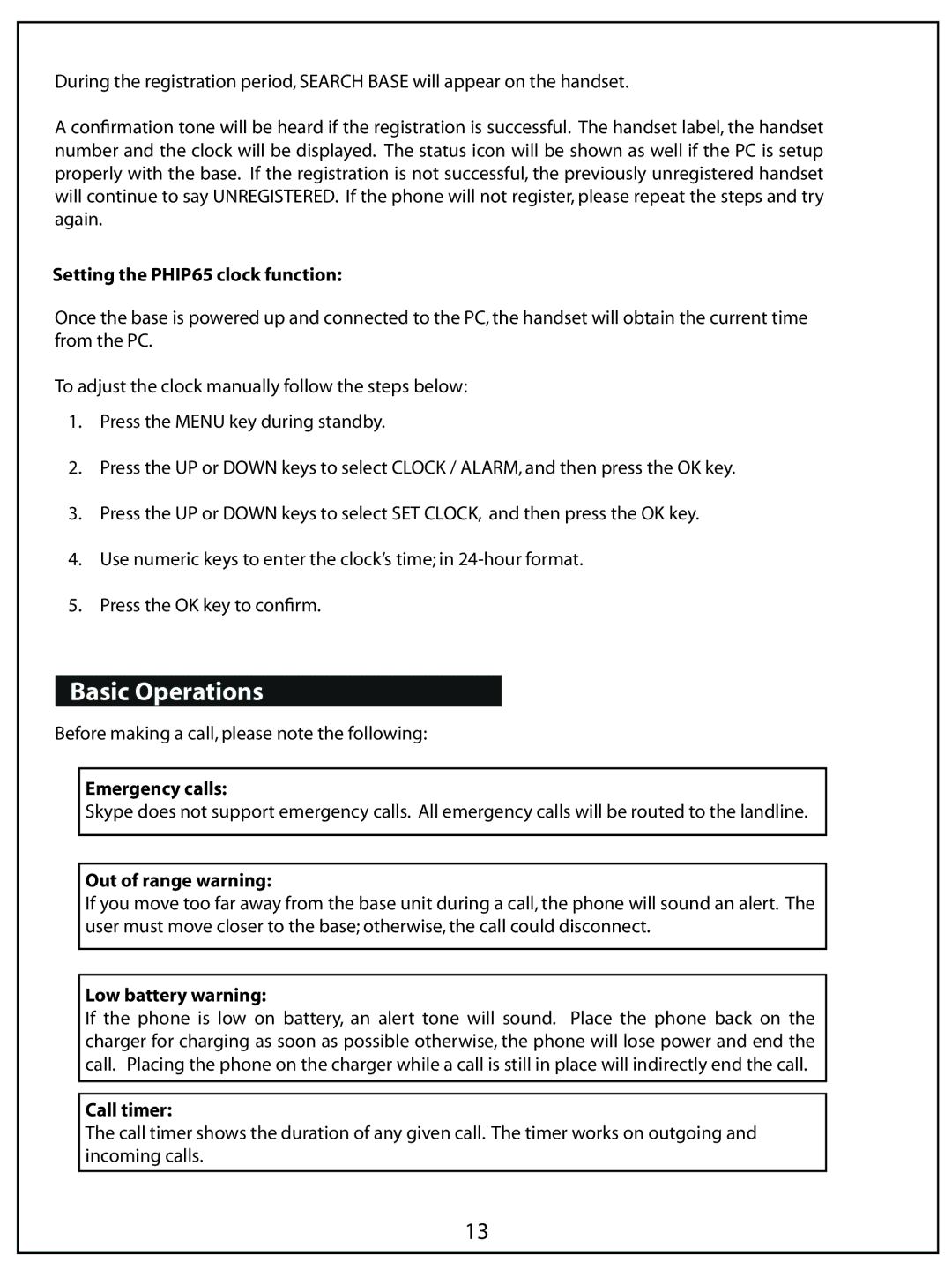During the registration period, SEARCH BASE will appear on the handset.
A confirmation tone will be heard if the registration is successful. The handset label, the handset number and the clock will be displayed. The status icon will be shown as well if the PC is setup properly with the base. If the registration is not successful, the previously unregistered handset will continue to say UNREGISTERED. If the phone will not register, please repeat the steps and try again.
Setting the PHIP65 clock function:
Once the base is powered up and connected to the PC, the handset will obtain the current time from the PC.
To adjust the clock manually follow the steps below:
1.Press the MENU key during standby.
2.Press the UP or DOWN keys to select CLOCK / ALARM, and then press the OK key.
3.Press the UP or DOWN keys to select SET CLOCK, and then press the OK key.
4.Use numeric keys to enter the clock’s time; in
5.Press the OK key to confirm.
Basic Operations
Before making a call, please note the following:
Emergency calls:
Skype does not support emergency calls. All emergency calls will be routed to the landline.
Out of range warning:
If you move too far away from the base unit during a call, the phone will sound an alert. The user must move closer to the base; otherwise, the call could disconnect.
Low battery warning:
If the phone is low on battery, an alert tone will sound. Place the phone back on the charger for charging as soon as possible otherwise, the phone will lose power and end the call. Placing the phone on the charger while a call is still in place will indirectly end the call.
Call timer:
The call timer shows the duration of any given call. The timer works on outgoing and incoming calls.
13