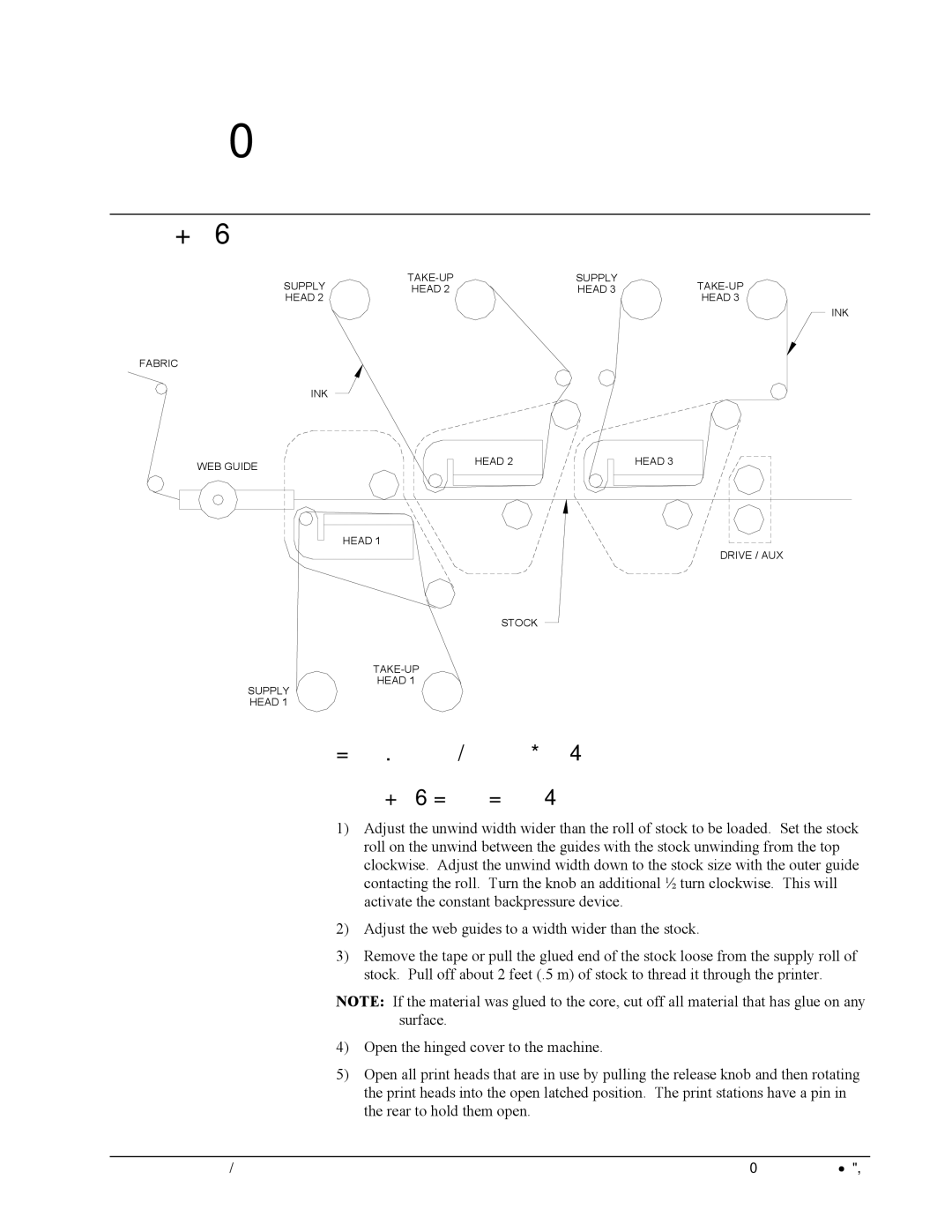Printer Operation
Loading Stock
SUPPLY | SUPPLY | ||
HEAD 2 | HEAD 3 | ||
HEAD 2 |
|
| HEAD 3 |
FABRIC
INK ![]()
WEB GUIDE | HEAD 2 | HEAD 3 |
|
|
HEAD 1
DRIVE / AUX
STOCK
HEAD 1
SUPPLY
HEAD 1
INK
Figure 4 - LOKPRINT® Threading Diagram
Loading Stock For The First Time
1)Adjust the unwind width wider than the roll of stock to be loaded. Set the stock roll on the unwind between the guides with the stock unwinding from the top clockwise. Adjust the unwind width down to the stock size with the outer guide contacting the roll. Turn the knob an additional ½ turn clockwise. This will activate the constant backpressure device.
2)Adjust the web guides to a width wider than the stock.
3)Remove the tape or pull the glued end of the stock loose from the supply roll of stock. Pull off about 2 feet (.5 m) of stock to thread it through the printer.
NOTE: If the material was glued to the core, cut off all material that has glue on any surface.
4)Open the hinged cover to the machine.
5)Open all print heads that are in use by pulling the release knob and then rotating the print heads into the open latched position. The print stations have a pin in the rear to hold them open.
User Manual Model 676 LOKPRINT® | Printer Operation • 13 |