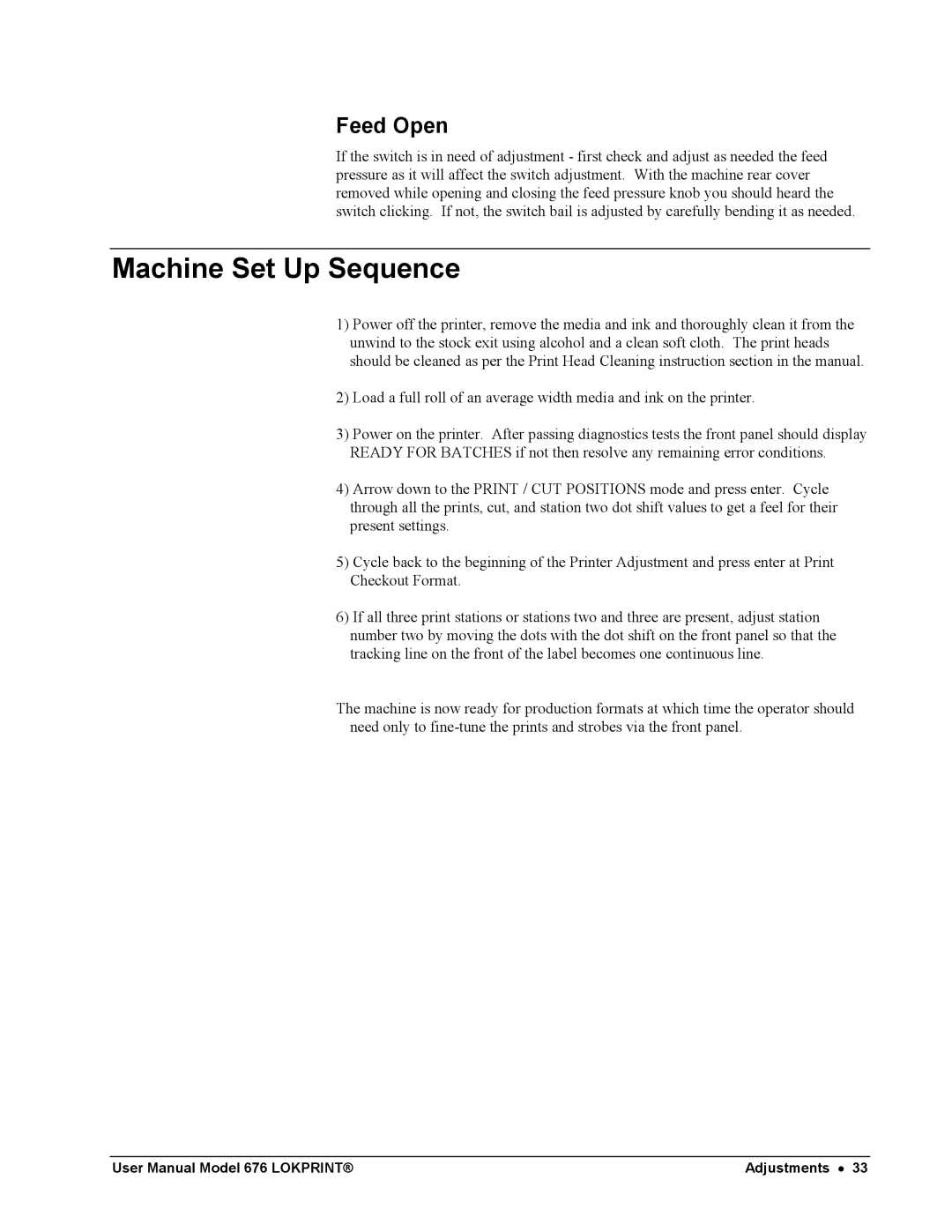Feed Open
If the switch is in need of adjustment - first check and adjust as needed the feed pressure as it will affect the switch adjustment. With the machine rear cover removed while opening and closing the feed pressure knob you should heard the switch clicking. If not, the switch bail is adjusted by carefully bending it as needed.
Machine Set Up Sequence
1)Power off the printer, remove the media and ink and thoroughly clean it from the unwind to the stock exit using alcohol and a clean soft cloth. The print heads should be cleaned as per the Print Head Cleaning instruction section in the manual.
2)Load a full roll of an average width media and ink on the printer.
3)Power on the printer. After passing diagnostics tests the front panel should display READY FOR BATCHES if not then resolve any remaining error conditions.
4)Arrow down to the PRINT / CUT POSITIONS mode and press enter. Cycle through all the prints, cut, and station two dot shift values to get a feel for their present settings.
5)Cycle back to the beginning of the Printer Adjustment and press enter at Print Checkout Format.
6)If all three print stations or stations two and three are present, adjust station number two by moving the dots with the dot shift on the front panel so that the tracking line on the front of the label becomes one continuous line.
The machine is now ready for production formats at which time the operator should need only to
User Manual Model 676 LOKPRINT® | Adjustments • 33 |