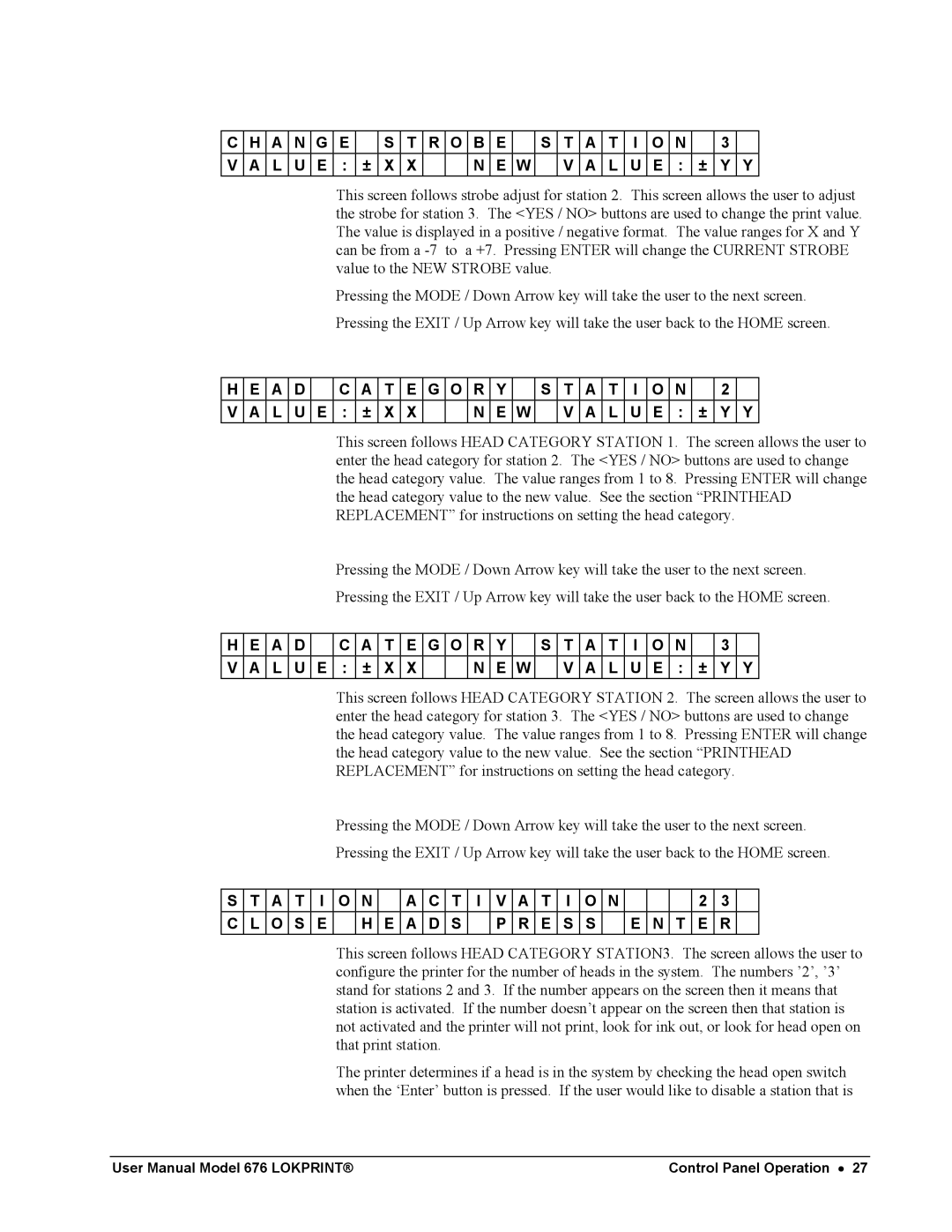C | H | A | N | G | E |
| S | T | R | O | B | E |
| S | T | A | T | I | O | N |
| 3 |
|
|
|
|
|
|
|
|
|
|
|
|
|
|
|
|
|
|
|
|
|
|
|
|
|
V | A | L | U | E | : | ± | X | X |
|
| N | E | W |
| V | A | L | U | E | : | ± | Y | Y |
This screen follows strobe adjust for station 2. This screen allows the user to adjust the strobe for station 3. The <YES / NO> buttons are used to change the print value. The value is displayed in a positive / negative format. The value ranges for X and Y can be from a
Pressing the MODE / Down Arrow key will take the user to the next screen.
Pressing the EXIT / Up Arrow key will take the user back to the HOME screen.
H | E | A | D |
| C | A | T | E | G | O | R | Y |
| S | T | A | T | I | O | N |
| 2 |
|
|
|
|
|
|
|
|
|
|
|
|
|
|
|
|
|
|
|
|
|
|
|
|
|
V | A | L | U | E | : | ± | X | X |
|
| N | E | W |
| V | A | L | U | E | : | ± | Y | Y |
|
|
|
|
|
|
|
|
|
|
|
|
|
|
|
|
|
|
|
|
|
|
|
|
This screen follows HEAD CATEGORY STATION 1. The screen allows the user to enter the head category for station 2. The <YES / NO> buttons are used to change the head category value. The value ranges from 1 to 8. Pressing ENTER will change the head category value to the new value. See the section “PRINTHEAD REPLACEMENT” for instructions on setting the head category.
Pressing the MODE / Down Arrow key will take the user to the next screen.
Pressing the EXIT / Up Arrow key will take the user back to the HOME screen.
H | E | A | D |
| C | A | T | E | G | O | R | Y |
| S | T | A | T | I | O | N |
| 3 |
|
|
|
|
|
|
|
|
|
|
|
|
|
|
|
|
|
|
|
|
|
|
|
|
|
V | A | L | U | E | : | ± | X | X |
|
| N | E | W |
| V | A | L | U | E | : | ± | Y | Y |
|
|
|
|
|
|
|
|
|
|
|
|
|
|
|
|
|
|
|
|
|
|
|
|
This screen follows HEAD CATEGORY STATION 2. The screen allows the user to enter the head category for station 3. The <YES / NO> buttons are used to change the head category value. The value ranges from 1 to 8. Pressing ENTER will change the head category value to the new value. See the section “PRINTHEAD REPLACEMENT” for instructions on setting the head category.
Pressing the MODE / Down Arrow key will take the user to the next screen.
Pressing the EXIT / Up Arrow key will take the user back to the HOME screen.
S | T | A | T | I | O | N |
| A | C | T | I | V | A | T | I | O | N |
|
|
| 2 | 3 |
|
|
|
|
|
|
|
|
|
|
|
|
|
|
|
|
|
|
|
|
|
|
|
|
|
C | L | O | S | E |
| H | E | A | D | S |
| P | R | E | S | S |
| E | N | T | E | R |
|
This screen follows HEAD CATEGORY STATION3. The screen allows the user to configure the printer for the number of heads in the system. The numbers ’2’, ’3’ stand for stations 2 and 3. If the number appears on the screen then it means that station is activated. If the number doesn’t appear on the screen then that station is not activated and the printer will not print, look for ink out, or look for head open on that print station.
The printer determines if a head is in the system by checking the head open switch when the ‘Enter’ button is pressed. If the user would like to disable a station that is
User Manual Model 676 LOKPRINT® | Control Panel Operation • 27 |