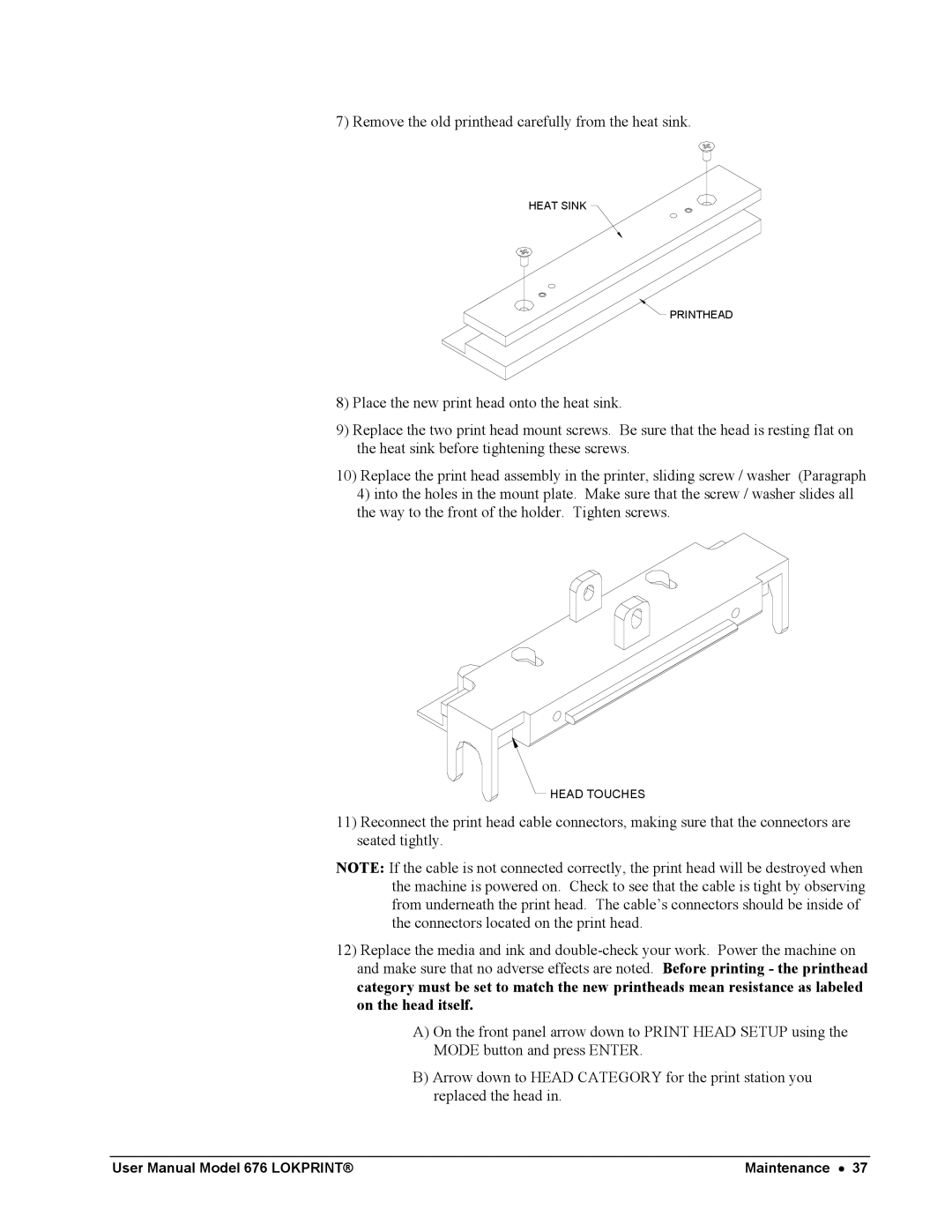7) Remove the old printhead carefully from the heat sink.
HEAT SINK
![]() PRINTHEAD
PRINTHEAD
8)Place the new print head onto the heat sink.
9)Replace the two print head mount screws. Be sure that the head is resting flat on the heat sink before tightening these screws.
10)Replace the print head assembly in the printer, sliding screw / washer (Paragraph
4)into the holes in the mount plate. Make sure that the screw / washer slides all the way to the front of the holder. Tighten screws.
HEAD TOUCHES
11)Reconnect the print head cable connectors, making sure that the connectors are seated tightly.
NOTE: If the cable is not connected correctly, the print head will be destroyed when the machine is powered on. Check to see that the cable is tight by observing from underneath the print head. The cable’s connectors should be inside of the connectors located on the print head.
12)Replace the media and ink and
A)On the front panel arrow down to PRINT HEAD SETUP using the MODE button and press ENTER.
B)Arrow down to HEAD CATEGORY for the print station you replaced the head in.
User Manual Model 676 LOKPRINT® | Maintenance • 37 |