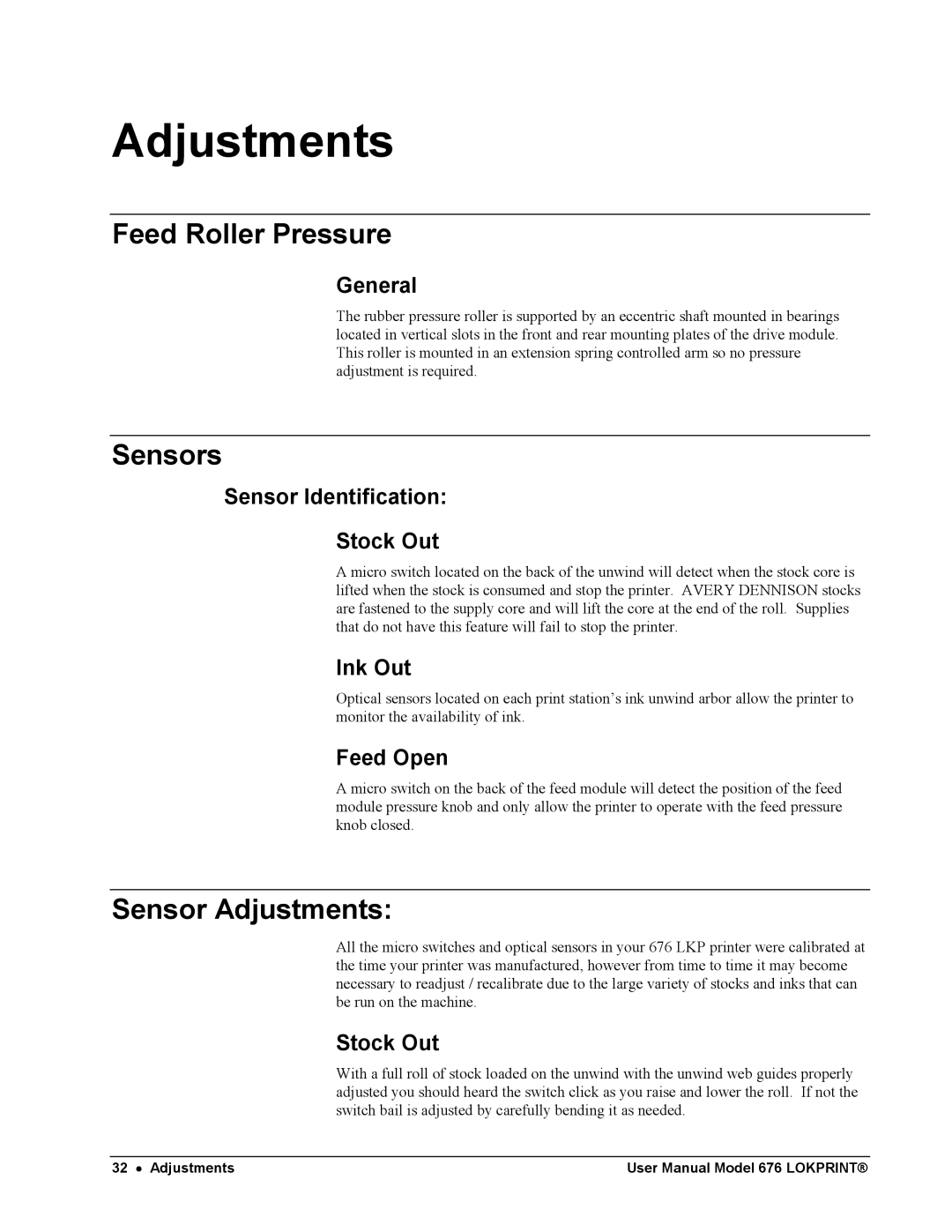Adjustments
Feed Roller Pressure
General
The rubber pressure roller is supported by an eccentric shaft mounted in bearings located in vertical slots in the front and rear mounting plates of the drive module. This roller is mounted in an extension spring controlled arm so no pressure adjustment is required.
Sensors
Sensor Identification:
Stock Out
A micro switch located on the back of the unwind will detect when the stock core is lifted when the stock is consumed and stop the printer. AVERY DENNISON stocks are fastened to the supply core and will lift the core at the end of the roll. Supplies that do not have this feature will fail to stop the printer.
Ink Out
Optical sensors located on each print station’s ink unwind arbor allow the printer to monitor the availability of ink.
Feed Open
A micro switch on the back of the feed module will detect the position of the feed module pressure knob and only allow the printer to operate with the feed pressure knob closed.
Sensor Adjustments:
All the micro switches and optical sensors in your 676 LKP printer were calibrated at the time your printer was manufactured, however from time to time it may become necessary to readjust / recalibrate due to the large variety of stocks and inks that can be run on the machine.
Stock Out
With a full roll of stock loaded on the unwind with the unwind web guides properly adjusted you should heard the switch click as you raise and lower the roll. If not the switch bail is adjusted by carefully bending it as needed.
32 • Adjustments | User Manual Model 676 LOKPRINT® |