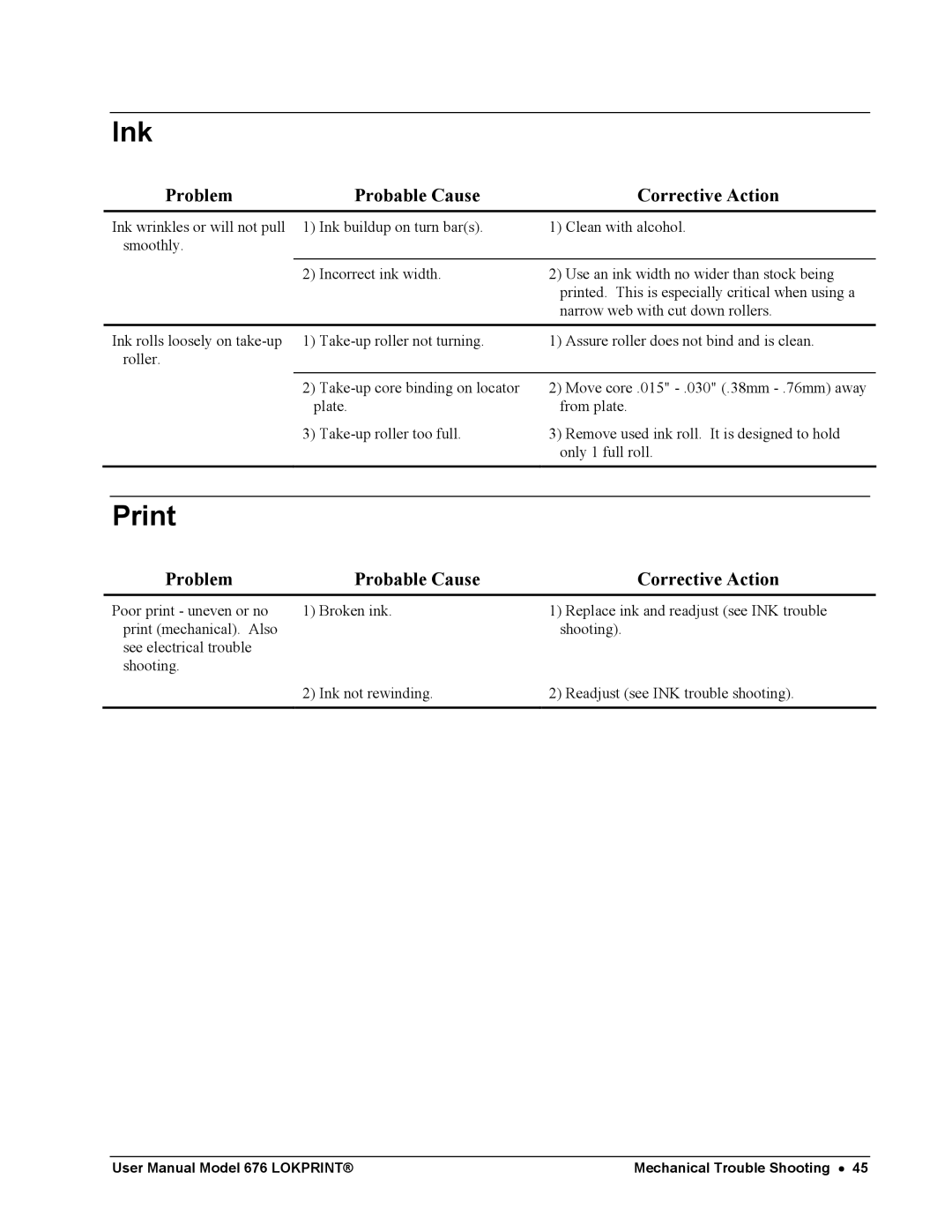Ink
Problem | Probable Cause |
| Corrective Action | |
|
|
|
|
|
Ink wrinkles or will not pull 1) | Ink buildup on turn bar(s). | 1) | Clean with alcohol. | |
smoothly. |
|
|
| |
|
|
|
|
|
2) | Incorrect ink width. | 2) | Use an ink width no wider than stock being | |
printed. This is especially critical when using a narrow web with cut down rollers.
Ink rolls loosely on
1) | 1) | Assure roller does not bind and is clean. | |
|
|
|
|
2) | 2) | Move core .015" | |
plate. | from plate. | ||
3) | 3) | Remove used ink roll. It is designed to hold | |
|
| only 1 full roll. | |
Problem | Probable Cause | Corrective Action |
|
|
|
Poor print - uneven or no | 1) Broken ink. |
print (mechanical). Also |
|
see electrical trouble |
|
shooting. |
|
1)Replace ink and readjust (see INK trouble shooting).
2) Ink not rewinding. | 2) Readjust (see INK trouble shooting). |
|
|
User Manual Model 676 LOKPRINT® | Mechanical Trouble Shooting • 45 |