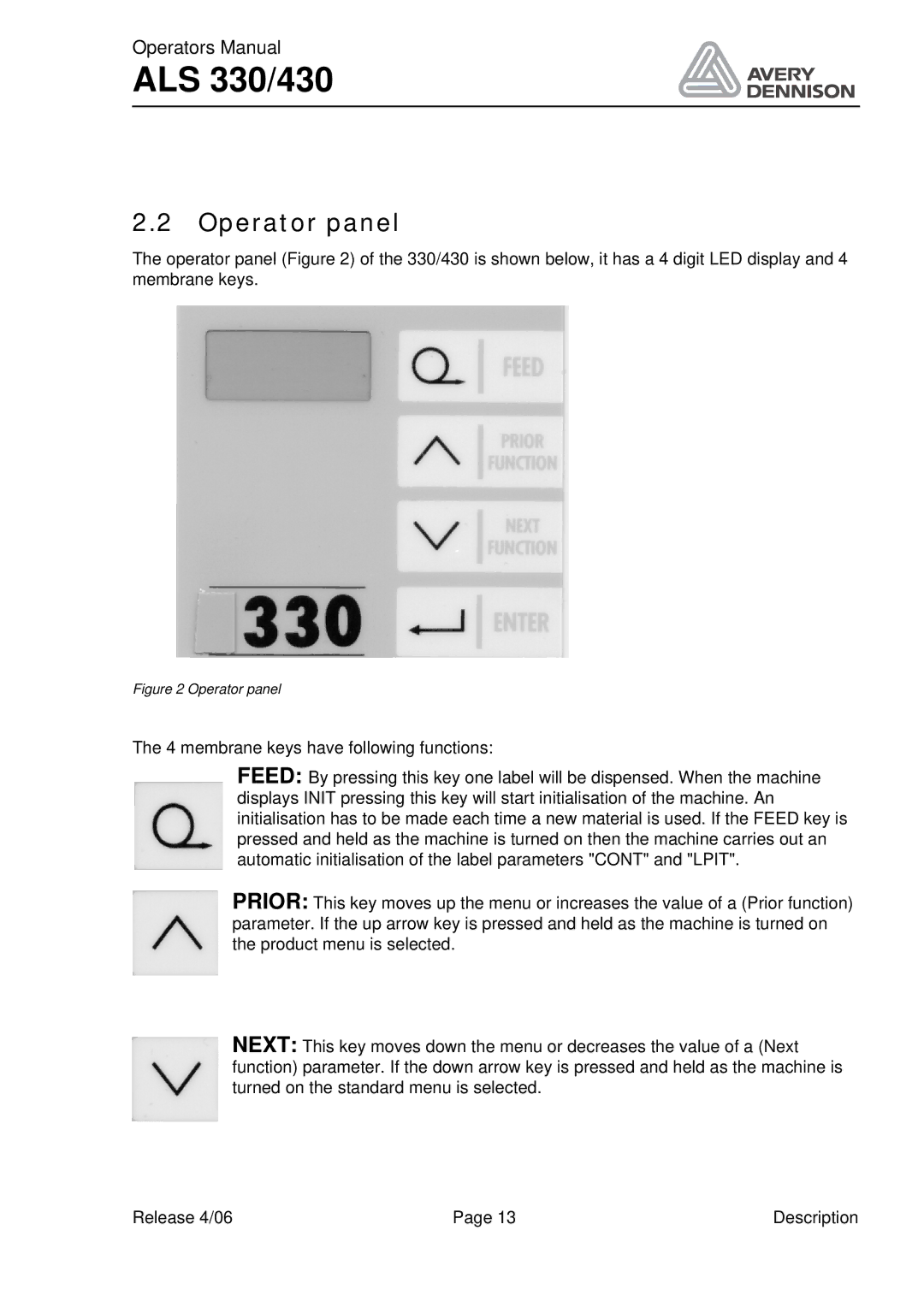Operators Manual
ALS 330/430
2.2 Operator panel
The operator panel (Figure 2) of the 330/430 is shown below, it has a 4 digit LED display and 4 membrane keys.
Figure 2 Operator panel
The 4 membrane keys have following functions:
FEED: By pressing this key one label will be dispensed. When the machine displays INIT pressing this key will start initialisation of the machine. An initialisation has to be made each time a new material is used. If the FEED key is pressed and held as the machine is turned on then the machine carries out an automatic initialisation of the label parameters "CONT" and "LPIT".
PRIOR: This key moves up the menu or increases the value of a (Prior function) parameter. If the up arrow key is pressed and held as the machine is turned on the product menu is selected.
NEXT: This key moves down the menu or decreases the value of a (Next function) parameter. If the down arrow key is pressed and held as the machine is turned on the standard menu is selected.
Release 4/06 | Page 13 | Description |