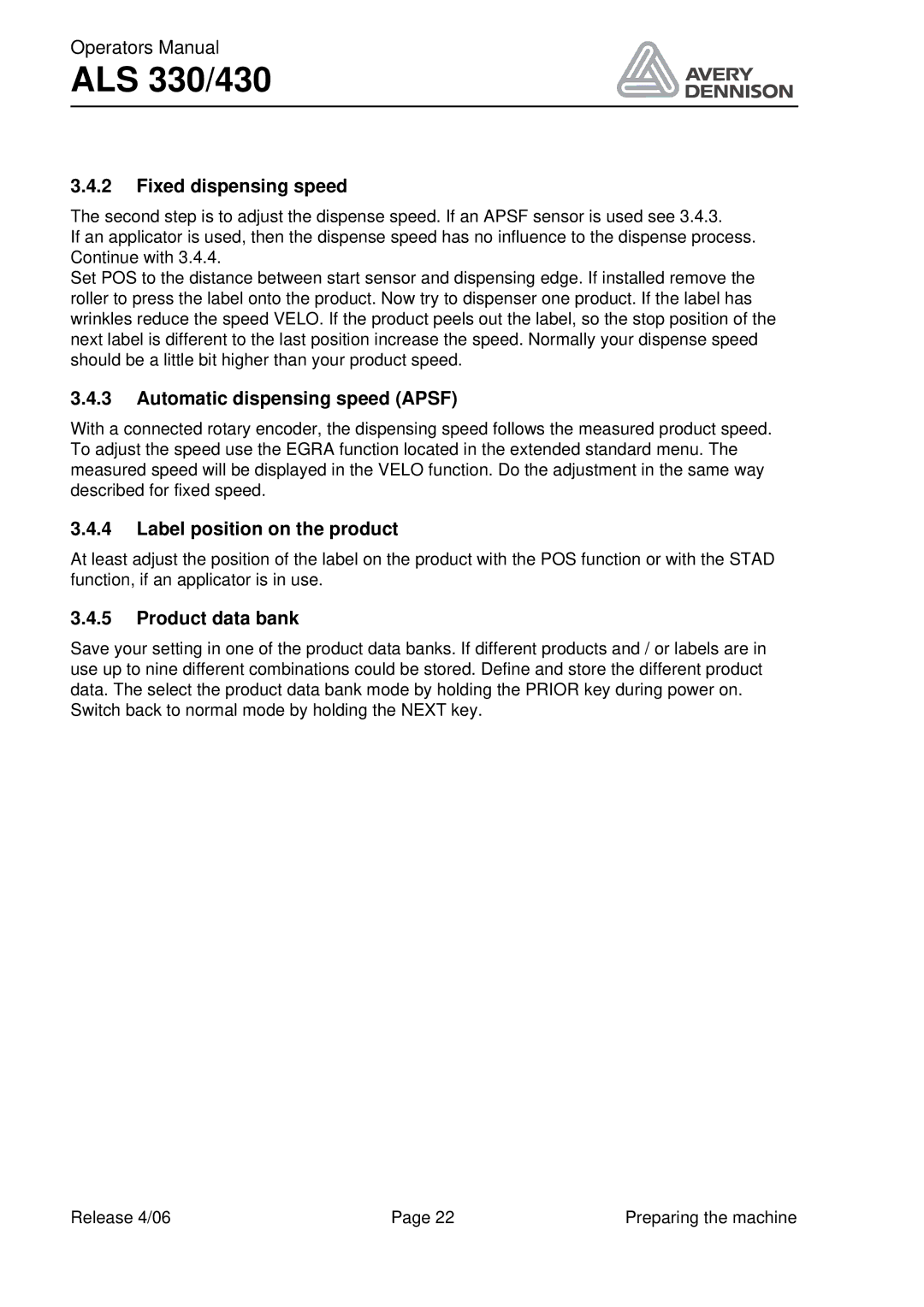Operators Manual
ALS 330/430
3.4.2Fixed dispensing speed
The second step is to adjust the dispense speed. If an APSF sensor is used see 3.4.3.
If an applicator is used, then the dispense speed has no influence to the dispense process. Continue with 3.4.4.
Set POS to the distance between start sensor and dispensing edge. If installed remove the roller to press the label onto the product. Now try to dispenser one product. If the label has wrinkles reduce the speed VELO. If the product peels out the label, so the stop position of the next label is different to the last position increase the speed. Normally your dispense speed should be a little bit higher than your product speed.
3.4.3Automatic dispensing speed (APSF)
With a connected rotary encoder, the dispensing speed follows the measured product speed. To adjust the speed use the EGRA function located in the extended standard menu. The measured speed will be displayed in the VELO function. Do the adjustment in the same way described for fixed speed.
3.4.4Label position on the product
At least adjust the position of the label on the product with the POS function or with the STAD function, if an applicator is in use.
3.4.5Product data bank
Save your setting in one of the product data banks. If different products and / or labels are in use up to nine different combinations could be stored. Define and store the different product data. The select the product data bank mode by holding the PRIOR key during power on.
Switch back to normal mode by holding the NEXT key.
Release 4/06 | Page 22 | Preparing the machine |