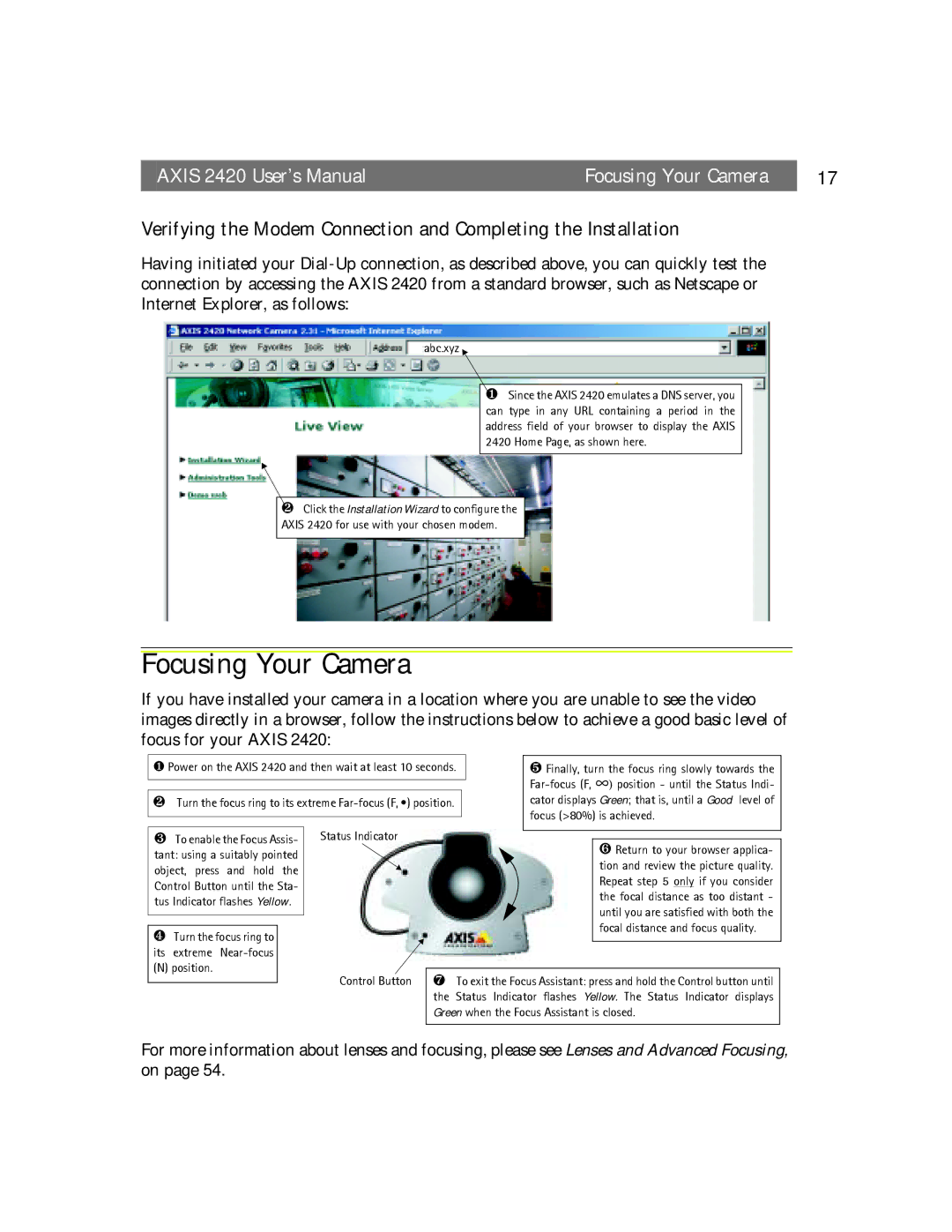AXIS 2420 User’s Manual | Focusing Your Camera | 17 |
Verifying the Modem Connection and Completing the Installation
Having initiated your
abc.xyz
❶ Since the AXIS 2420 emulates a DNS server, you can type in any URL containing a period in the address field of your browser to display the AXIS 2420 Home Page, as shown here.
❷Click the Installation Wizard to configure the AXIS 2420 for use with your chosen modem.
Focusing Your Camera
If you have installed your camera in a location where you are unable to see the video images directly in a browser, follow the instructions below to achieve a good basic level of focus for your AXIS 2420:
❶ Power on the AXIS 2420 and then wait at least 10 seconds. |
|
| ❺ Finally, turn the focus ring slowly towards the | ||||||
|
|
|
|
|
| ) position - until the Status Indi- | |||
|
|
|
|
|
| ||||
❷ Turn the focus ring to its extreme |
|
| cator displays Green; that is, until a Good level of | ||||||
|
|
|
|
|
| focus (>80%) is achieved. | |||
|
| Status Indicator |
| ||||||
|
|
|
|
|
|
|
| ||
❸ To enable the Focus Assis- |
|
|
|
|
|
| |||
|
|
|
| ❻ Return to your browser applica- | |||||
tant: using a suitably pointed |
|
|
|
|
| ||||
|
|
|
|
| tion and review the picture quality. | ||||
object, press and hold the |
|
|
|
|
| ||||
|
|
|
|
| Repeat step 5 only if you consider | ||||
Control Button until the Sta- |
|
|
|
|
| ||||
|
|
|
|
| the focal distance as too distant - | ||||
tus Indicator flashes Yellow. |
|
|
|
|
| ||||
|
|
|
|
| until you are satisfied with both the | ||||
|
|
|
|
|
|
| |||
|
|
|
| ||||||
|
|
|
|
|
|
| focal distance and focus quality. | ||
❹ Turn the focus ring to |
|
|
|
|
| ||||
|
|
|
|
|
|
|
| ||
its extreme |
|
|
|
|
|
|
|
| |
(N) position. |
|
|
|
|
|
|
|
| |
Control Button | ❼ To exit the Focus Assistant: press and hold the Control button until | ||||||||
|
| ||||||||
|
| ||||||||
|
|
| the Status Indicator flashes Yellow. The Status Indicator displays | ||||||
|
|
| Green when the Focus Assistant is closed. | ||||||
|
|
|
|
|
|
|
|
| |
For more information about lenses and focusing, please see Lenses and Advanced Focusing, on page 54.