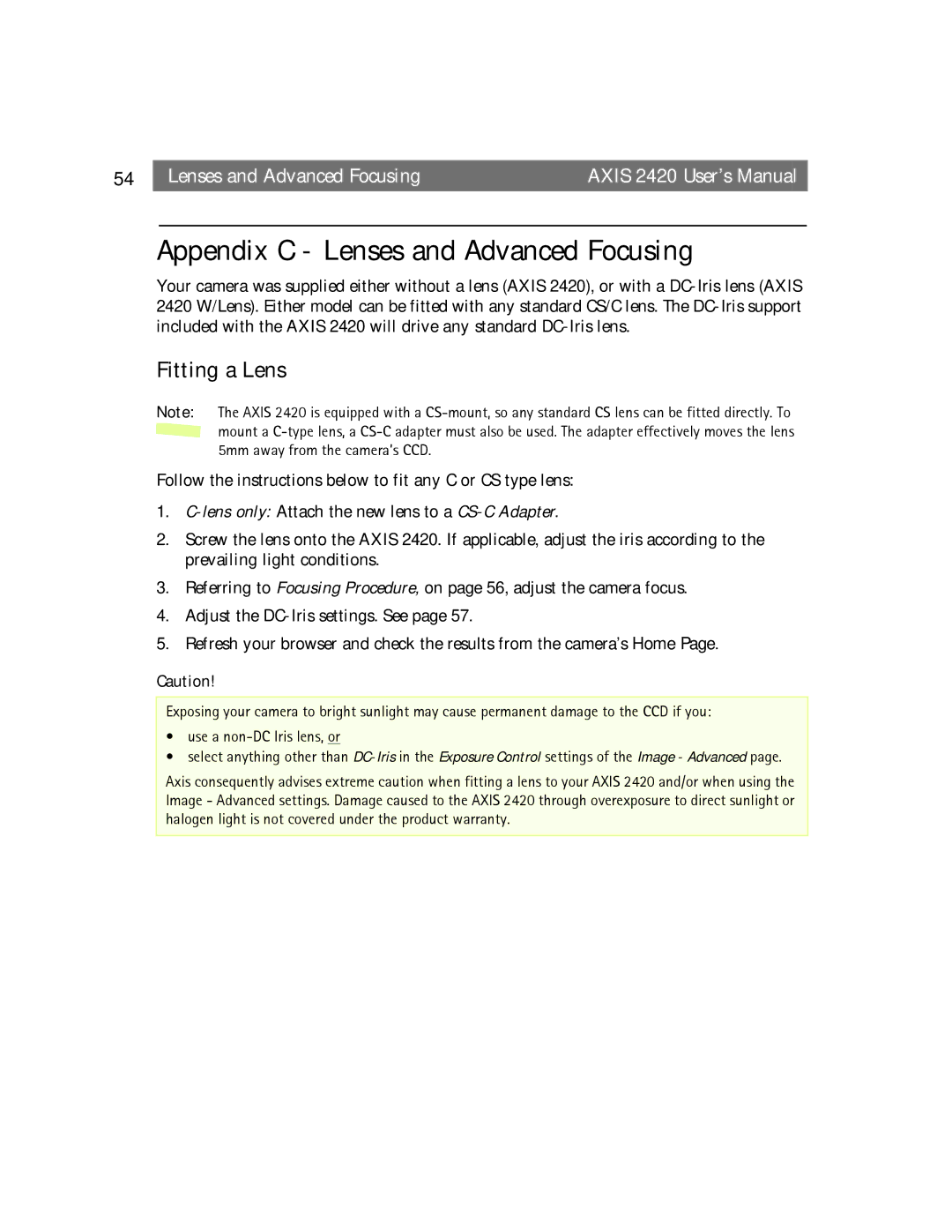54 |
| Lenses and Advanced Focusing | AXIS 2420 User’s Manual |
Appendix C - Lenses and Advanced Focusing
Your camera was supplied either without a lens (AXIS 2420), or with a
Fitting a Lens
Note: The AXIS 2420 is equipped with a ![]() mount a
mount a
Follow the instructions below to fit any C or CS type lens:
1.
2.Screw the lens onto the AXIS 2420. If applicable, adjust the iris according to the prevailing light conditions.
3.Referring to Focusing Procedure, on page 56, adjust the camera focus.
4.Adjust the
5.Refresh your browser and check the results from the camera’s Home Page.
Caution!
Exposing your camera to bright sunlight may cause permanent damage to the CCD if you:
•use a
•select anything other than
Axis consequently advises extreme caution when fitting a lens to your AXIS 2420 and/or when using the Image - Advanced settings. Damage caused to the AXIS 2420 through overexposure to direct sunlight or halogen light is not covered under the product warranty.