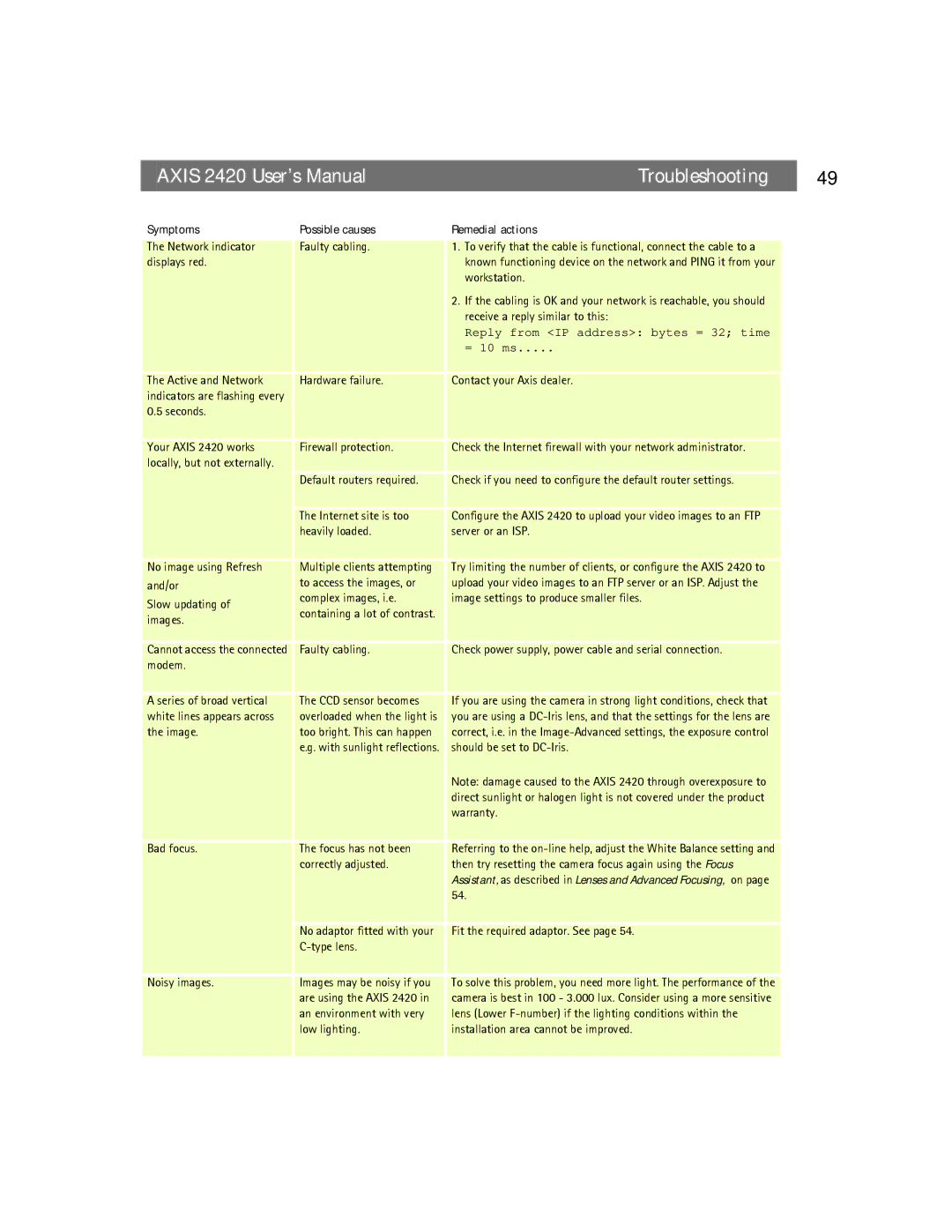AXIS 2420 User’s Manual | Troubleshooting |
| 49 | |
Symptoms | Possible causes | Remedial actions |
|
|
|
|
|
|
|
The Network indicator | Faulty cabling. | 1. To verify that the cable is functional, connect the cable to a |
|
|
displays red. |
| known functioning device on the network and PING it from your |
|
|
|
| workstation. |
|
|
|
| 2. If the cabling is OK and your network is reachable, you should |
|
|
|
| receive a reply similar to this: |
|
|
|
| Reply from <IP address>: bytes = 32; time |
|
|
|
| = 10 ms |
|
|
The Active and Network | Hardware failure. | Contact your Axis dealer. |
|
|
indicators are flashing every |
|
|
|
|
0.5 seconds. |
|
|
|
|
Your AXIS 2420 works | Firewall protection. | Check the Internet firewall with your network administrator. |
|
|
locally, but not externally. |
|
|
|
|
|
|
|
|
|
| Default routers required. | Check if you need to configure the default router settings. |
|
|
| The Internet site is too | Configure the AXIS 2420 to upload your video images to an FTP |
|
|
| heavily loaded. | server or an ISP. |
|
|
No image using Refresh | Multiple clients attempting | Try limiting the number of clients, or configure the AXIS 2420 to |
|
|
and/or | to access the images, or | upload your video images to an FTP server or an ISP. Adjust the |
|
|
Slow updating of | complex images, i.e. | image settings to produce smaller files. |
|
|
containing a lot of contrast. |
|
|
| |
images. |
|
|
| |
|
|
|
| |
Cannot access the connected | Faulty cabling. | Check power supply, power cable and serial connection. |
|
|
modem. |
|
|
|
|
A series of broad vertical | The CCD sensor becomes | If you are using the camera in strong light conditions, check that |
|
|
white lines appears across | overloaded when the light is | you are using a |
|
|
the image. | too bright. This can happen | correct, i.e. in the |
|
|
| e.g. with sunlight reflections. | should be set to |
|
|
|
| Note: damage caused to the AXIS 2420 through overexposure to |
|
|
|
| direct sunlight or halogen light is not covered under the product |
|
|
|
| warranty. |
|
|
Bad focus. | The focus has not been | Referring to the |
|
|
| correctly adjusted. | then try resetting the camera focus again using the Focus |
|
|
|
| Assistant, as described in Lenses and Advanced Focusing, on page |
|
|
|
| 54. |
|
|
| No adaptor fitted with your | Fit the required adaptor. See page 54. |
|
|
|
|
|
|
|
Noisy images. |
|
|
|
|
Images may be noisy if you | To solve this problem, you need more light. The performance of the |
|
| |
| are using the AXIS 2420 in | camera is best in 100 - 3.000 lux. Consider using a more sensitive |
|
|
| an environment with very | lens (Lower |
|
|
| low lighting. | installation area cannot be improved. |
|
|
|
|
|
|
|