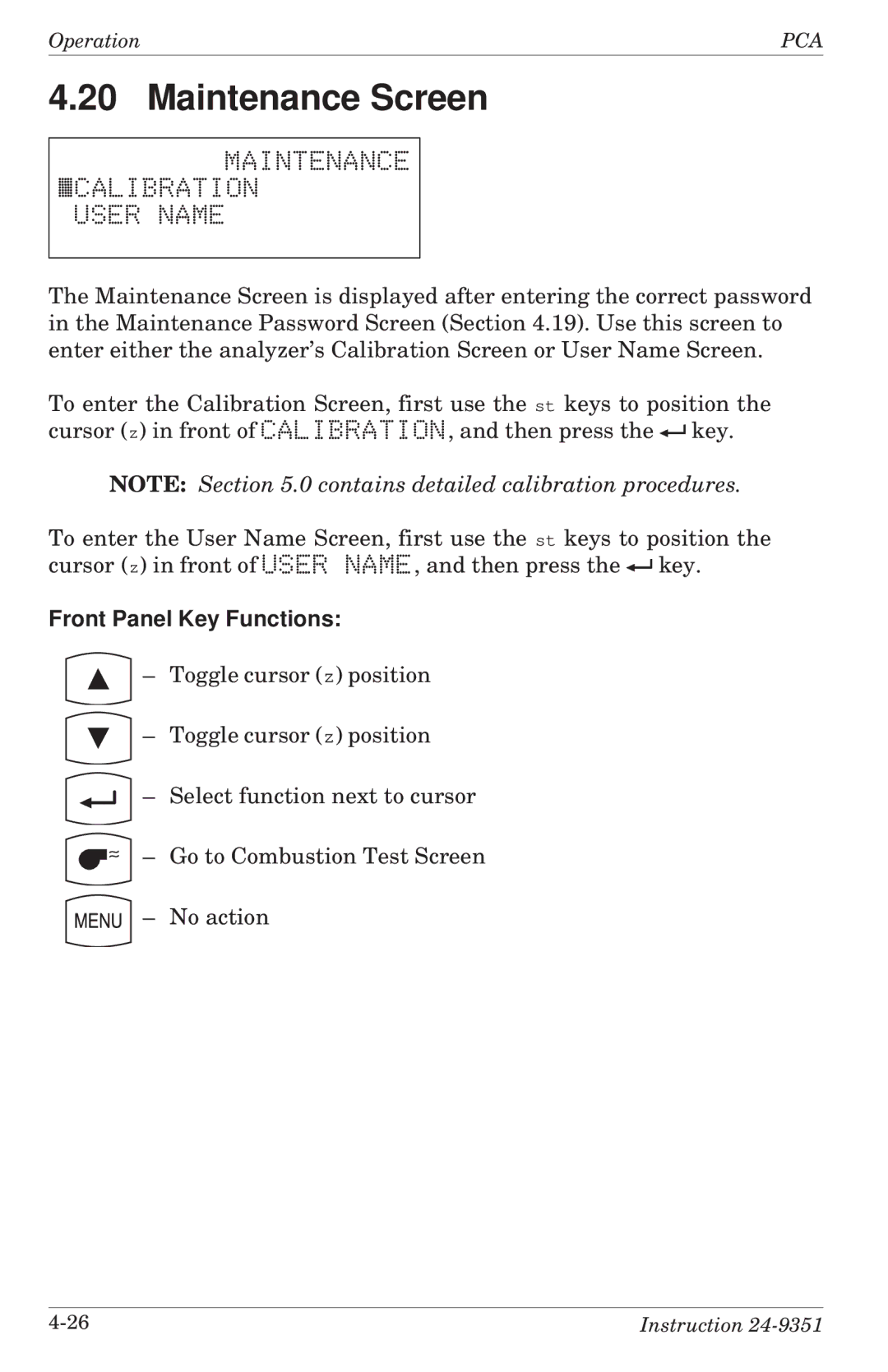24-9351 specifications
The Bacharach 24-9351 is a cutting-edge combustion analyzer designed for professionals in the HVAC and building maintenance industries. Known for its reliability and precision, this instrument plays a crucial role in ensuring that heating systems operate safely and efficiently.One of the primary features of the Bacharach 24-9351 is its ability to accurately measure various combustion gases, including carbon monoxide, carbon dioxide, and oxygen levels. This multi-gas measurement capability allows technicians to diagnose combustion problems quickly and effectively, leading to improved system performance and enhanced safety for end users.
The analyzer is equipped with a high-resolution display that provides real-time readings, making it easy for technicians to analyze data on-site. Additionally, the intuitive interface is designed for ease of use, allowing users to navigate through functions and settings without extensive training.
Durability is a key characteristic of the Bacharach 24-9351. It is built to withstand the rigors of fieldwork, with a robust housing that protects it from dust, moisture, and other challenging environmental conditions. This durability is complemented by long battery life, ensuring that users can rely on the device for extended periods without interruption.
In terms of technologies, the Bacharach 24-9351 utilizes advanced sensors that ensure accuracy and repeatability in measurements. Its innovative combustion efficiency calculation provides users with essential insights into the efficiency of their heating systems, allowing for timely adjustments and tuning. This capability not only optimizes performance but also contributes to energy savings and lower operational costs.
Another notable feature is the data logging function, which allows users to store and retrieve measurement data for later analysis. This is particularly beneficial for monitoring system performance over time and making informed decisions regarding maintenance and repairs.
In summary, the Bacharach 24-9351 is an essential tool for HVAC professionals, combining accurate gas measurement, user-friendly design, and robust durability. Its advanced technologies and features make it a valuable asset for ensuring safe, efficient, and effective combustion analysis in various applications. Whether used for routine maintenance or troubleshooting, this analyzer stands out for its reliability and precision.