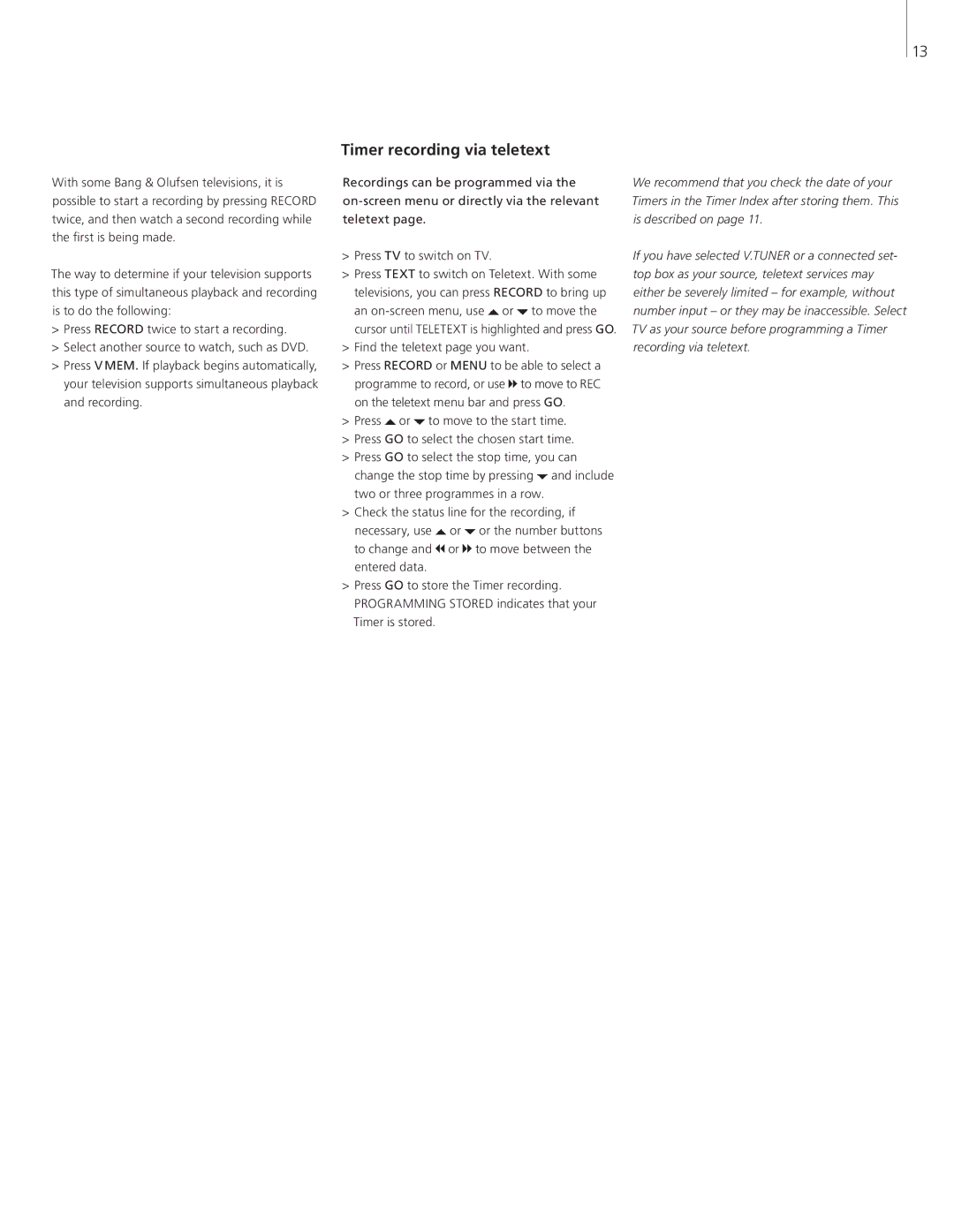13
With some Bang & Olufsen televisions, it is possible to start a recording by pressing RECORD twice, and then watch a second recording while the first is being made.
The way to determine if your television supports this type of simultaneous playback and recording is to do the following:
>Press RECORD twice to start a recording.
>Select another source to watch, such as DVD.
>Press V MEM. If playback begins automatically, your television supports simultaneous playback and recording.
Timer recording via teletext
Recordings can be programmed via the
>Press TV to switch on TV.
>Press TEXT to switch on Teletext. With some televisions, you can press RECORD to bring up an ![]() or
or ![]() to move the cursor until TELETEXT is highlighted and press GO.
to move the cursor until TELETEXT is highlighted and press GO.
>Find the teletext page you want.
>Press RECORD or MENU to be able to select a programme to record, or use ![]() to move to REC on the teletext menu bar and press GO.
to move to REC on the teletext menu bar and press GO.
>Press ![]() or
or ![]() to move to the start time.
to move to the start time.
>Press GO to select the chosen start time.
>Press GO to select the stop time, you can change the stop time by pressing ![]() and include two or three programmes in a row.
and include two or three programmes in a row.
>Check the status line for the recording, if necessary, use ![]() or
or ![]() or the number buttons to change and
or the number buttons to change and ![]() or
or ![]() to move between the entered data.
to move between the entered data.
>Press GO to store the Timer recording. PROGRAMMING STORED indicates that your Timer is stored.
We recommend that you check the date of your Timers in the Timer Index after storing them. This is described on page 11.
If you have selected V.TUNER or a connected set- top box as your source, teletext services may either be severely limited – for example, without number input – or they may be inaccessible. Select TV as your source before programming a Timer recording via teletext.