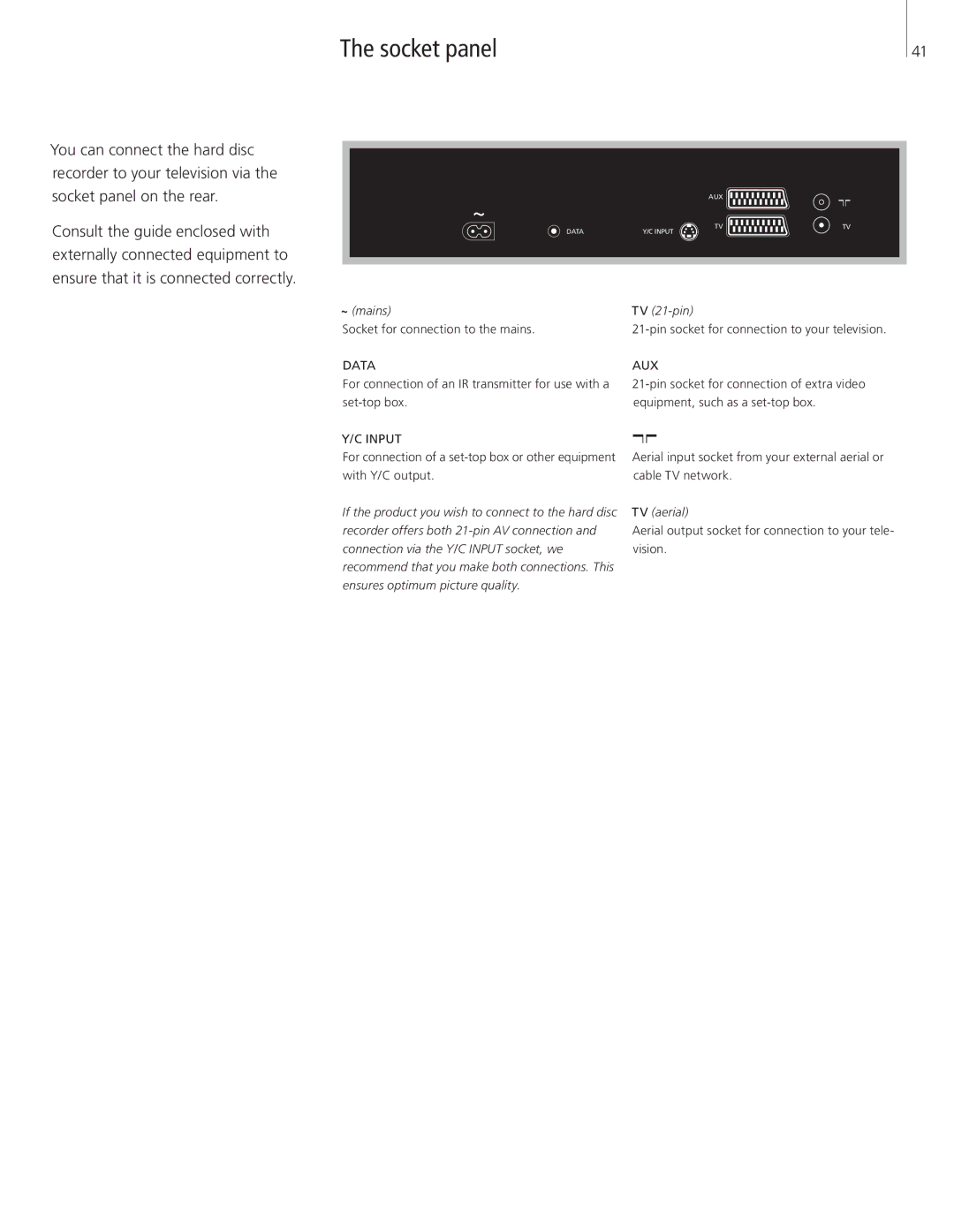You can connect the hard disc recorder to your television via the socket panel on the rear.
Consult the guide enclosed with externally connected equipment to ensure that it is connected correctly.
The socket panel | 41 |
|
| AUX |
|
DATA | Y/C INPUT | TV | TV |
|
|
~(mains)
Socket for connection to the mains.
DATA
For connection of an IR transmitter for use with a
Y/C INPUT
For connection of a
If the product you wish to connect to the hard disc recorder offers both
TV
AUX
Aerial input socket from your external aerial or cable TV network.
TV (aerial)
Aerial output socket for connection to your tele- vision.