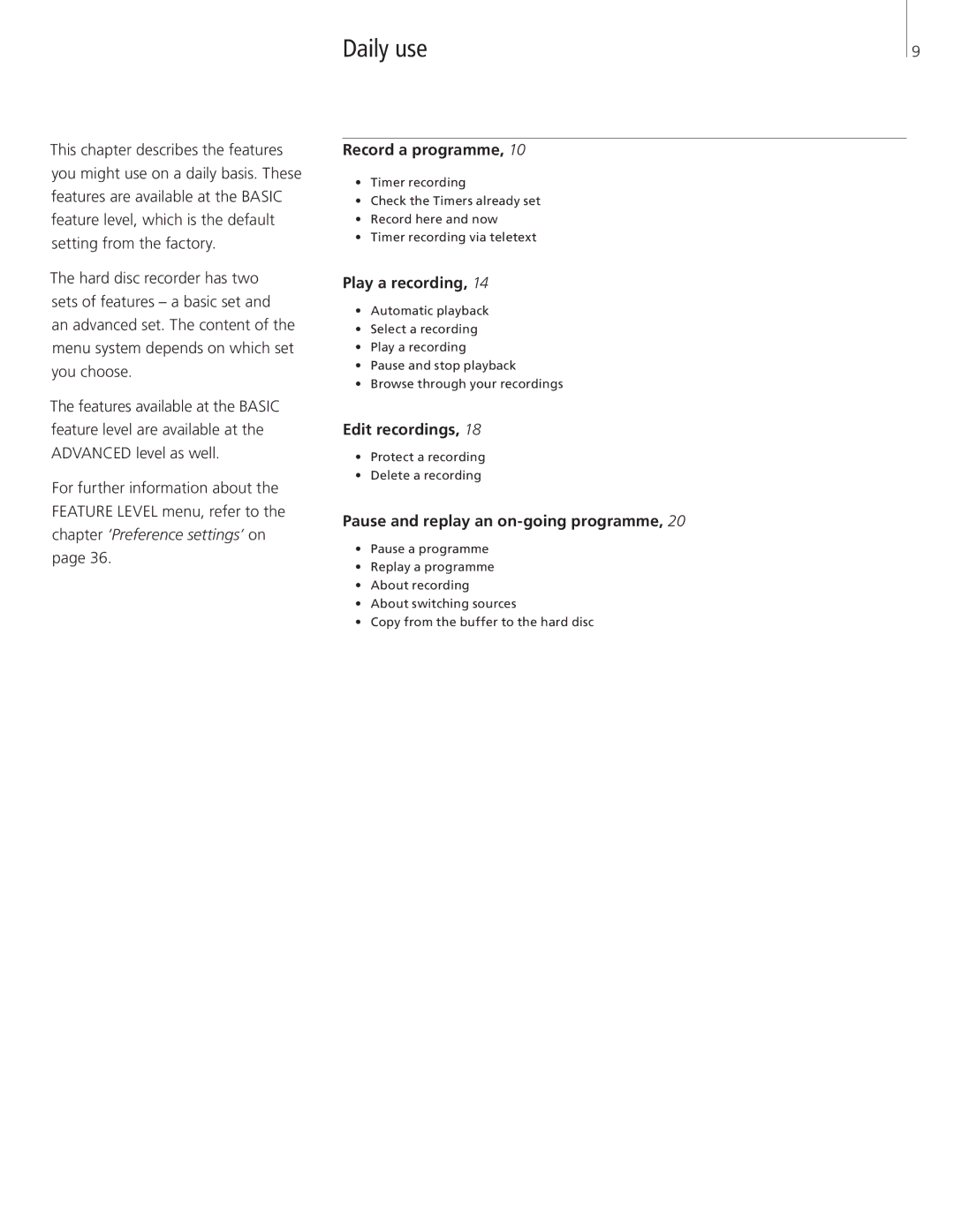This chapter describes the features you might use on a daily basis. These features are available at the BASIC feature level, which is the default setting from the factory.
The hard disc recorder has two sets of features – a basic set and an advanced set. The content of the menu system depends on which set you choose.
The features available at the BASIC feature level are available at the ADVANCED level as well.
For further information about the FEATURE LEVEL menu, refer to the chapter ‘Preference settings’ on page 36.
Daily use | 9 |
Record a programme, 10
•Timer recording
•Check the Timers already set
•Record here and now
•Timer recording via teletext
Play a recording, 14
•Automatic playback
•Select a recording
•Play a recording
•Pause and stop playback
•Browse through your recordings
Edit recordings, 18
•Protect a recording
•Delete a recording
Pause and replay an on-going programme, 20
•Pause a programme
•Replay a programme
•About recording
•About switching sources
•Copy from the buffer to the hard disc