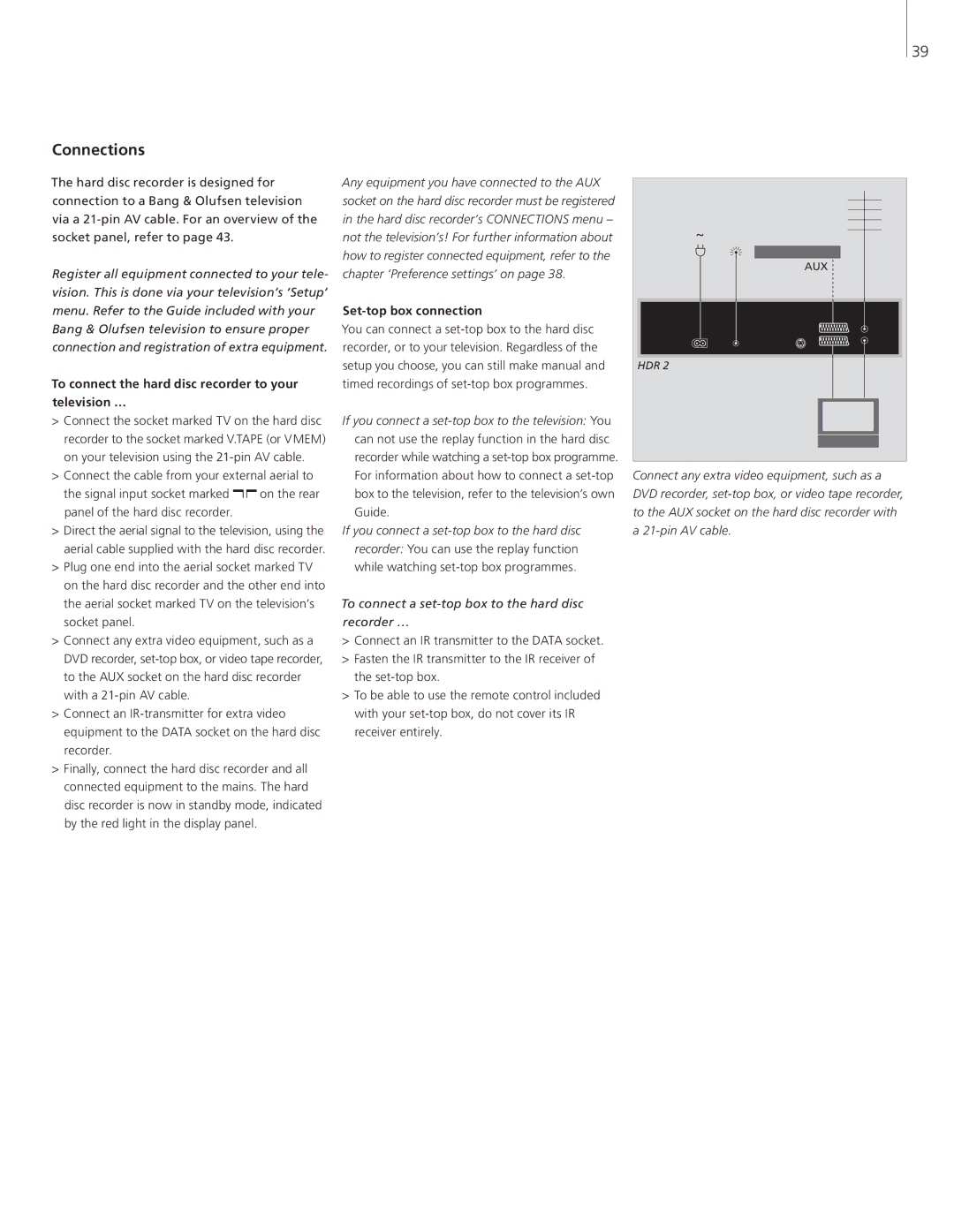39
Connections
The hard disc recorder is designed for connection to a Bang & Olufsen television via a
Register all equipment connected to your tele- vision. This is done via your television’s ‘Setup’ menu. Refer to the Guide included with your Bang & Olufsen television to ensure proper connection and registration of extra equipment.
To connect the hard disc recorder to your television …
>Connect the socket marked TV on the hard disc recorder to the socket marked V.TAPE (or V MEM) on your television using the
>Connect the cable from your external aerial to
the signal input socket marked ![]() on the rear panel of the hard disc recorder.
on the rear panel of the hard disc recorder.
>Direct the aerial signal to the television, using the aerial cable supplied with the hard disc recorder.
>Plug one end into the aerial socket marked TV on the hard disc recorder and the other end into the aerial socket marked TV on the television’s socket panel.
>Connect any extra video equipment, such as a DVD recorder,
>Connect an
>Finally, connect the hard disc recorder and all connected equipment to the mains. The hard disc recorder is now in standby mode, indicated by the red light in the display panel.
Any equipment you have connected to the AUX socket on the hard disc recorder must be registered in the hard disc recorder’s CONNECTIONS menu – not the television’s! For further information about how to register connected equipment, refer to the chapter ‘Preference settings’ on page 38.
Set-top box connection
You can connect a
If you connect a
If you connect a
To connect a set-top box to the hard disc recorder …
>Connect an IR transmitter to the DATA socket.
>Fasten the IR transmitter to the IR receiver of the
>To be able to use the remote control included with your
AUX
HDR 2
Connect any extra video equipment, such as a DVD recorder,