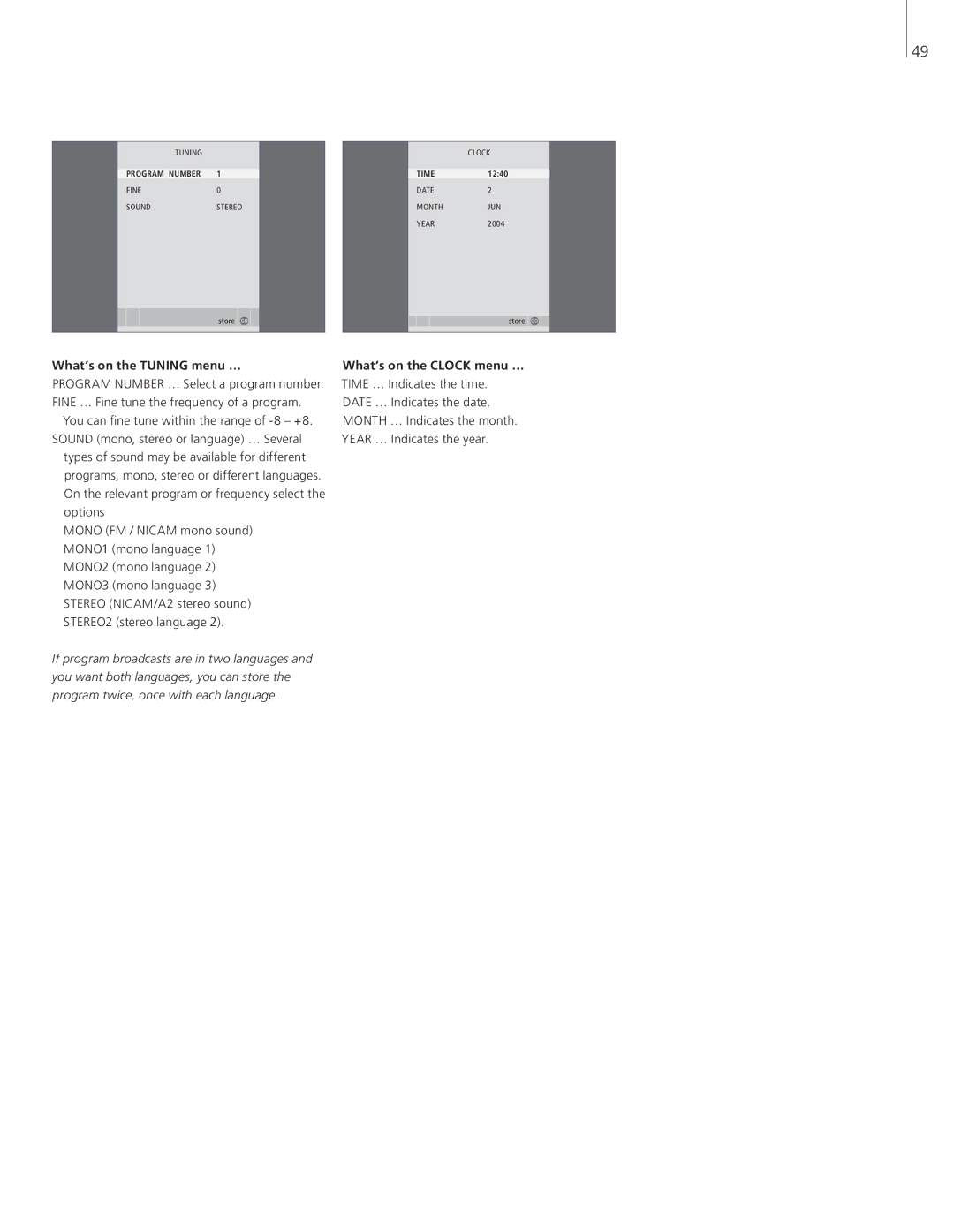49
TUNING
PROGRAM NUMBER 1
FINE0
SOUNDSTEREO
store GO
CLOCK
TIME12:40
DATE2
MONTHJUN
YEAR2004
store GO
What’s on the TUNING menu …
PROGRAM NUMBER … Select a program number. FINE … Fine tune the frequency of a program.
You can fine tune within the range of
types of sound may be available for different programs, mono, stereo or different languages. On the relevant program or frequency select the options
MONO (FM / NICAM mono sound) MONO1 (mono language 1) MONO2 (mono language 2) MONO3 (mono language 3) STEREO (NICAM/A2 stereo sound) STEREO2 (stereo language 2).
If program broadcasts are in two languages and you want both languages, you can store the program twice, once with each language.
What’s on the CLOCK menu …
TIME … Indicates the time. DATE … Indicates the date. MONTH … Indicates the month. YEAR … Indicates the year.