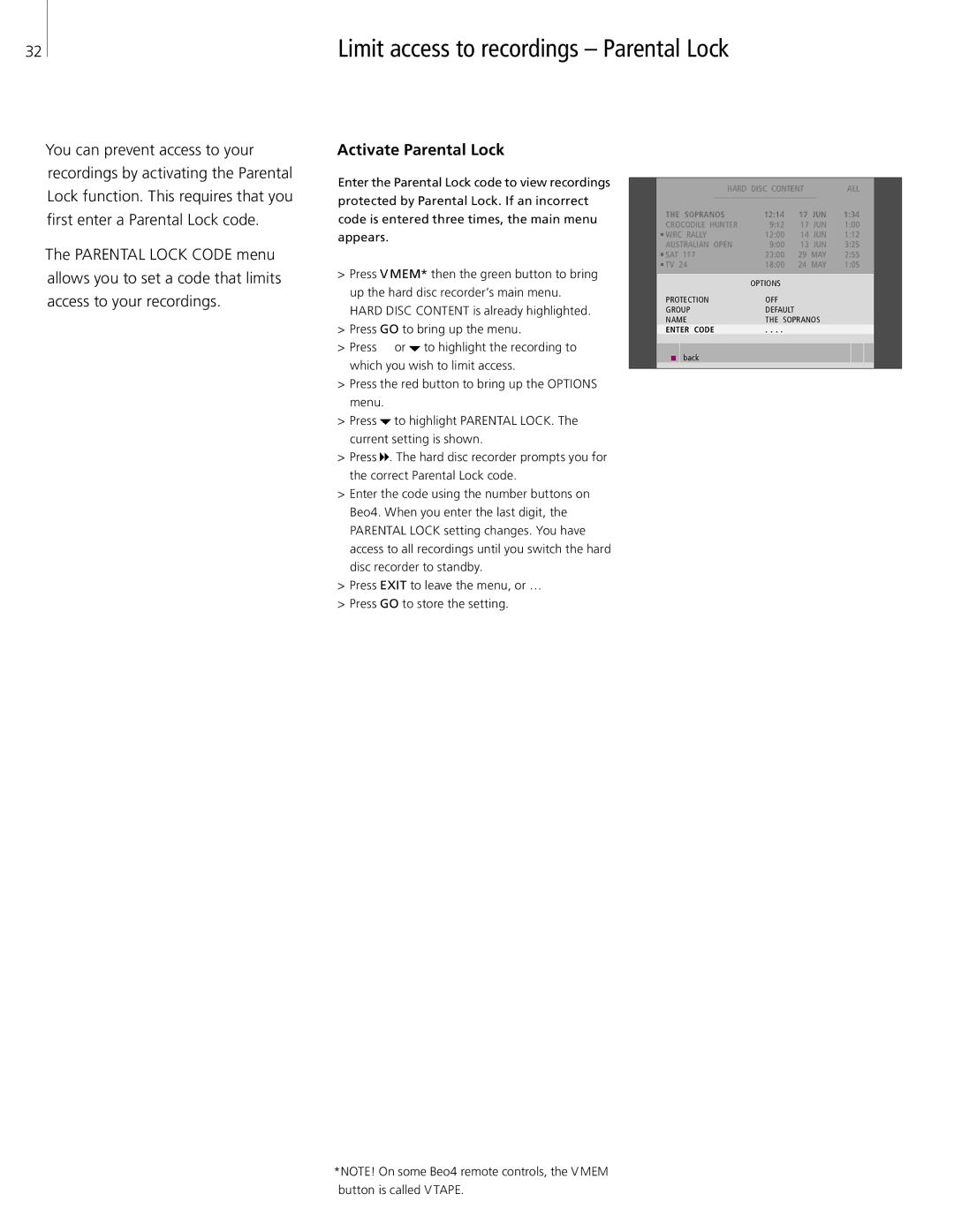32 | Limit access to recordings – Parental Lock |
You can prevent access to your recordings by activating the Parental Lock function. This requires that you first enter a Parental Lock code.
The PARENTAL LOCK CODE menu allows you to set a code that limits access to your recordings.
Activate Parental Lock
Enter the Parental Lock code to view recordings protected by Parental Lock. If an incorrect code is entered three times, the main menu appears.
>Press V MEM* then the green button to bring up the hard disc recorder’s main menu. HARD DISC CONTENT is already highlighted.
>Press GO to bring up the menu.
>Press ![]() or
or ![]() to highlight the recording to which you wish to limit access.
to highlight the recording to which you wish to limit access.
>Press the red button to bring up the OPTIONS menu.
>Press ![]() to highlight PARENTAL LOCK. The current setting is shown.
to highlight PARENTAL LOCK. The current setting is shown.
>Press ![]() . The hard disc recorder prompts you for the correct Parental Lock code.
. The hard disc recorder prompts you for the correct Parental Lock code.
>Enter the code using the number buttons on Beo4. When you enter the last digit, the PARENTAL LOCK setting changes. You have access to all recordings until you switch the hard disc recorder to standby.
>Press EXIT to leave the menu, or …
>Press GO to store the setting.
|
|
| HARD DISC CONTENT |
|
| ALL | ||
|
|
|
|
|
|
| ||
THE SOPRANOS | 12:14 | 17 | JUN | 1:34 | ||||
CROCODILE | HUNTER | 9:12 | 17 | JUN | 1:00 | |||
WRC RALLY |
|
| 12:00 | 14 | JUN | 1:12 | ||
AUSTRALIAN |
| OPEN | 9:00 | 13 | JUN | 3:25 | ||
SAT | 117 |
|
| 23:00 | 29 | MAY | 2:55 | |
TV | 24 |
|
| 18:00 | 24 | MAY | 1:05 | |
|
|
|
| OPTIONS |
|
|
|
|
PROTECTION |
|
| OFF |
|
|
|
| |
GROUP |
|
| DEFAULT |
|
|
|
| |
NAME |
|
| THE SOPRANOS |
| ||||
ENTER CODE | . . . . |
|
|
|
| |||
![]()
![]() back
back
*NOTE! On some Beo4 remote controls, the V MEM button is called V TAPE.