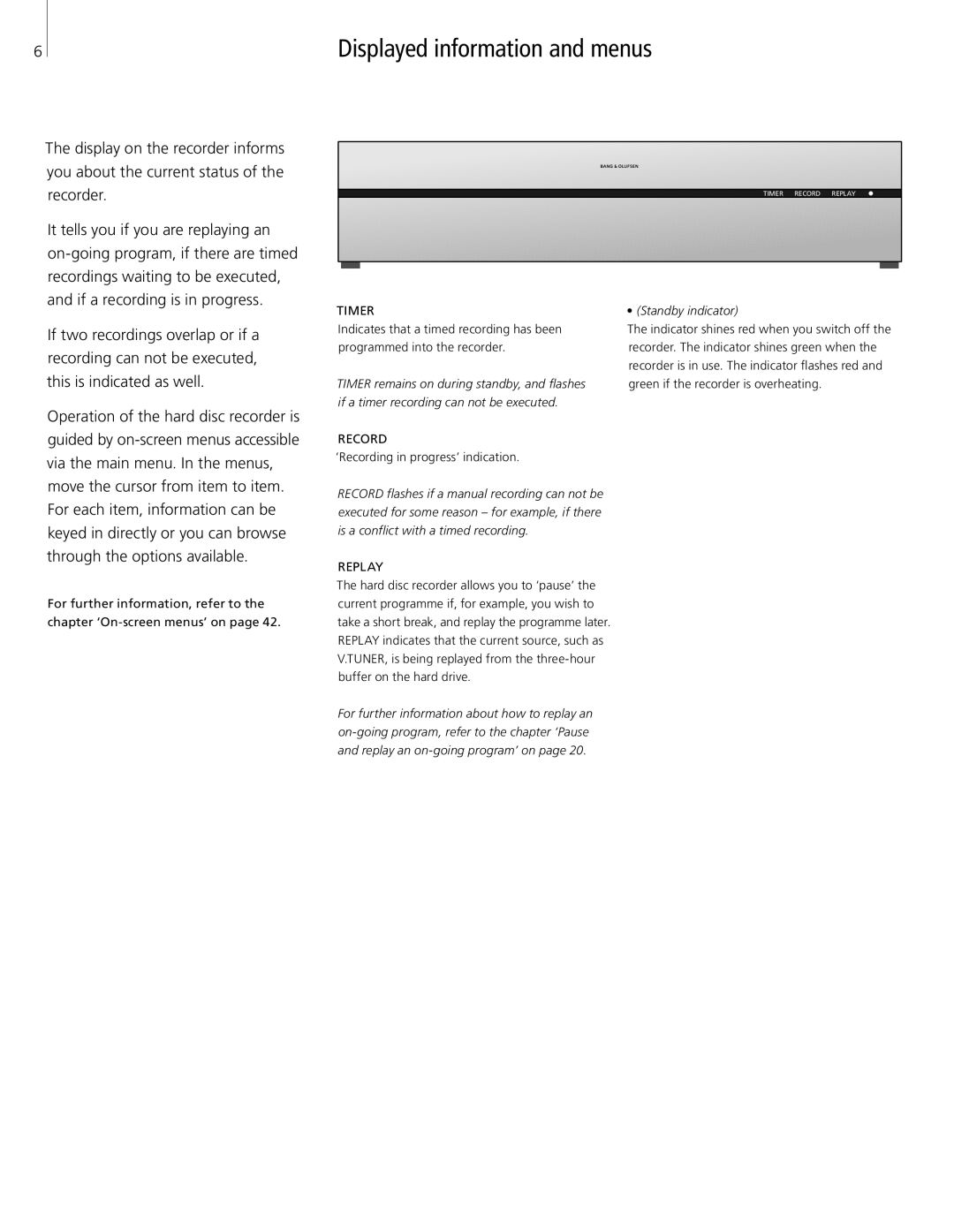6 | Displayed information and menus |
The display on the recorder informs you about the current status of the recorder.
TIMER RECORD REPLAY
It tells you if you are replaying an
If two recordings overlap or if a recording can not be executed, this is indicated as well.
Operation of the hard disc recorder is guided by
For further information, refer to the chapter
TIMER
Indicates that a timed recording has been programmed into the recorder.
TIMER remains on during standby, and flashes if a timer recording can not be executed.
RECORD
‘Recording in progress’ indication.
RECORD flashes if a manual recording can not be executed for some reason – for example, if there is a conflict with a timed recording.
REPLAY
The hard disc recorder allows you to ‘pause’ the current programme if, for example, you wish to take a short break, and replay the programme later. REPLAY indicates that the current source, such as V.TUNER, is being replayed from the
For further information about how to replay an
•(Standby indicator)
The indicator shines red when you switch off the recorder. The indicator shines green when the recorder is in use. The indicator flashes red and green if the recorder is overheating.